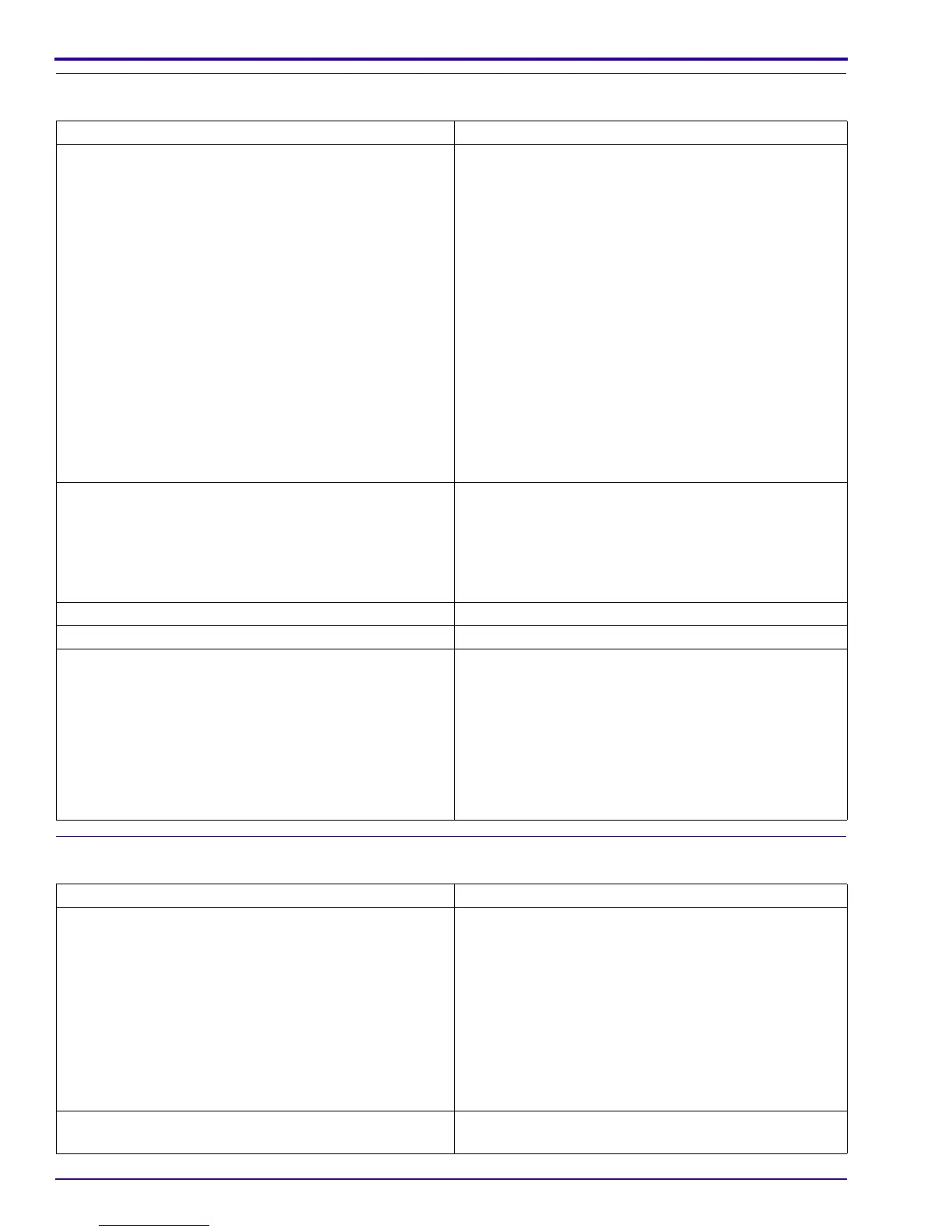SERVICE MANUAL
18 19JUN06 – SM1399-1
MONITOR LCD
STROBE
Description Recommended Action
The MONITOR LCD does not energize. 1. Check the connection of the red and black wires
from the MONITOR LCD to the POWER BOARD
AND FRAME AY.
2. Check the condition of the SOLDER that connects
the POWER BOARD AND FRAME AY to:
• LENS AY
• VIEWFINDER
• MCU BOARD
• SOLDER that connects:
• MCU BOARD/LENS AY has no damage
• MONITOR LCD has no damage
3. Install:
• new MONITOR LCD
• new MCU BOARD/LENS AY
The MONITOR LCD energizes, but the screen is blank. 1. Check the FPC from the MONITOR LCD to
CONNECTOR J1 on the MCU BOARD.
2. Install:
• new MONITOR LCD
• new MCU BOARD/LENS AY
Malfunction of pixels occurs on the MONITOR LCD. Install a new MONITOR LCD.
The image on the MONITOR LCD is not in focus. Install a new MONITOR LCD.
Horizontal or vertical lines display on the MONITOR
LCD.
1. Check:
• FPC from the MONITOR LCD to CONNECTOR
J1 on the MCU BOARD
• MCU BOARD/LENS AY has no damage
2. Install:
• new MONITOR LCD
• MCU BOARD/LENS AY
Description Recommended Action
The STROBE does not energize. 1. Check that the correct mode of the STROBE is
selected.
2. Measure the voltage of the STROBE CAPACITOR
across both ends of the LAMP. The voltage should
be > 280 V.
3. Check:
• FUSE F4 on the POWER BOARD
• COIL and PLATE for the TRIGGER is soldered
correctly
The STROBE operates in the “Fill Flash” mode, but does
not operate in the “Auto Flash” mode.
Check the brightness of the environment.
