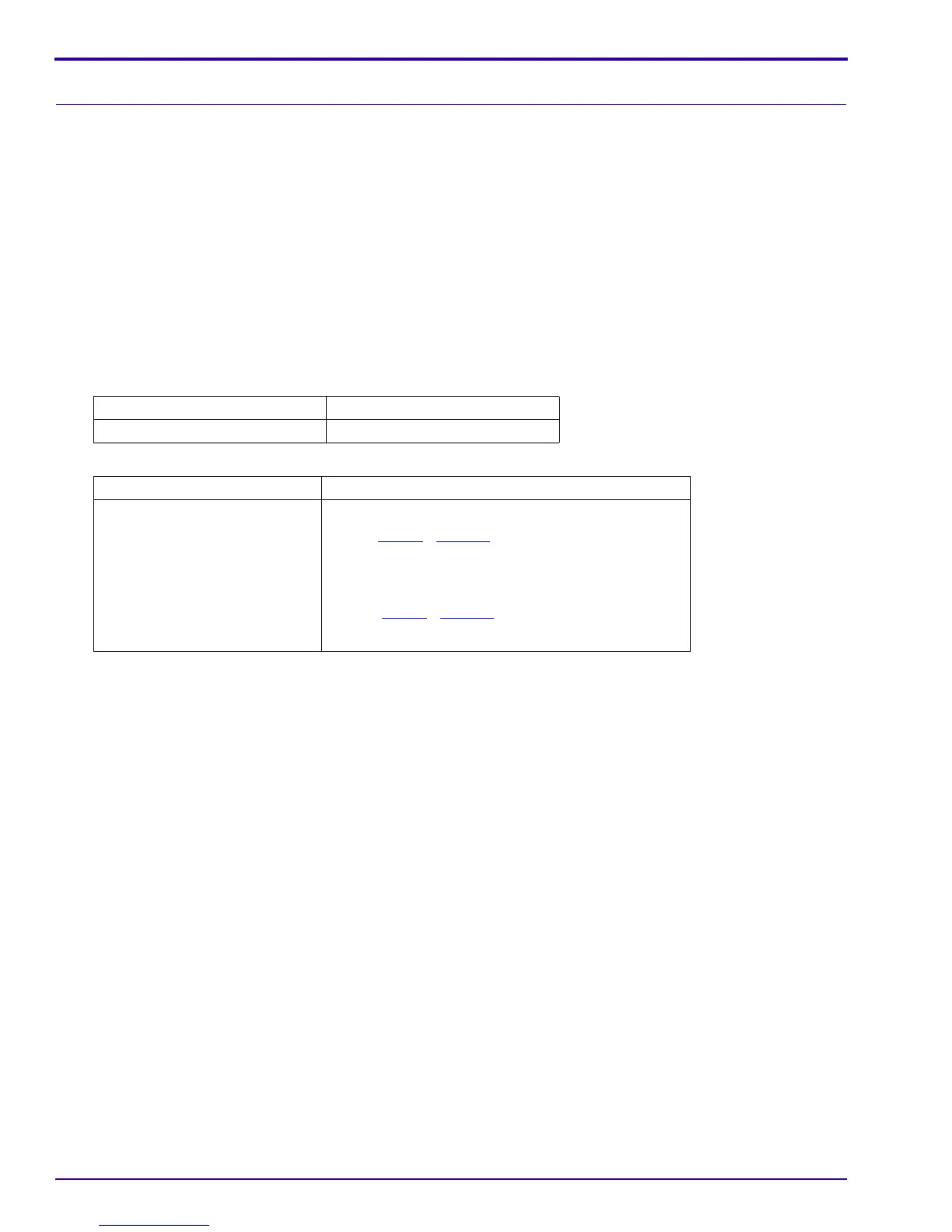SERVICE MANUAL
22 19JUN06 – SM1399-1
Diagnostic Tests
Current Leakage Test
[1] Energize the DC POWER SUPPLY.
[2] Set the voltage to 3.0 V.
[3] Energize the DIGITAL MULTIMETER.
[4] Connect the DIGITAL MULTIMETER in series with the positive connection on the DC POWER SUPPLY.
[5] Set the DIGITAL MULTIMETER to read the current of 100 mA or less.
[6] Connect the POWER SUPPLY and the DIGITAL MULTIMETER to the BATTERY VOLTAGE ADJUSTMENT
TOOL.
[7] Check that the CAMERA is de-energized.
[8] Install the CAMERA on the BATTERY VOLTAGE ADJUSTMENT TOOL.
[9] Energize the CAMERA.
[10] Check that the current is within the limits:
[11] Is the current within the limits?
During the first 10 seconds After 10 seconds
1 mA - 80 mA 0.5 mA - 20 mA
Yes No
De-energize the CAMERA. 1. Install a new POWER BOARD AND FRAME AY.
2. Do Step 1
- Step 10 again.
3. If the current is not within the limits again, do:
• install a new LENS AY AND MCU BOARD
• Step 1
- Step 10 again
4. De-energize the CAMERA.
