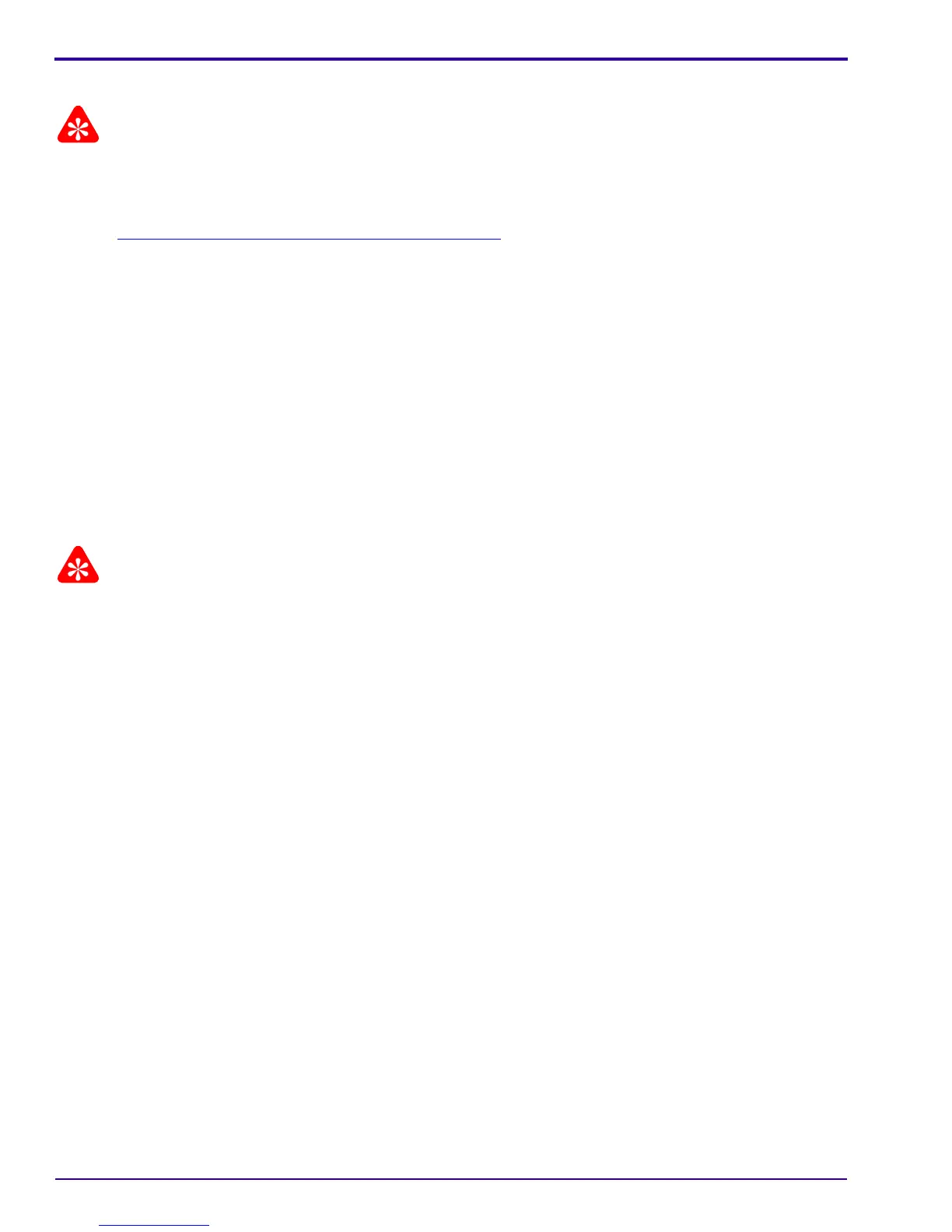SERVICE MANUAL
74 19JUN06 – SM1399-1
Upgrading the Firmware Using the MEMORY CARD
Important
Use the firmware file “kc643nnn.fw” for both CAMERAS:
• Kodak EasyShare C643 ZOOM DIGITAL CAMERA
• Kodak EasyShare C603 ZOOM DIGITAL CAMERA
[1] Do Downloading the Files from the Partner Site
on Page 48.
[2] Energize the CAMERA.
[3] Check that “AUTO...” is selected for the “IMAGE STORAGE”.
[4] Format the MEMORY CARD in the CAMERA.
[5] De-energize the CAMERA.
[6] Insert MEMORY CARD in a CARD READER/WRITER.
[7] Make a folder in the root directory on the MEMORY CARD with the name “System”.
[8] Make a copy of the “kc643nnn.fw” firmware file to the “System” folder on the MEMORY CARD.
[9] Change the file name to “kc643.fw”.
[10] Remove the MEMORY CARD from the CARD READER/WRITER.
[11] Insert into the CAMERA:
• BATTERY that has a full charge
• MEMORY CARD with the firmware file
Important
Do not rotate the MODE DIAL after the energizing.
[12] At the same time:
• press the “delete” BUTTON
• rotate the MODE DIAL to “AUTO”
[13] Check that the CAMERA energizes.
[14] Select:
•“UPGRADE”
•“CONTINUE”
[15] Check:
• downloading begins
• downloading completes
[16] Select “EXIT”.
[17] De-energize the CAMERA.
[18] Remove the MEMORY CARD.
[19] Energize the CAMERA.
[20] Check that the firmware on the CAMERA is the correct version.
