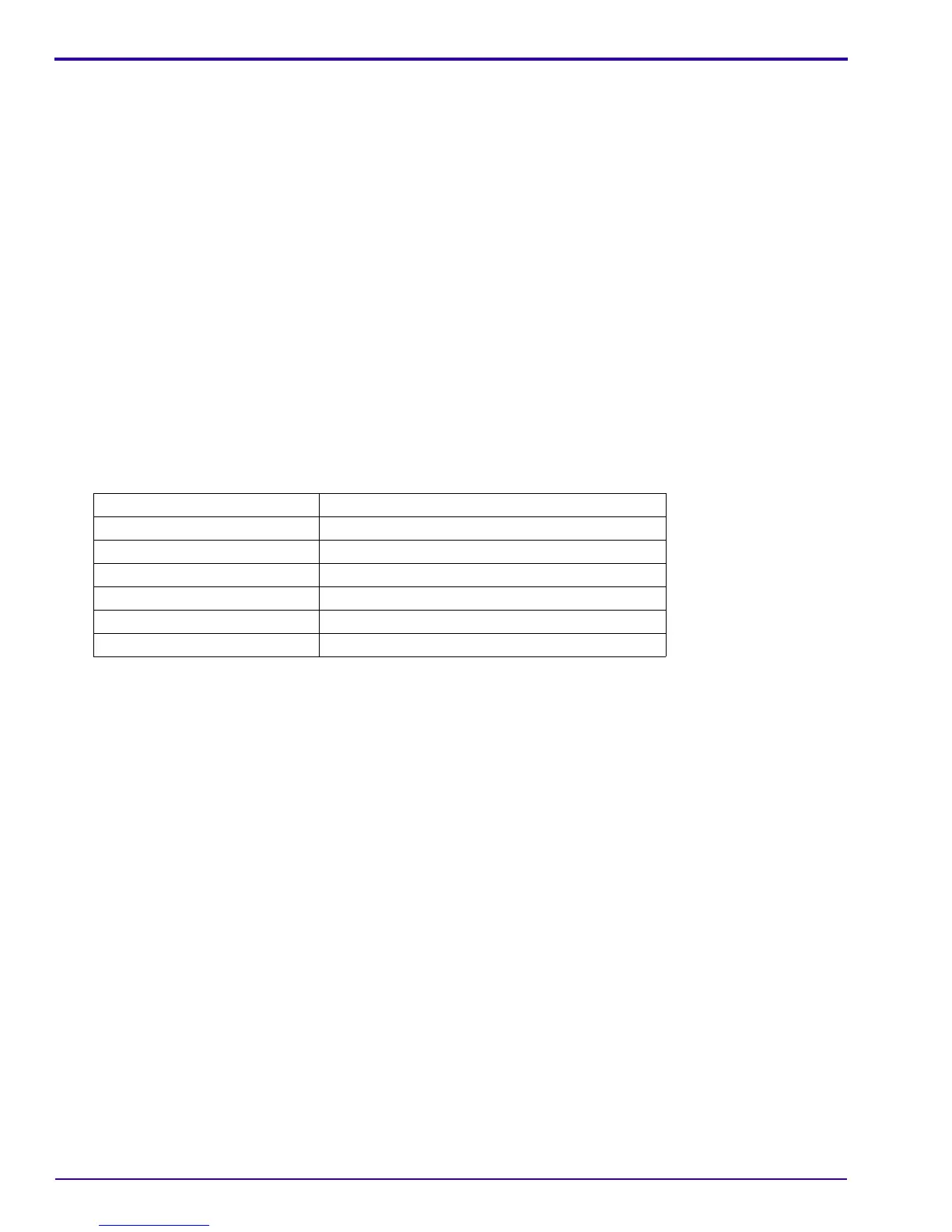SERVICE MANUAL
76 19JUN06 – SM1399-1
Checking the ACTUATION, FLASH, POWER-ON COUNTERS and Serial
Number
[1] Energize the CAMERA.
[2] Press the “menu” BUTTON.
[3] Use the 4-WAY BUTTON to do a search for “SETUP MENU”.
[4] Press the “OK” BUTTON.
[5] Use the 4-WAY BUTTON to do a search for “ABOUT...”.
[6] Press the “OK” BUTTON.
[7] Check that the MONITOR LCD displays the firmware version.
[8] At the same time, press:
• 4-WAY BUTTON to the right
•“delete” BUTTON
[9] Release the BUTTONS.
[10] Check that the MONITOR LCD displays “HIDDEN MENU”.
[11] Press the 4-WAY BUTTON up to “TOTAL INFO”.
[12] Press the “OK” BUTTON.
[13] Record the information for the COUNTERS in the FEEDBACK SOFTWARE.
[14] Press:
• 4-WAY BUTTON left 2 times
•“OK” BUTTON
•“menu” BUTTON to exit
COUNTERS on the CAMERA Description on the FEEDBACK SOFTWARE
ID “ID of production Serial Number”
BV “Boot code Version”
MV “Micro processor code Version”
CS “Actuation”
CF “Flash”
CP “Power On”
