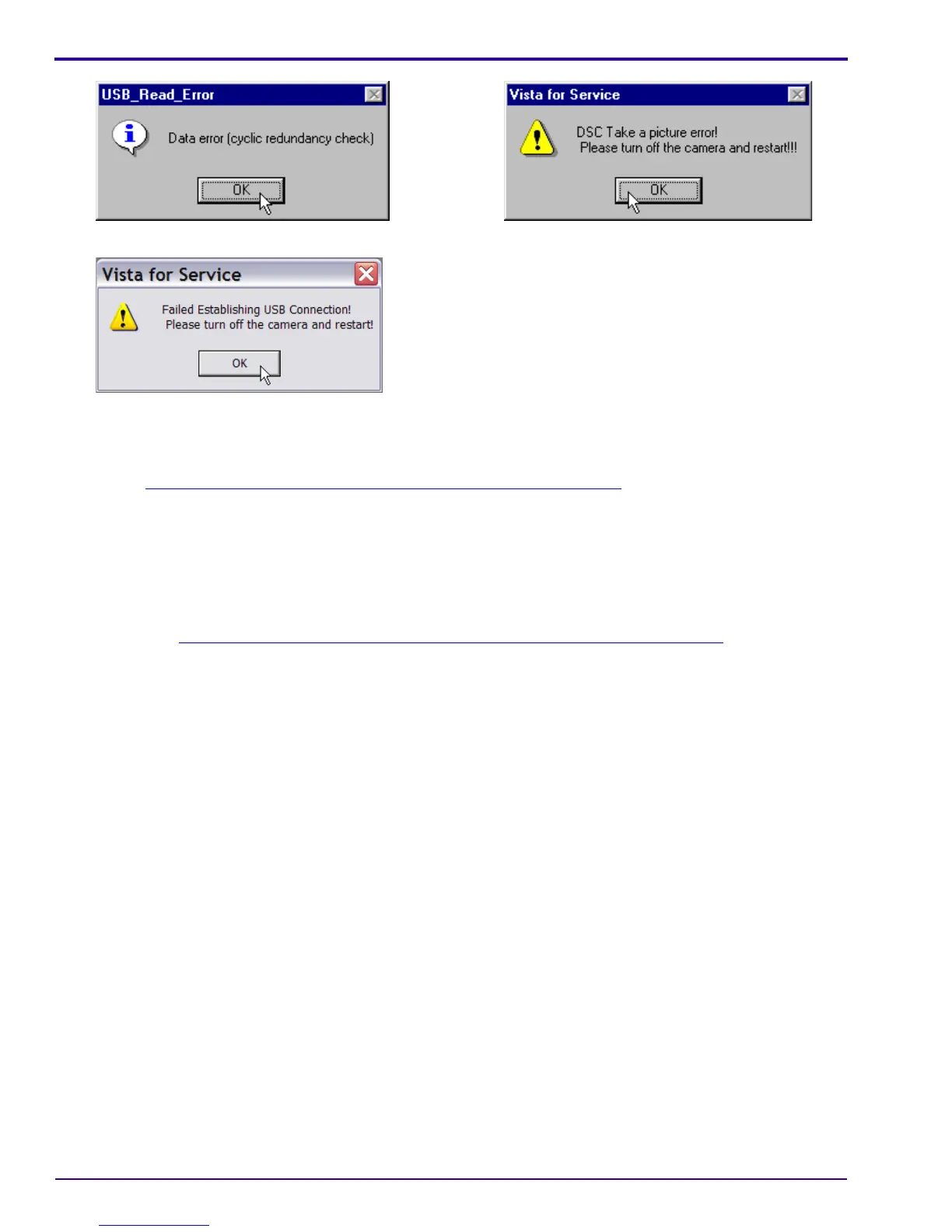SERVICE MANUAL
64 19JUN06 – SM1399-1
[10] If any of the error windows appear when you run the SERVICE SOFTWARE:
• Click [OK].
• Do “
Checking the Connection to the SERVICE SOFTWARE” on Page 63 again.
• Check:
– CAMERA is energized
– connections for the USB CABLE
– connections for the AC ADAPTER
– connections the CAMERA DOCK
– see “
Installing the Altek Vista SERVICE SOFTWARE on the Computer” on Page 51
