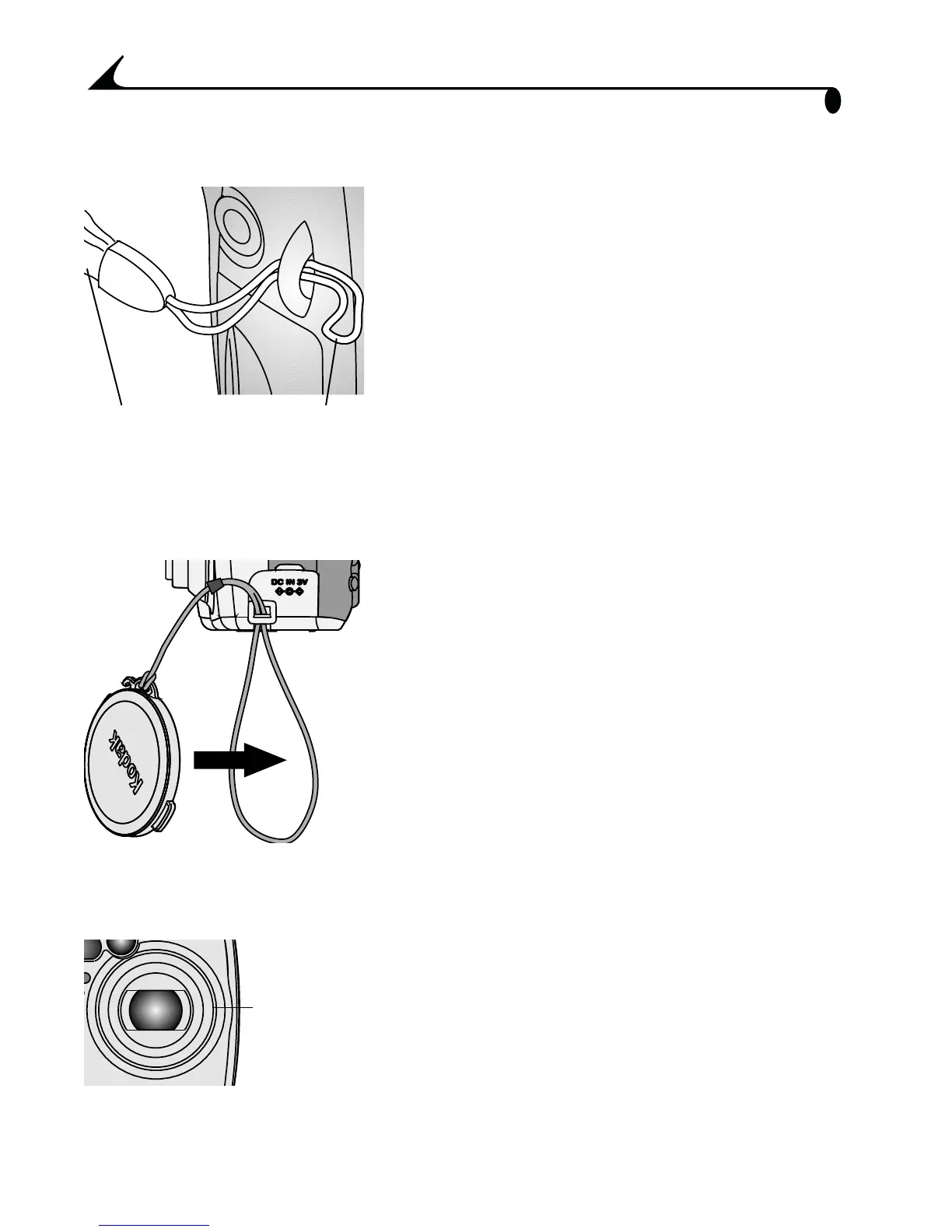4
Chapter 1
Attaching the Wrist Strap
1 Thread the wrist strap as shown.
2 Thread the long loop through the short
loop. Pull until secure.
Attaching the Lens Cap Strap
1 Thread the lens cap string through the lens
cap strap post.
2 Thread the lens cap through the loop. Pull
until secure.
Use the lens cap to protect the lens when
camera is not in use.
Adding Optional Lenses
Lenses are available. Purchase accessories
at a dealer of Kodak products. See
www.kodak.com/go/dx4530accessories
Short
Long
loop
loop
Lens
threads
