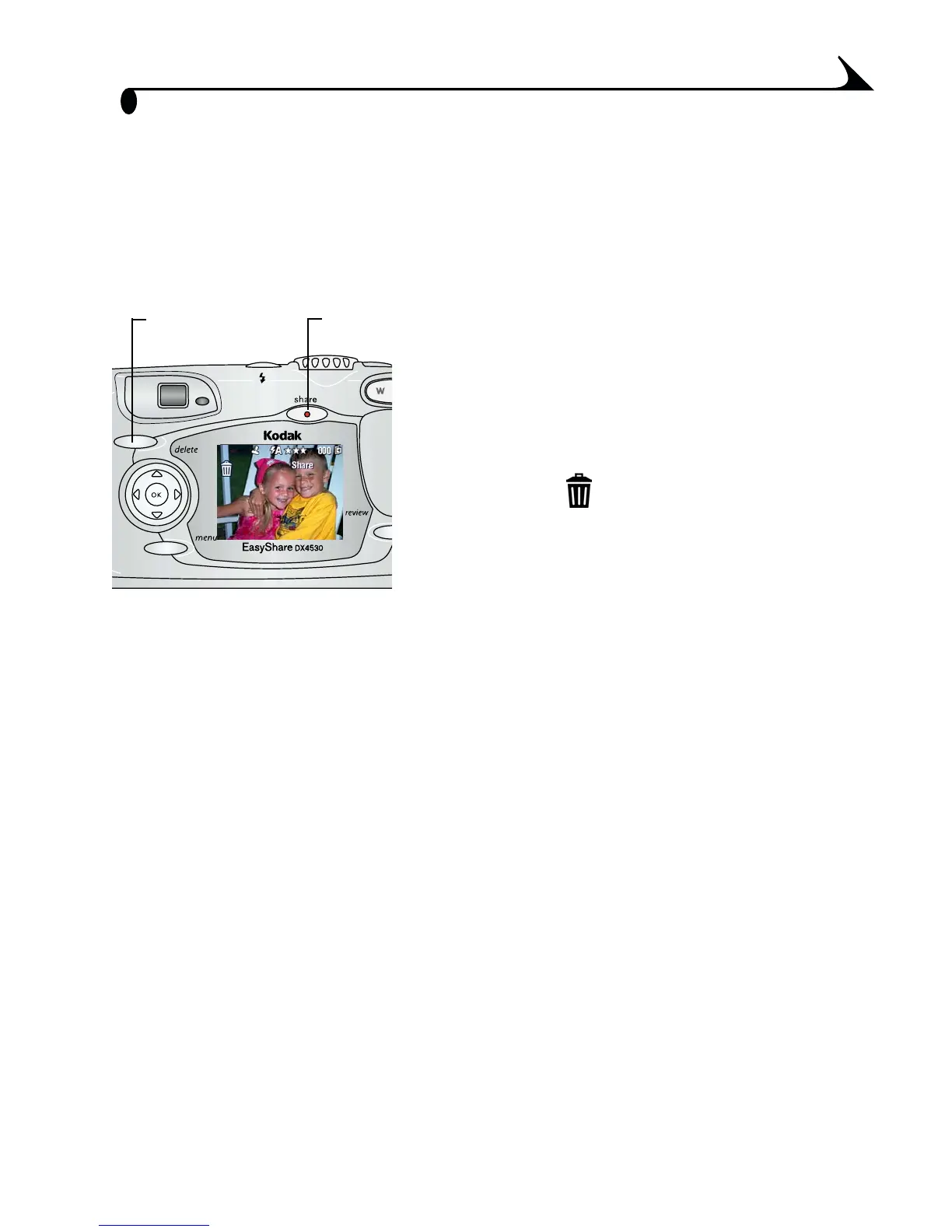21
Chapter 2
Quickview—Reviewing the Picture Just
Taken
After you take a picture, the camera screen displays a Quickview of that picture
for approximately 5 seconds. While the picture is displayed, you can:
m Review it: If you take no action, the picture
is saved.
m Share it: Press the Share button to tag the
picture for print, email, or as a Favorite.
(See Tagging Pictures and Videos, page 45.)
m Delete it: Press the Delete button while the
picture and are displayed.
To save battery power, you can turn off the Quickview feature. (See page 50.)
Delete Share