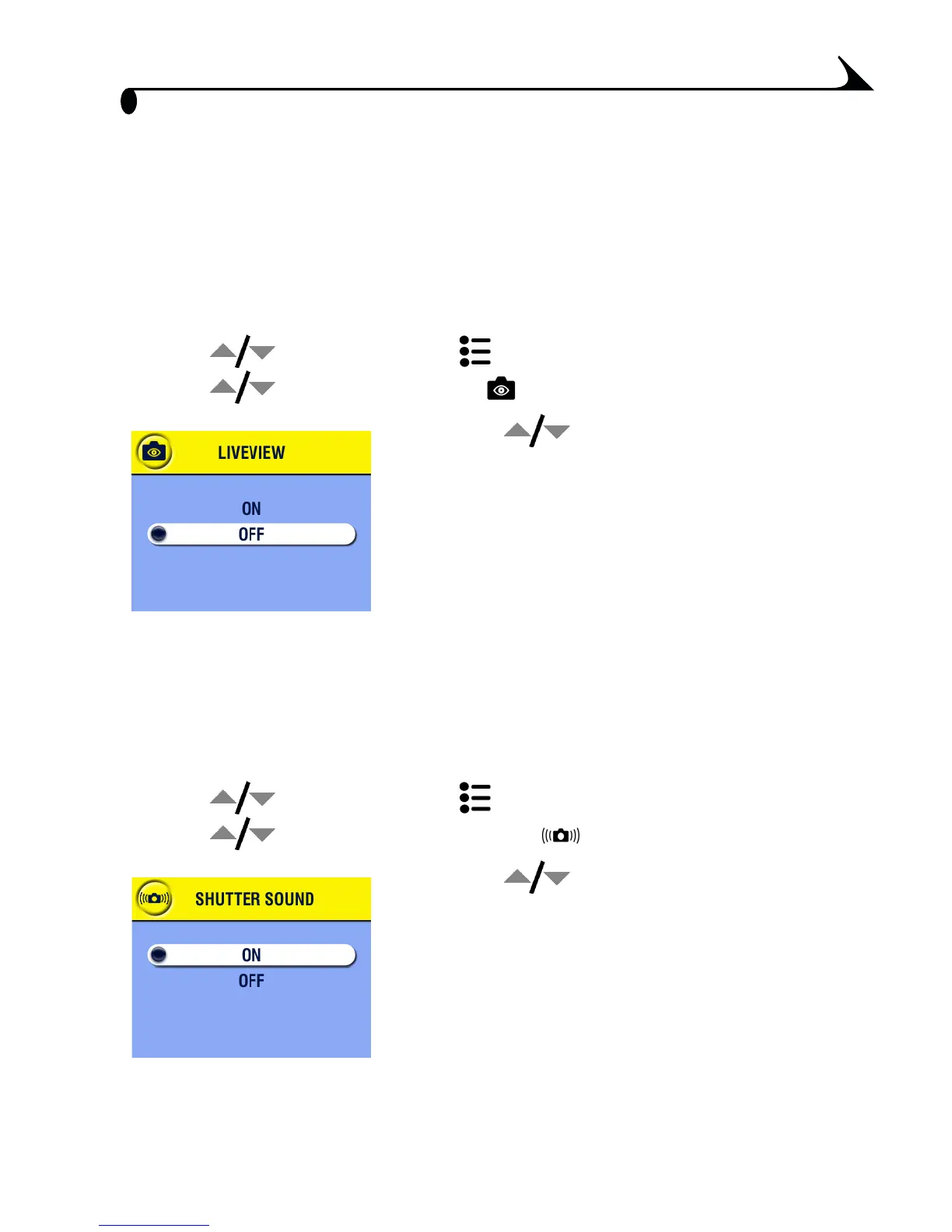51
Chapter 6
Turning On Liveview In Still Modes
The Liveview feature lets you use the camera screen as a viewfinder (see
page 20). Press the OK button to turn the camera screen on and off.
NOTE: Liveview quickly depletes battery power; use it sparingly. The
Liveview default setting is On in Close-up and Video modes.
1 Press the Menu button.
2 Press to highlight Setup , then press the OK button.
3 Press to highlight Liveview , then press the OK button.
4 Press to highlight On, then press the
OK button.
The live image is displayed whenever the
camera is on. Press the OK button to
manually turn it off and on.
5 Press the Menu button to exit the menu.
This setting remains until you change it.
Turning Off the Shutter Sound
1 Press the Menu button.
2 Press to highlight Setup , then press the OK button.
3 Press to highlight Shutter Sound , then press the OK button.
4 Press to highlight Off, then press the
OK button.
No sounds plays when a picture is taken.
5 Press the Menu button to exit the menu.
This setting remains until you change it.
