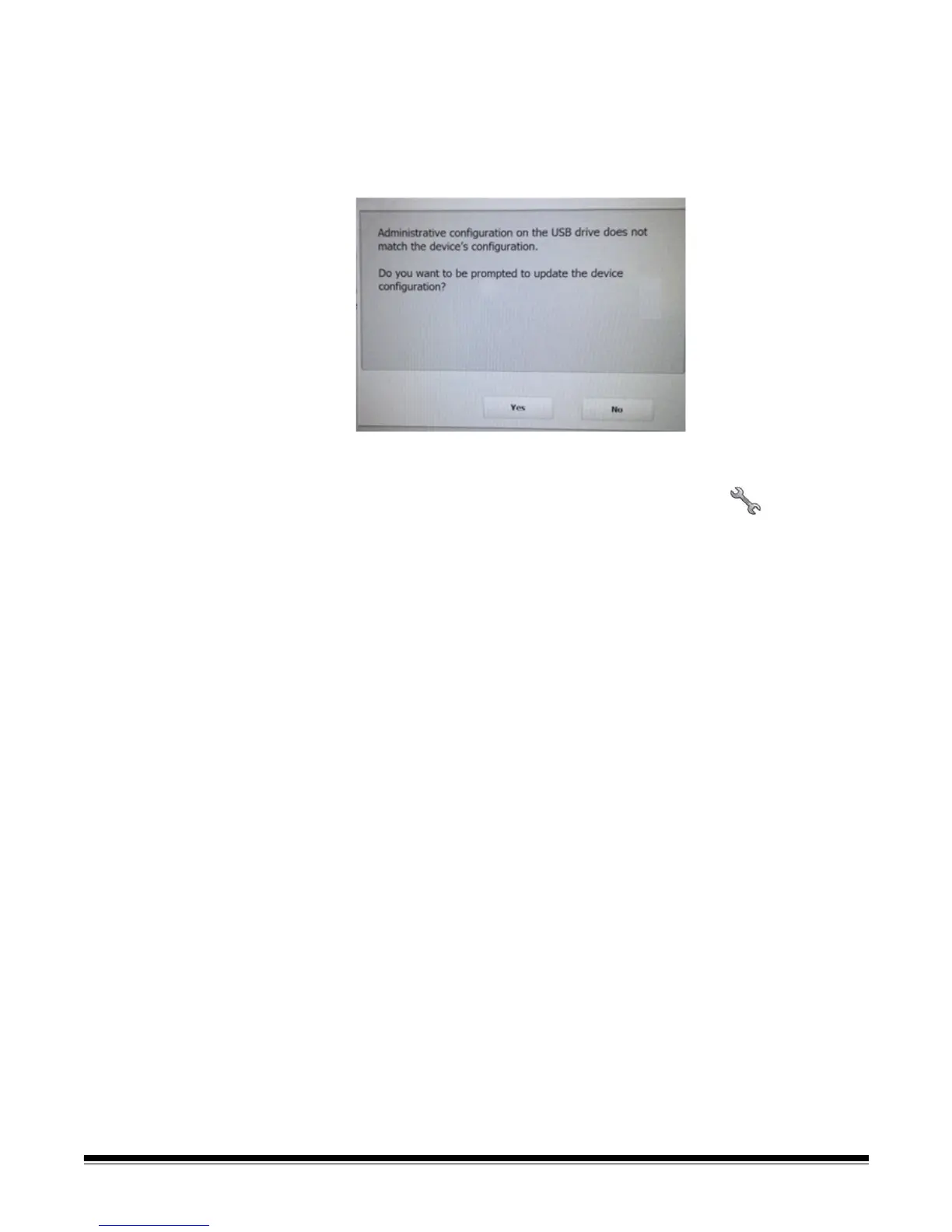9-22 A-61796 September 2014
Method 2
1. Create a configuration file (kss.xml) on a new USB drive.
2. Insert the USB drive into the Scan Station’s USB port to put the
Scan Station into local administrative mode. The following message
will be displayed.
3. Select No. The Scan Station will display the Settings icons.
4. Using the arrows, scroll until the Diagnostics icon is displayed
and selected.
5. Select Save Logs and click Yes to save the log file to the USB
drive.
The analog.log, kss.xml.log and NTBT.log.txt files will be saved to the
USB drive.
Clearing a log file To clear a log file:
1. Select the Scan Station(s) where you want to clear the logs.
2. Select Scanner>Device>Clear Logs. The following message will
be displayed, Are you sure you want to clear the log files of the
selected Scanner?
3. Click Yes.