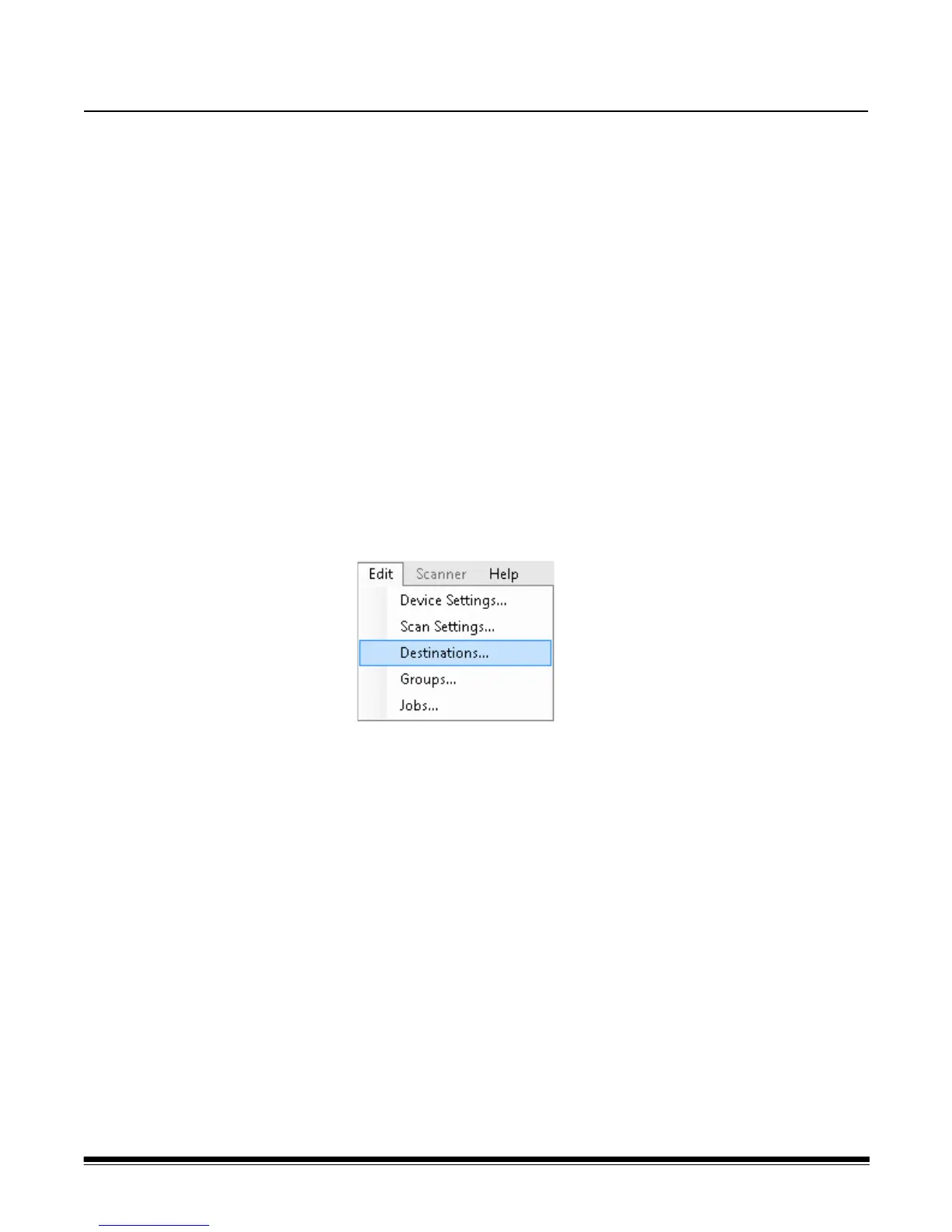A-61796 September 2014 6-1
6 Creating Destinations
Contents Accessing the Destinations screen.................................................6-1
Destination layout and terminology.................................................6-3
Setting up an email destination.......................................................6-4
Importing an email address book................................................6-6
Setting up a network destination.....................................................6-8
Setting up a printer destination.....................................................6-10
Setting up a FTP site ....................................................................6-14
Setting up a fax or fax to email destination...................................6-18
Adding a SharePoint group...........................................................6-19
Adding a Kofax Front Office Server group....................................6-21
This chapter provides procedures for adding destinations (e.g., email,
network folder, printer, FTP, etc.).
Accessing the
Destinations screen
1. Select Edit>Destinations.
