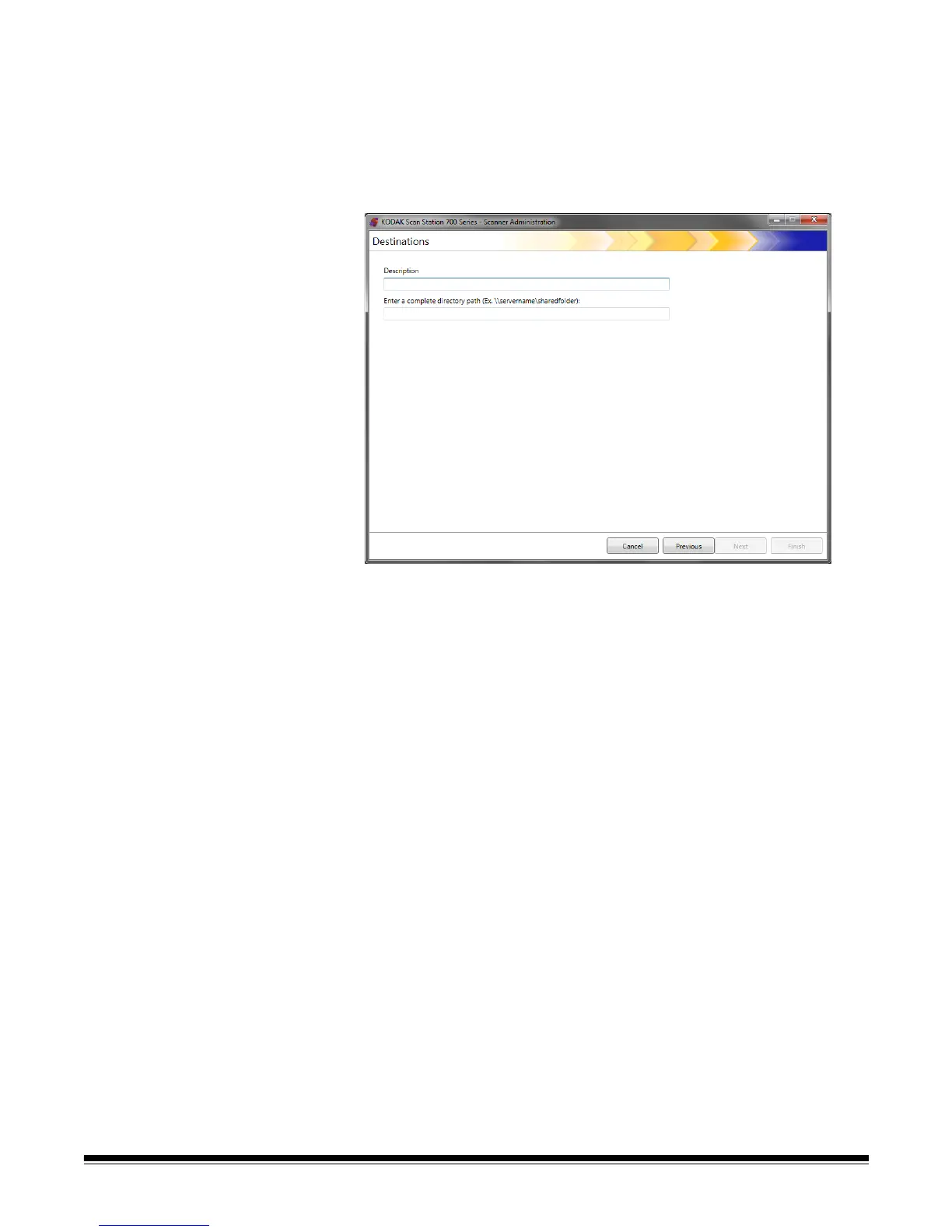6-8 A-61796 September 2014
Setting up a network
destination
1. Select Edit>Destinations. The Setup Destinations screen will be
displayed.
2. Click the Add icon to display the Destinations screen.
3. Select Network.
4. Click Next.
5. Enter a network destination name that is meaningful to you in the
Description field.
6. Enter a fully qualified folder path in the Enter a complete directory
path field and click Finish.
NOTE: You must use a full network path if you are scanning to a
DFS based network.