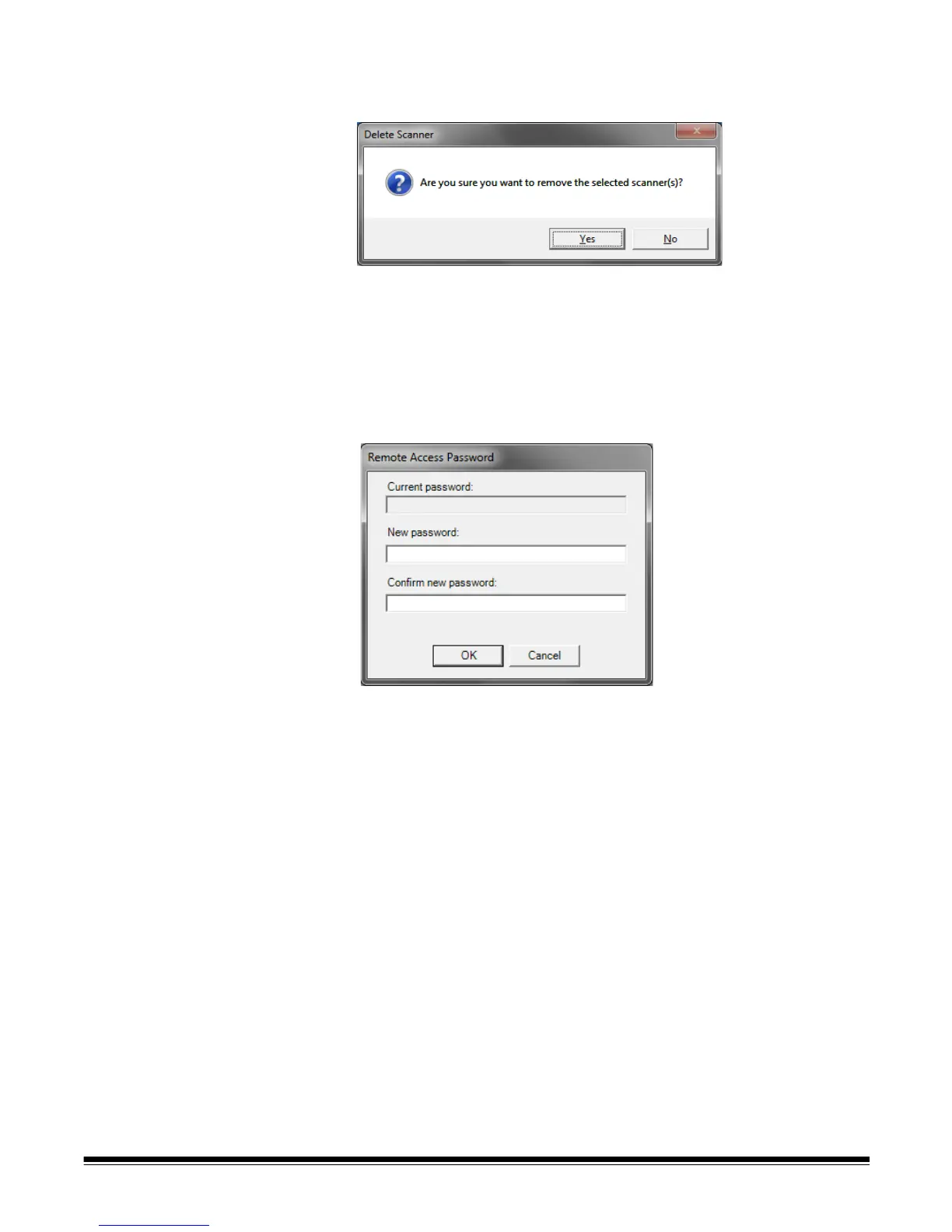A-61796 September 2014 9-9
Deleting a Scan
Station
1. Select Scanner>Delete Scanner. The Delete Scanner dialog box
will be displayed.
2. Click Yes.
Changing a remote
access password
1. Select Scanner>Remote Access Password. This password is
used by the Kodak Scan Station 700 Series - Scanner
Administration to communicate with the Scan Station.
The Remote Access Password dialog box will be displayed.
2. Enter the Scan Station remote access password in the Current
password field.
NOTE: This field will be grayed out if there is no remote access
password set.
3. Enter a new remote access password in the New password field.
4. Re-enter the new remote access password in the Confirm new
password field.
5. Click OK.
