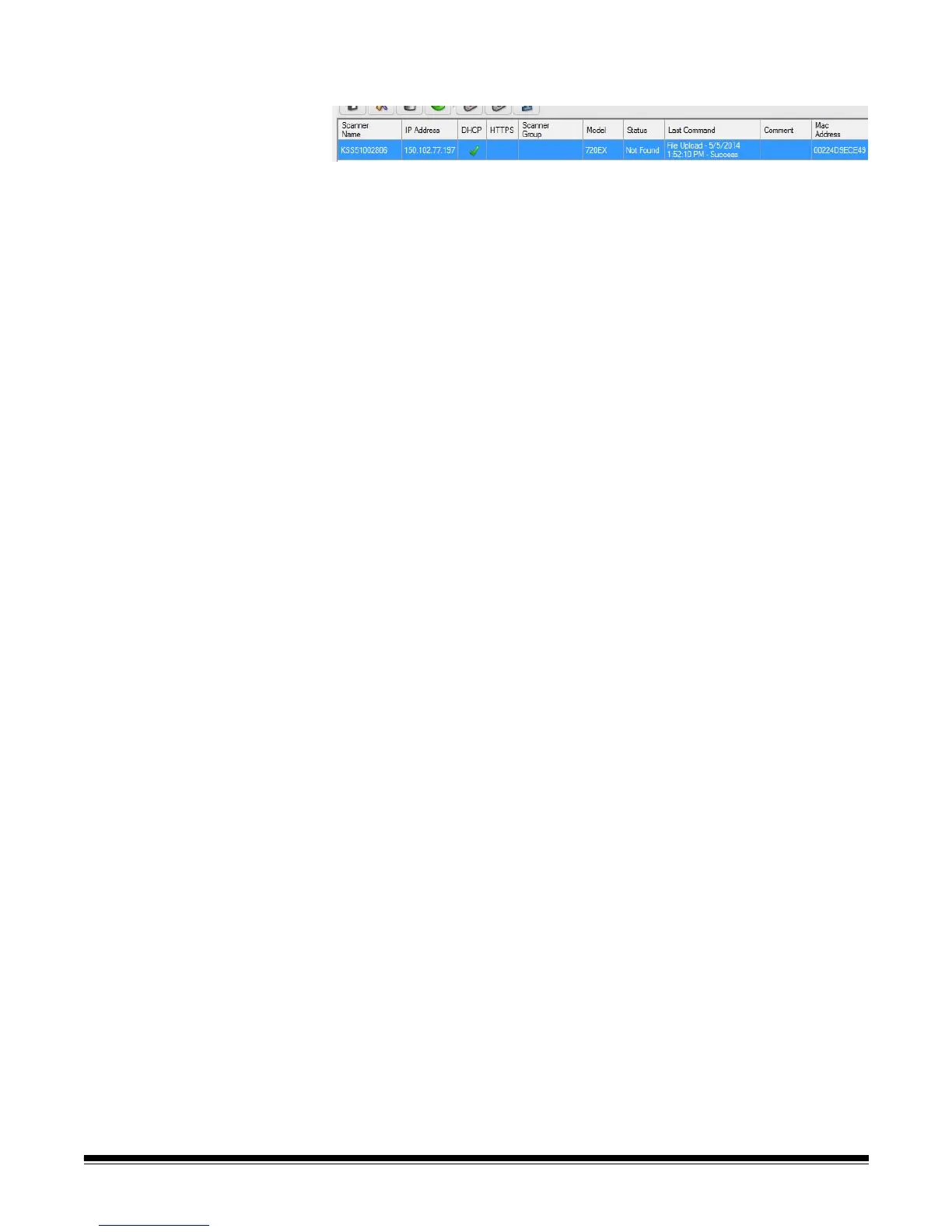9-4 A-61796 September 2014
Grid view Following is a description of the grid view columns
Scanner Name — displays the name assigned to the Scan Station.
IP Address — displays the IP address that is associated with the Scan
Station.
DHCP — if the Scan Station is configured to retrieve the IP address
using DHCP, this field will be checked. If the Scan Station is configured
to use a statically defined IP address, this field will be blank.
HTTPS — if the Scan Station is configured to communicate using
HTTPS, this field will be checked.
Scanner Group — Scan Stations can be associated with a group
name. This column displays the group that the Scan Station is part of.
This is set when adding a Scan Station.
NOTE: This is not the same as the group of users defined when
creating and modifying configurations.
Model — displays the model number of the Scan Station (i.e., 730EX,
710, 5XX, etc.).
Status — displays the current status of the Scan Station (e.g., idle,
scanning, updating, rebooting, etc.).
NOTE: When you press F5, the status of the discovered Scan Stations
will be refreshed immediately.
Last Command — displays the last command that was issued by the
administrator including the date, time and the success or failure of the
action performed.
Comment — any comments added by the administrator when a Scan
Station is added will be displayed in this column.
Mac Address — displays the unique identifier of the network adapter.