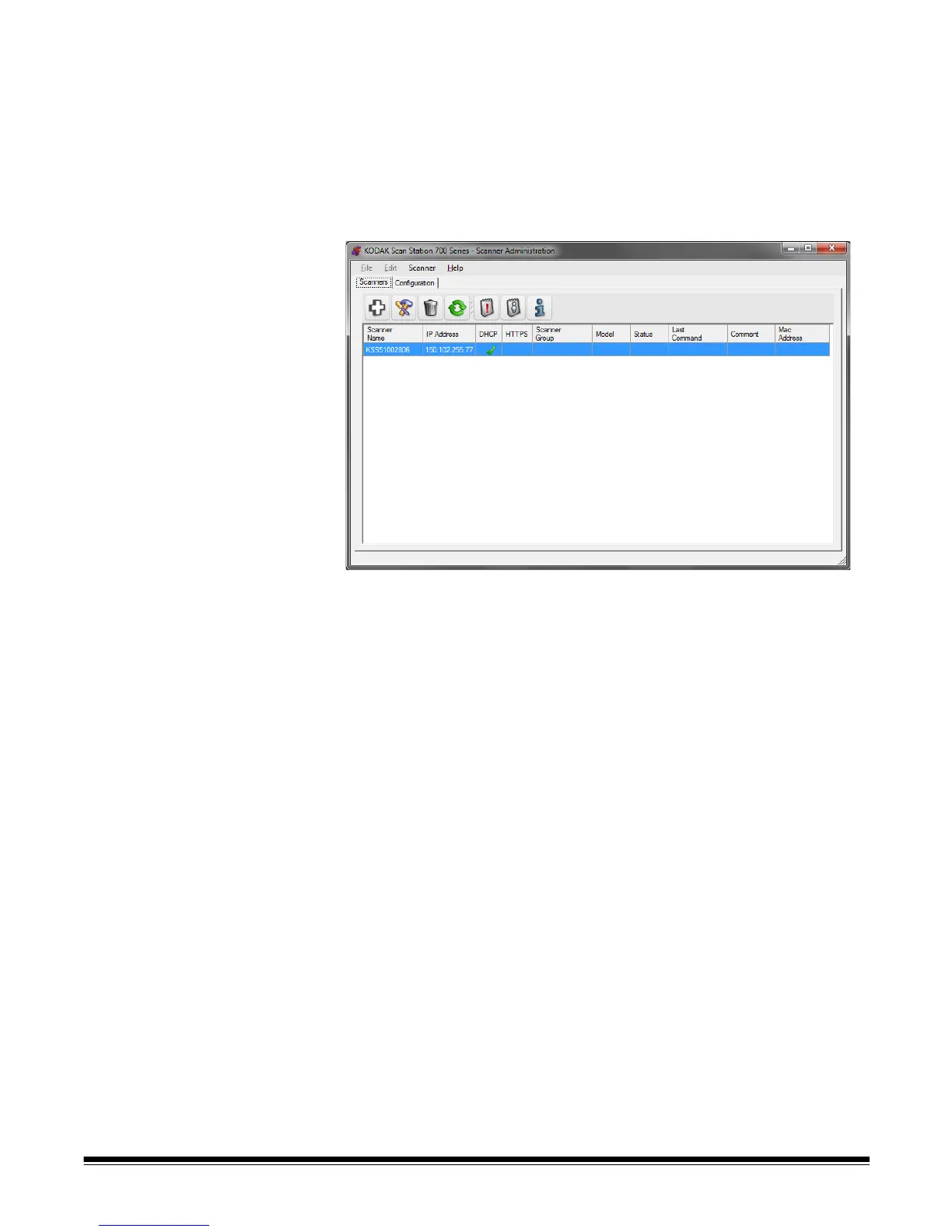A-61796 September 2014 3-3
The main screen The main screen provides two tabs:
• Scanners tab — allows you to monitor any Scan Stations that have
been discovered and configured. See Chapter 9, Monitoring and
Managing Your Scan Stations for more information.
NOTE: In addition to the Scan Station 710/730EX, the Kodak Scan
Station 500/520EX/700/720EX can be managed from the
Scanner tab and the Scanner menu.
• Configuration tab — allows you to configure and set up your Scan
Stations. After you have created at least one configuration, this
screen will be displayed with a list of your previously created
configurations.
NOTE: The Configuration tab and the File and Edit menus only apply
to the Scan Station 700/710/720EX/730EX.
The Scan Station 500/520EX must be configured using the
Kodak Scan Station Configuration Organizer. See your
Administrator’s Guide for the Kodak 500/520EX for more
information.