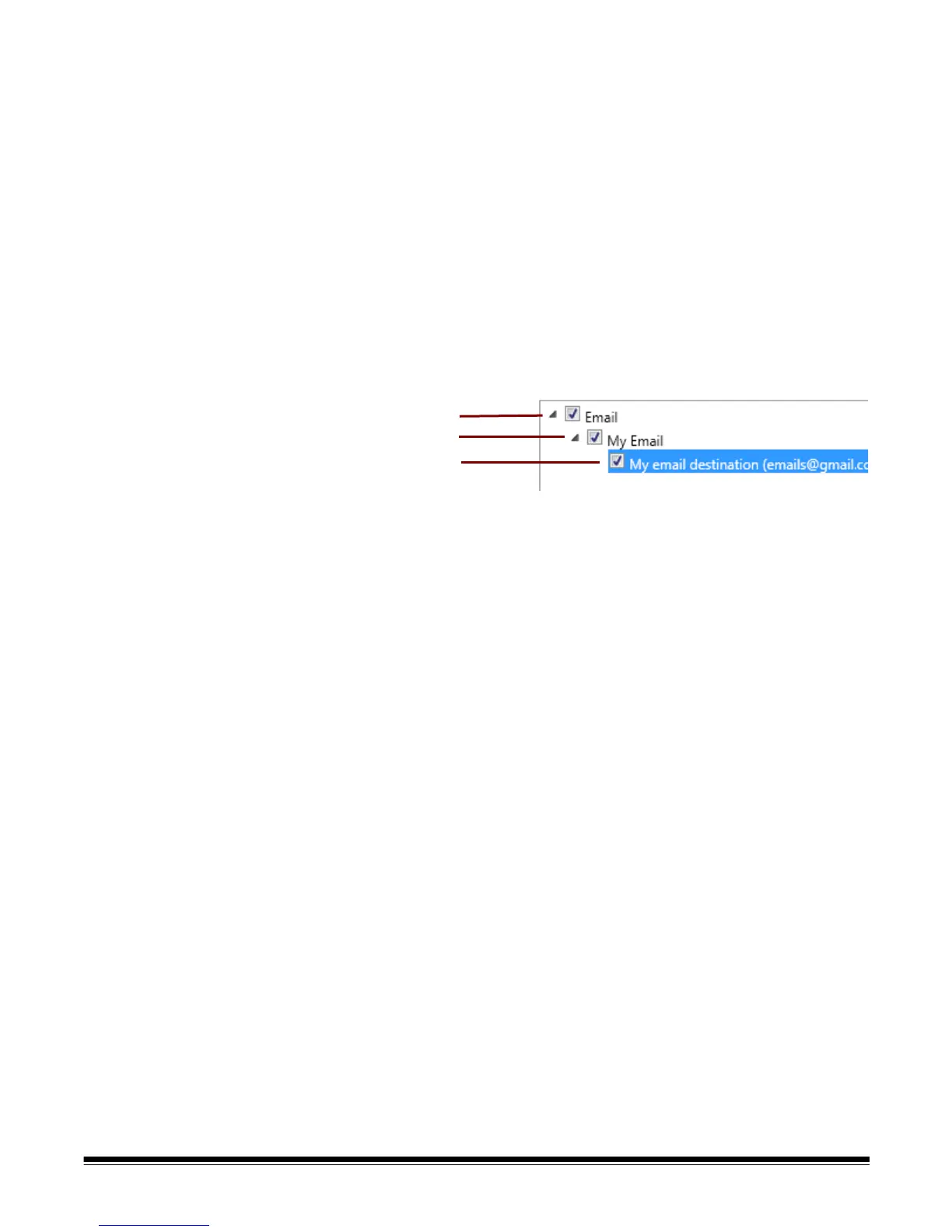A-61796 September 2014 6-3
3. Select the destination type you want to create. When you select a
destination type, a recommended name for the destination will be
displayed in the Destination Name field. You can change this name
by entering a name that is meaningful to you. This is the name that
will be displayed on the Scan Station touchscreen.
4. Click Next. The application will step you through each destination
configuration.
NOTE: For a detailed description about the different destination
types see the sections that follow.
Destination layout
and terminology
After setting up a destination, a screen similar to the one below will list
your destination types, destination groups and destinations.
Destination type
Destination group
Destination