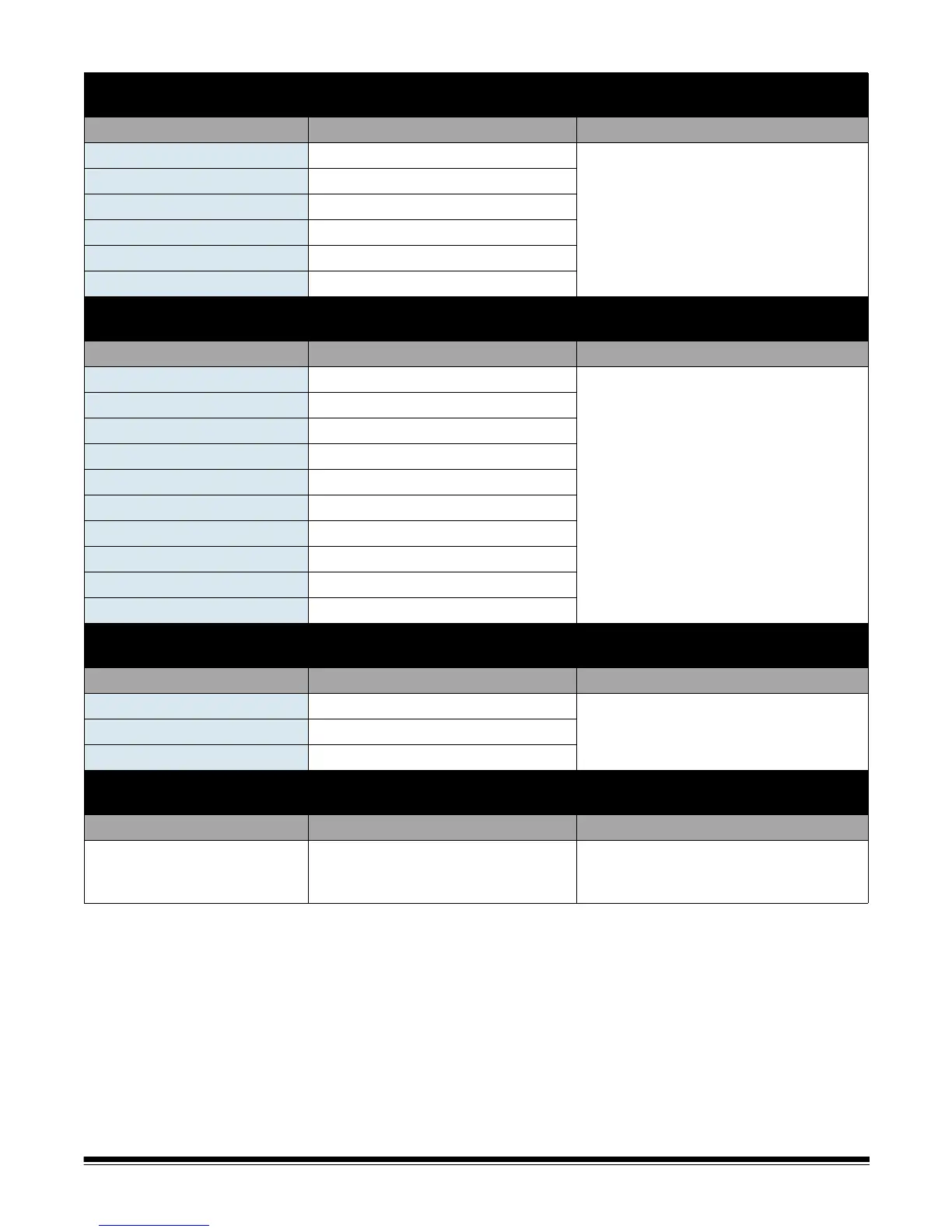A-61796 September 2014 2-3
Device Settings/Email (SMTP) Server
The following settings are found using the Configuration tab and by selecting Edit>Device Settings.
Parameter Name Your Setting Chapter Reference
Email Server Address
See Chapter 4, “Configuring email
settings”.
Username, Password, Domain
Port
Authentication Scheme
Maximum Attachment Size
Security Type
Device Settings/Active Directory Server
The following settings are found using the Configuration tab and by selecting Edit>Device Settings.
Parameter Name Your Setting Chapter Reference
Server Address
See Chapter 4, “Active Directory Server
settings”.
Username, Password, Domain
Port
Base DN
Search Field Tag
Email Address Tag
Full Name Field Tag
Home Directory Tag
Fax Field Tag
Security Type
Device Settings/Fax
The following settings are found using the Configuration tab and by selecting Edit>Device Settings.
Parameter Name Your Setting Chapter Reference
Outside Line Prefix
See Chapter 4, “Fax settings”.
Modem Country Code
LAN Fax Server Domain Name
Network Destination
The following settings are found using the Configuration tab and by selecting Edit>Destinations.
Parameter Name Your Setting Chapter Reference
Complete directory path (the
folder where you will put the
scanned documents).
Chapter 6, “Setting up a network
destination”.