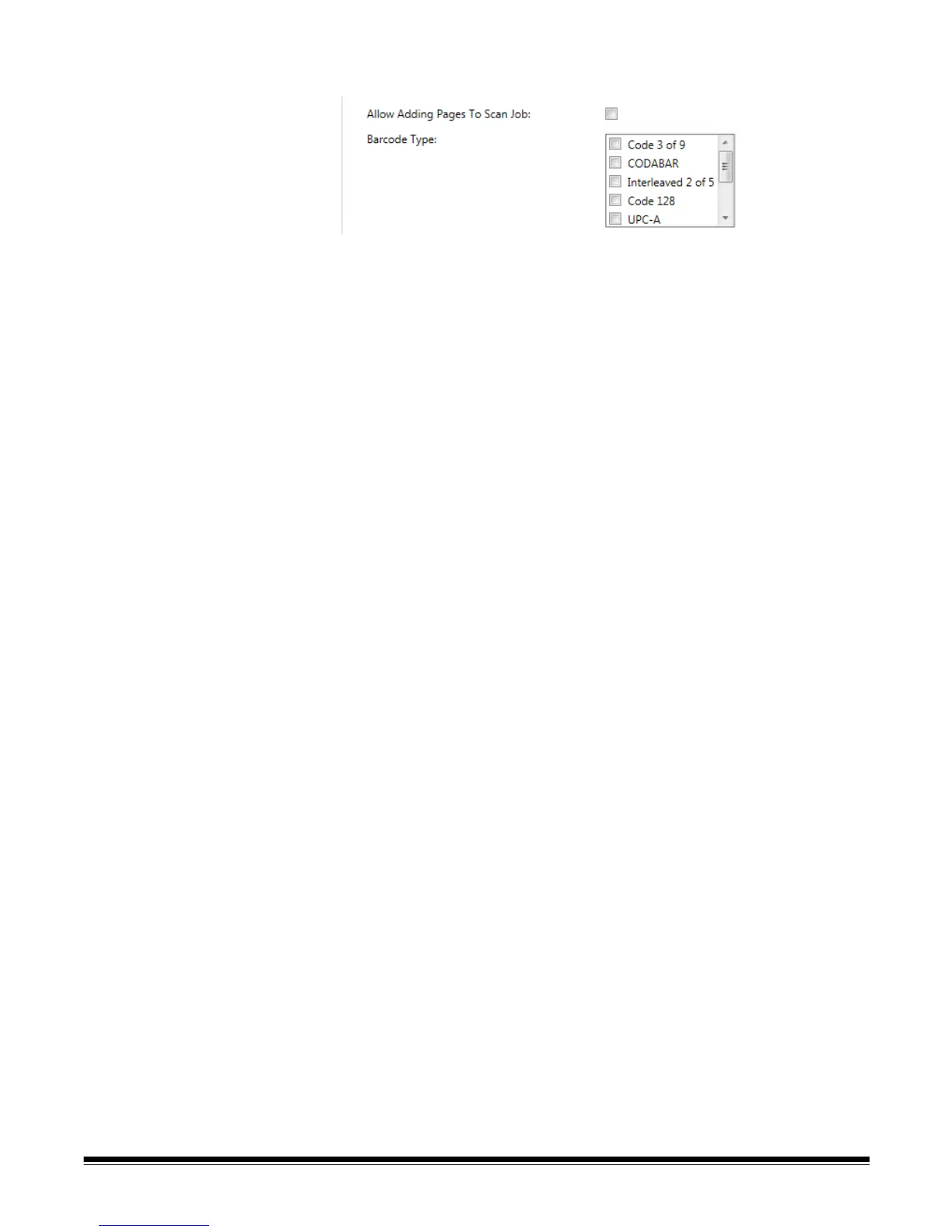A-61796 September 2014 5-11
Barcode Type — select a barcode type.
Barcodes are read anywhere on the front and back of a document. The
read order is left to right, top to bottom in both horizontal and vertical
orientations. A maximum of 10 barcodes are read on each side of a
document.
NOTE: Barcode accuracy is highly dependent on the quality of the
scanned image. Higher resolution and larger barcodes will
increase accuracy. Recommended scanner settings are 300
dpi, black and white or grayscale. If your output type is PDF, the
Best quality setting should be used. Image compression may
also affect accuracy. Choose the minimum compression, or
uncompressed, to increase read accuracy.
Select the barcode type(s) from the Barcode Type list that match the
barcodes on the documents to be scanned. Barcode data read when a
document is scanned will be saved as metadata to a corresponding
.xml file. An .xsd file has been provided on the Installation CD to
validate the metadata file for integration into your backend system.
NOTE: You must check Enable output metadata in Device Settings to
create the output metadata file.
Available barcode types are:
• Code 3 of 9
• CODABAR
• Interleaved 2 of 5
• Code 128
• EAN 13
•UPC-A
•UPC-E
• EAN 8
• EAN 13
• PDF-417 2D Code
NOTE: Selection of multiple barcode types may affect throughput
performance.