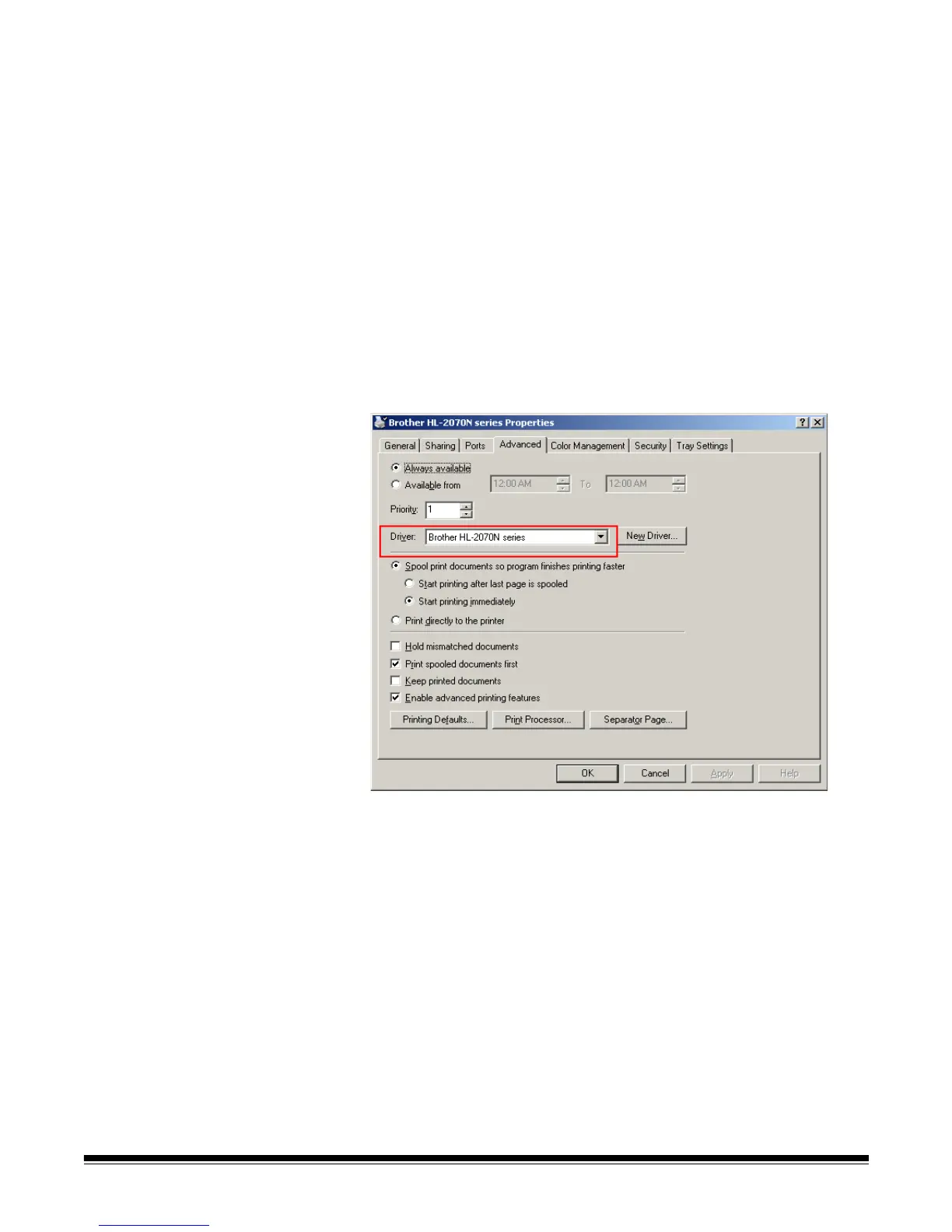6-12 A-61796 September 2014
If you want to configure a printer that is directly connected to the
network, follow Steps 11 - 18. The printer must first be “shared” from a
computer on the network in order to download the print driver. The
shared printer must also be configured to provide a Windows 7 driver
for the printer. Once shared, you need the driver name and port name
from this computer.
11. In the Enter a complete directory path field, enter the network printer
IP address and print queue (e.g., \\192.168.1.136\printQueue
Name).
On the PC that is sharing the printer:
12.Click Start>Settings>Printers and Faxes and select the installed
printer.
13.Right-click on the installed printer and select Properties. The
Properties window will be displayed.
14.Write down the Driver Name. The location of this information may
be different for each printer.
