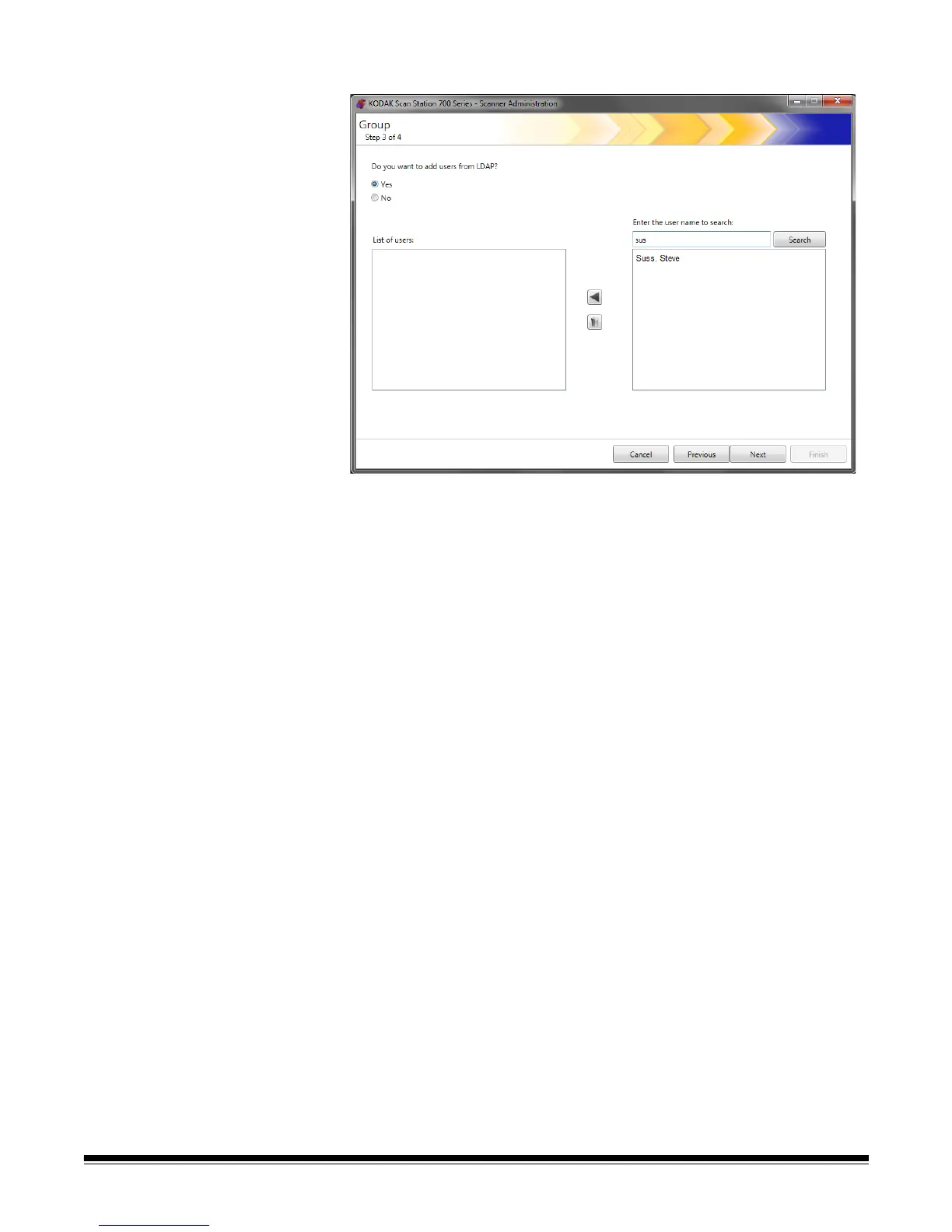7-4 A-61796 September 2014
7. When finished, click Next.
8. To add users from the Active Directory Server, select Yes.
9. Enter the name of the user you want to add to the group and click
Search.
NOTES:
• If too many addresses are found that match the search criteria,
you may want to refine your search by adding more information,
such as the first name of the person you are searching; for
example, “smith joe” instead of just “smith”.
• Wildcards can be added before and after the search criteria.
10.Select the user(s) to add to the group from the displayed list and
click the left arrow.
11. When you are finished adding all users to your group, click Next.