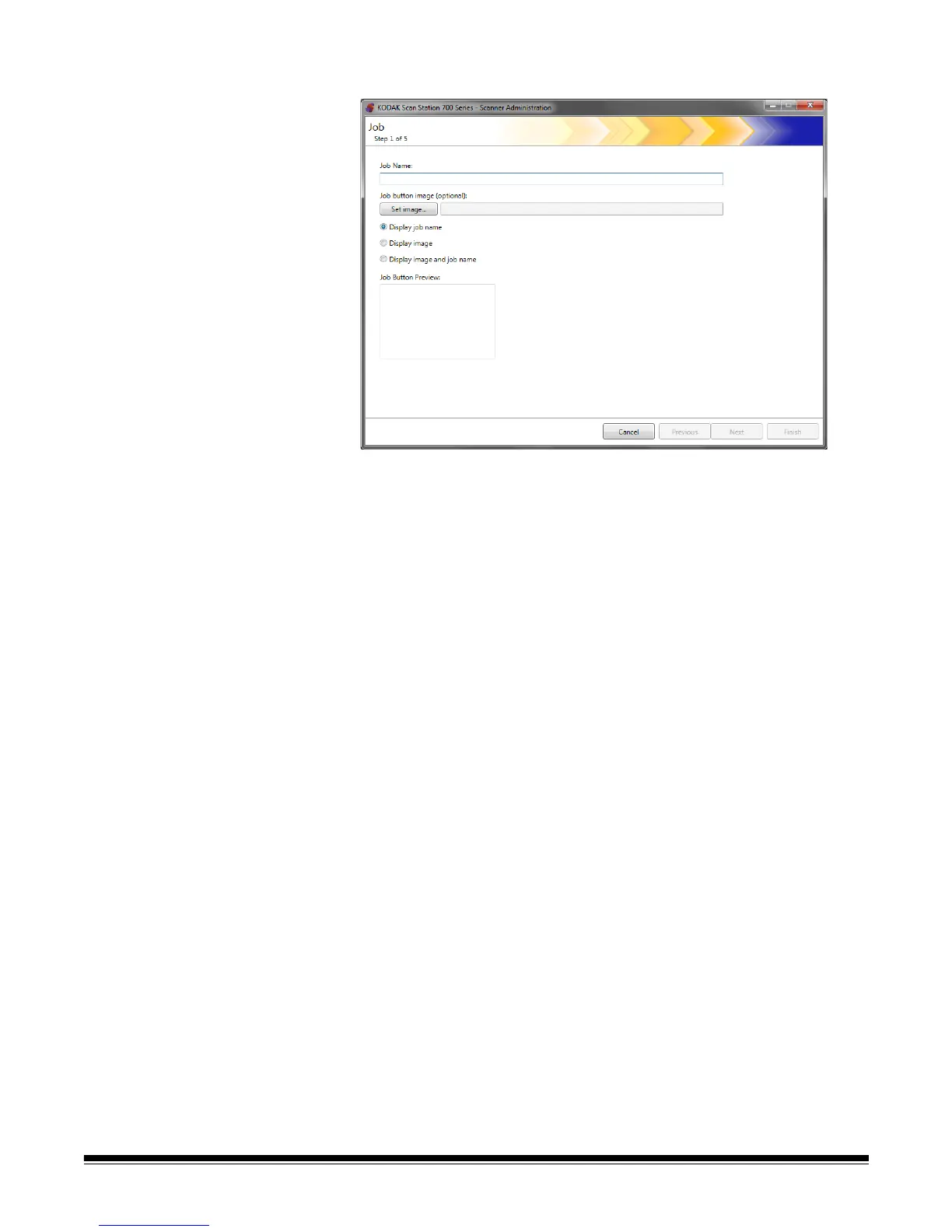8-2 A-61796 September 2014
2. Click the Add icon. The Job screen will be displayed.
3. Enter a job name. As you enter the job name, it will be displayed in
the Job Button Preview box. This is how the name will appear on the
Scan Station touchscreen.
4. If desired, you can select an image file that you want to use as a
background to the job name. Click Set image to locate the desired
image file.
NOTES:
• The maximum image width is 200 pixels; the maximum image
height is 130 pixels. Images will be automatically scaled to size.
• If you select an image file, the Display image and name option
will automatically be selected.
• The image that you select will copied into the configuration file.
5. Select one of the following:
• Display Job name — only the job name will be displayed on the
Job Button
• Display image — only the image will be displayed on the Job
Button.
• Display image and name — both the job name and image will
be displayed on the Job Button.