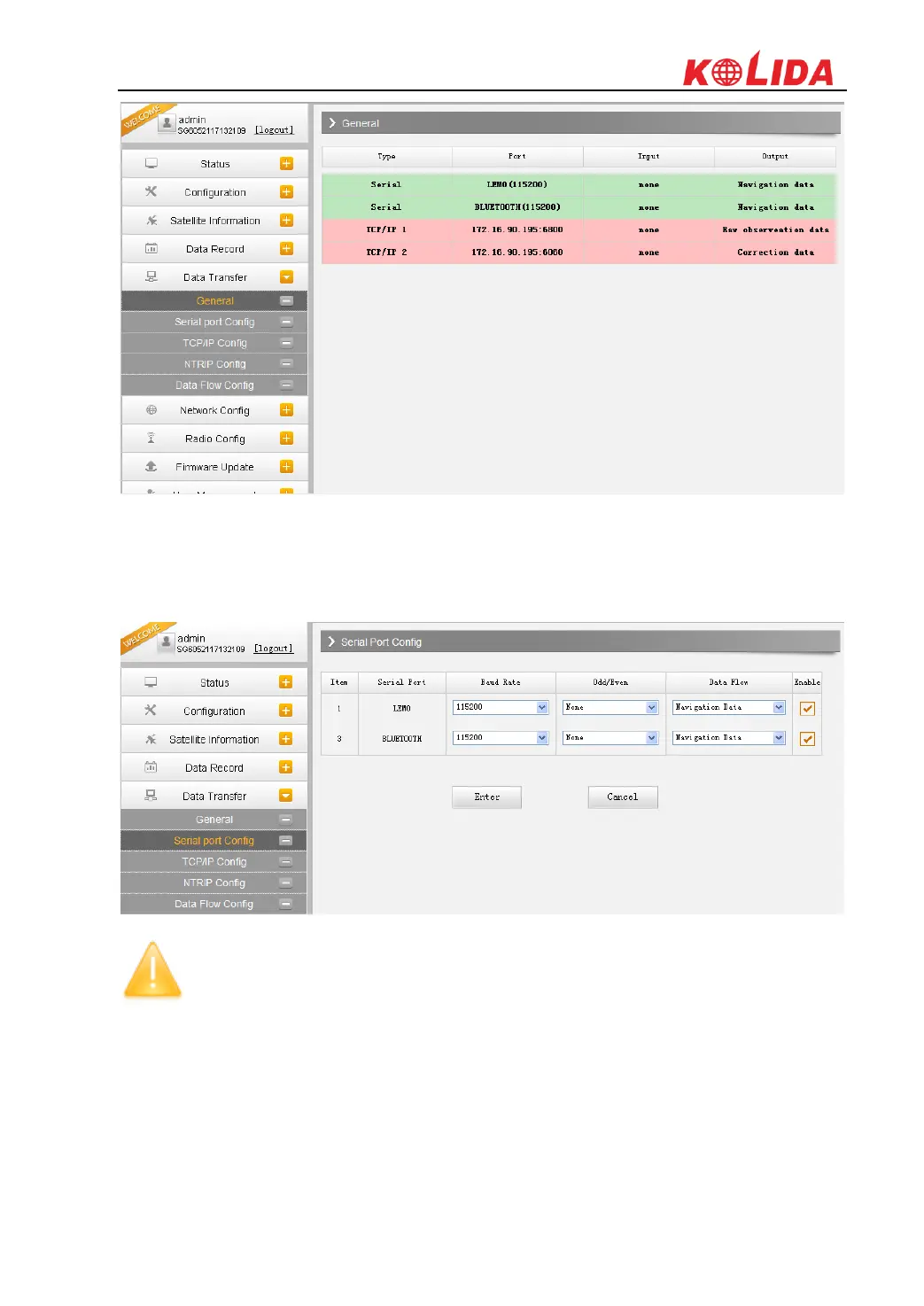K20s
Serial port Config
This page is allowed to configure the baud rate, odd-even check and the data flow for serial port
(5-pin port) and Bluetooth.
CAUTION: do not change the default value in this page for each item, if you want to
change the settings, please contact with KOLIDA technician for further support.
In the dropdown list of data flow, there shows 4 items for selection.
Raw observation data: This is the raw observation data straight from OEM board.
Correction Data: This is the correction data straight from OEM board.
Navigation Data: This is the navigation data output from receiver such as NMEA-0183, GSV,
AVR, RMC and so on. It is configured in Data Flow Config page.
SIC Observation Data: This is the user-defined format observation data from KOLIDA.
OpenSIC Observation Data: This is the open version of KOLIDA user-defined format