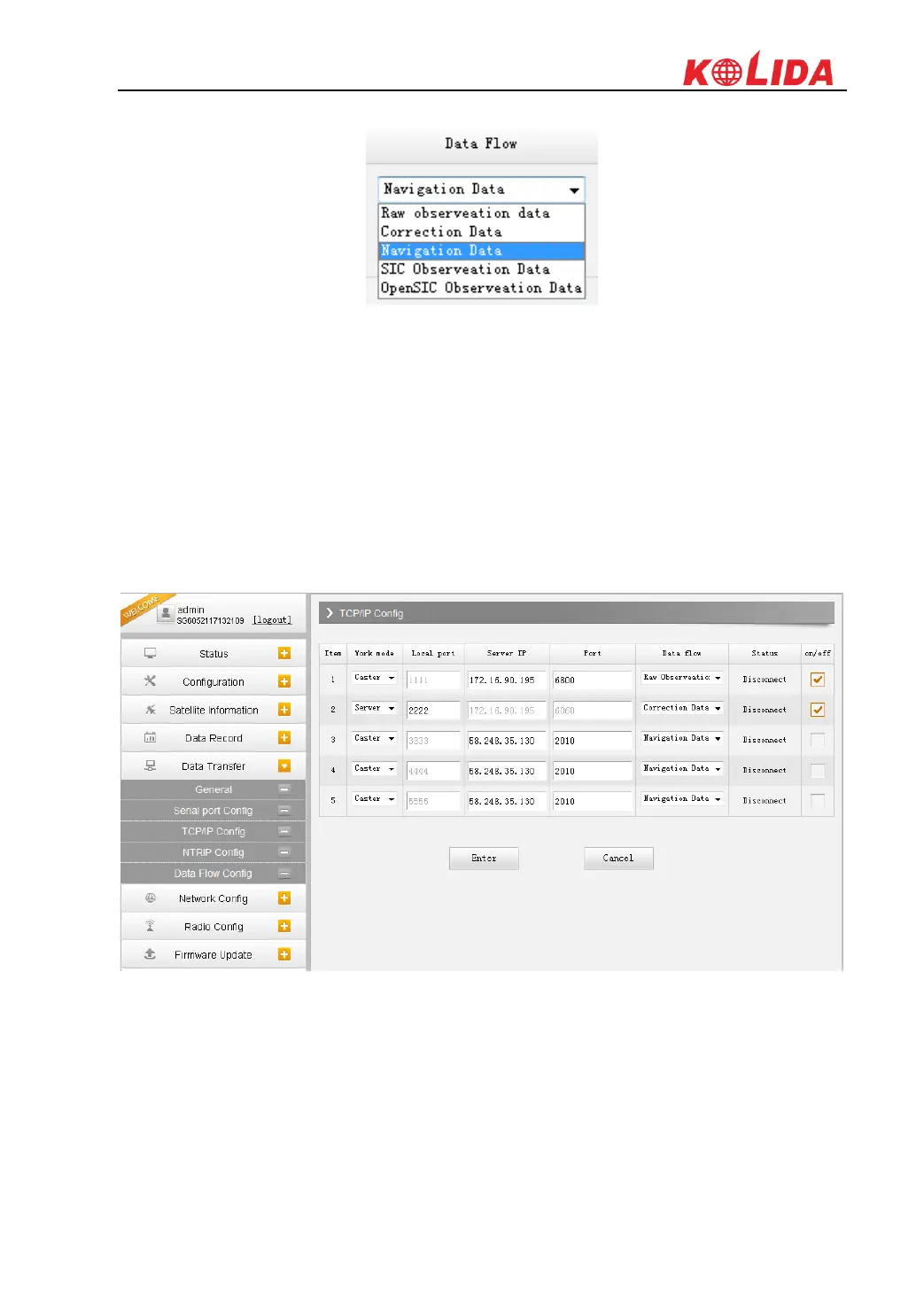K20s
observation data for secondary development.
TCP/IP Config
This is used to configure the raw data or navigation data to be uploaded or transferred to a server.
And there are Caster and Server working mode for this performance.
Caster: If this working mode is selected, K20s will be a client to upload the data to a specify
server if it connects to the internet by WIFI or GPRS connection with SIM card inserted. Input
the specified IP and port for server, and the data format what is uploaded. Then users are able to
see the uploaded data on server.
Server: KOLIDA K20s will upload the data onto internet by the static WIFI if server is selected,
then users are able to obtain its dynamic data by accessing to K20s through the IP from receiver.
NTRIP Config
This is used to configure the NTRIP performance while receiver is going to connect to internet.
KOLIDA K20s supports complete NTRIP performance including NTRIP Client, NTRIP Server
and NTRIP Caster.