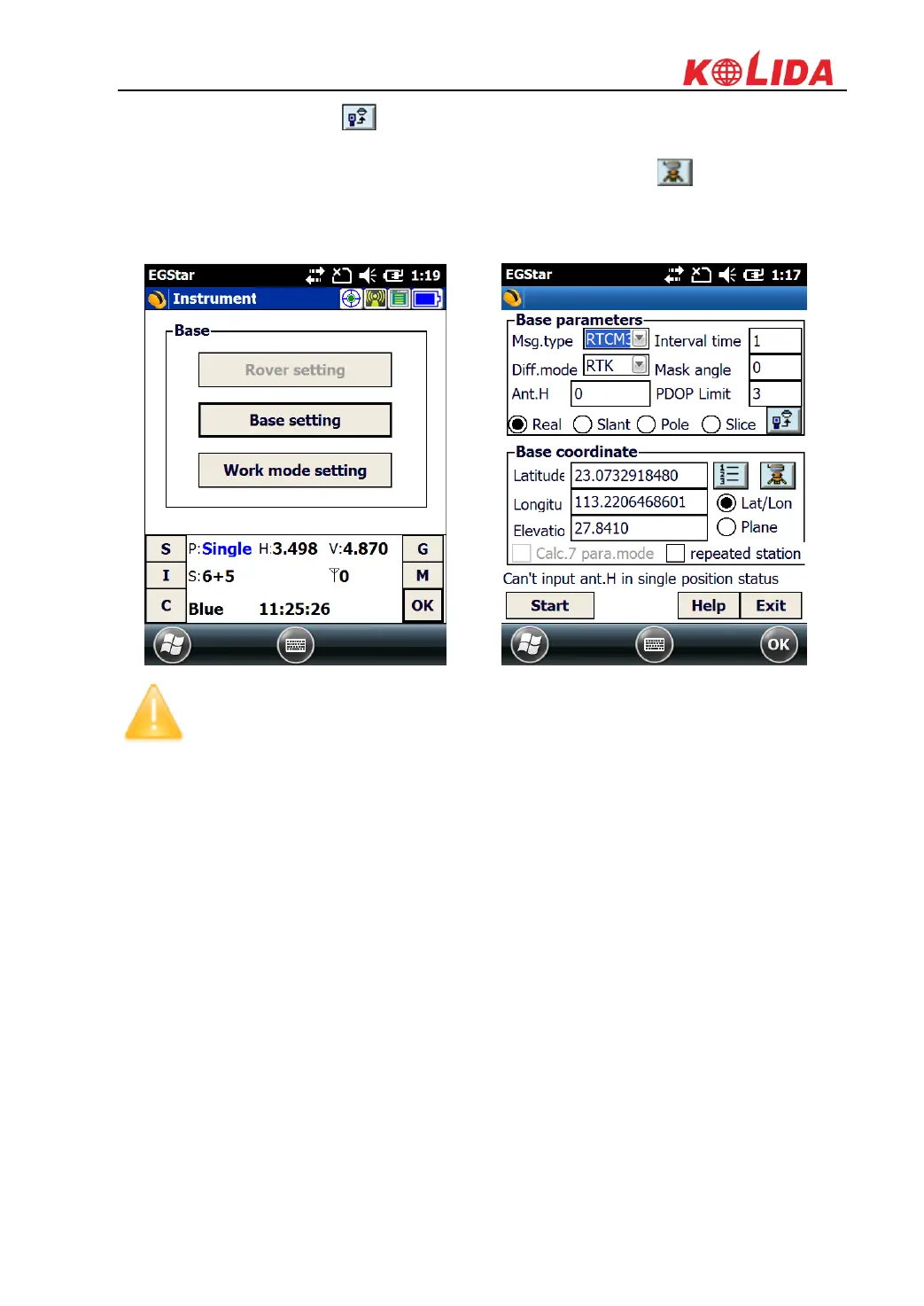K20s
9) Then tap on the symbol to save and complete the parameters.
10) Input the coordinates for base location or tap on the symbol to obtain a single
position for base.
11) After all the parameters are completely set, click on “Start” button to start the base station.
REMIND: If the base station is still set up on the same position next time, check the
box of “repeated station” option and the base station will start automatically with
known coordinates.
Radio channels setting
1) Go to “Config—Device Config—Radio Config” page.
2) In radio channel field, click on “Read” button to read the current channel value, or select a
radio channel from the list and click on “Switch” button to change the radio channel.
3) In radio power field, click on “Read” button to read the current radio power, or select
high/low from the list and click on “Setup” button to apply power for radio.