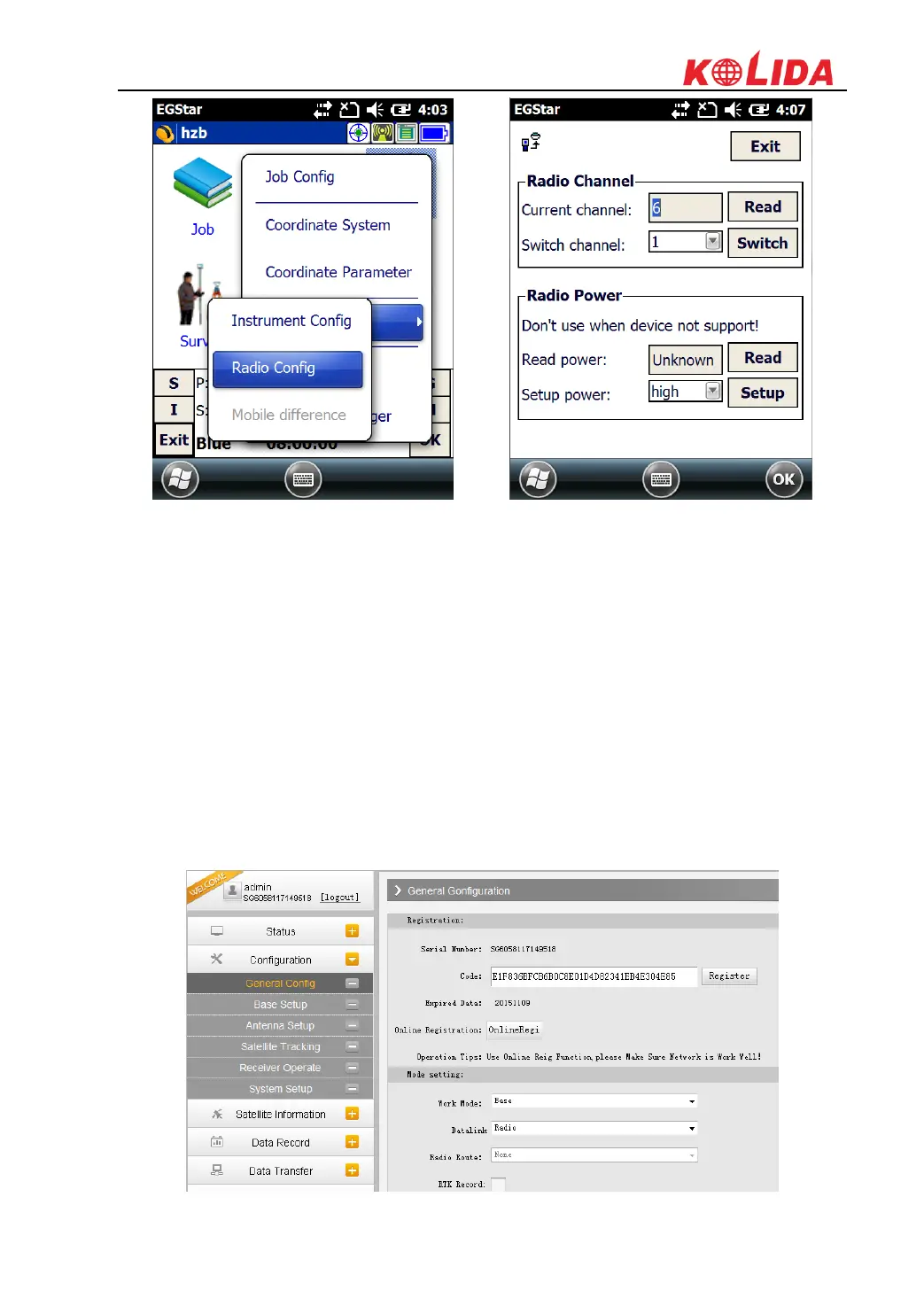K20s
Using internal Web UI
1) Connect KOLIDA K20S with computer via 7-pin to USB cable and set the USB port to
output as Ethernet on K20S. (a driver is required to installed on computer to enable this
function).
2) Login the internal Web UI of K20s with the default username and password (admin/admin).
3) Get into “General Config” interface under “Configuration”;
4) Choose “Base” in “Work Mode” and “Radio” for “Datalink”, then click “Enter” button to
save configurations;
5) Get into “Base Setup” interface, and input known coordinates or click “Position” button to
obtain a single coordinates for base station;
6) Choose the correction format in “Corrections”, then click “StartBase” button to start the
base station.