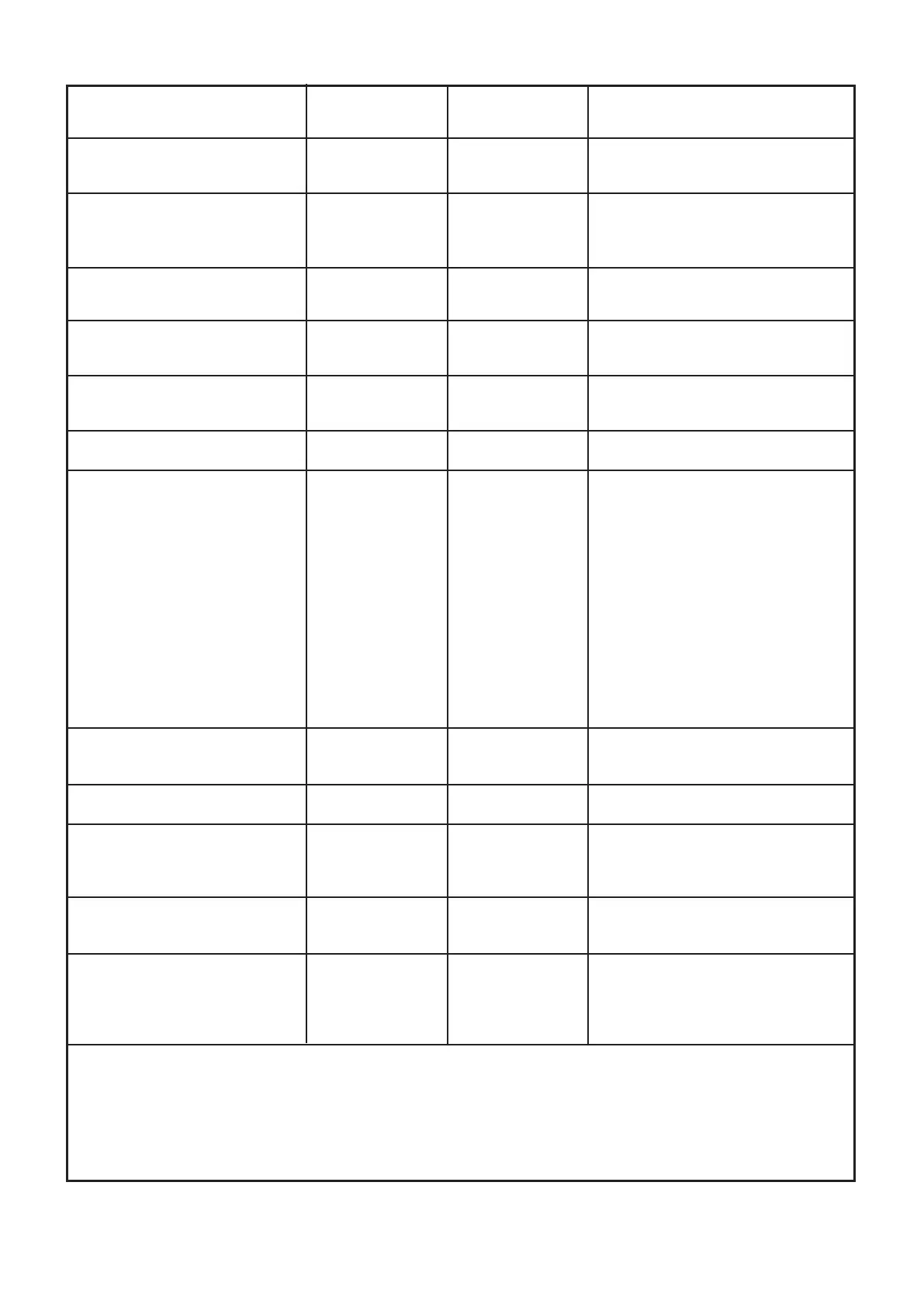58
MIDI Implementation Chart
MIDI Implementation Chart
Function...
Transmitted Received Remarks
Default
Change
Mode
Default
Messages
Altered
Note
Number
True Voice
Velocity
Note On
Note Off
After
Touch
Key’s
Channel
Pitch Bend
Control
Change
Program
Change
True Number
System Exclusive
System
Common
Song Position
Song Select
Tune Request
System
Real Time
Clock
Commands
Aux
Meassages
Local On/Off
All Notes Off
Active Sense
System Reset
Notes
Mode 1: Omni On, Poly
Mode 3: Omni Off, Poly
Mode 2: Omni On, Mono
Mode 4: Omni Off, Mono
O: Yes
X: No
Consult your local Korg distributor for more information on MIDI implementation.
Basic
Channel
[
MONOPHONIC ANALOGUE SYNTHESIZER
]
Model: monologue
O 0–99
*************
O 0–99
0–99
35
36, 37
39, 40
43
44
16, 17, 25
24, 26
49
50, 51
60
28
61, 62
56, 58, 59
120, 121
PITCH (VCO2)
*
2
SHAPE (VCO1, 2)
*
2
LEVEL (VCO1, 2)
*
2
CUTOFF
*
2
RESONANCE
*
2
EG (ATTACK, DECAY, INT)
*
2
LFO (RATE, DEPTH)
*
2
OCTAVE (VCO2)
*
2
WAVE (VCO 1, 2)
*
2
SYNC/RING
*
2
DRIVE
*
2
EG (TYPE, TARGET)
*
2
LFO (TARGET, WAVE, MODE)
*
2
All sound off, Reset all Controllers
*
2
*
3
1–16
1–16
1–16
1–16
0–127
0–127
O 9n, V=1–127
X 8n, V=64
O 9n, V=1–127
X
0–127
*************
3
X
Version: 1.10
X
X
*************
X
X
X
X
OO
O
O
O
O
O
O
O
O
O
O
O
O
O
X
O
O
O
O
O
O
O
O
O
O
O
O
O
O
OO
X
X
X
X
X
O
X
O
X
X
O
O
O
O
O
O 123–127
O
X
*
4
Memorized
*
1
*
5
*
6
*1: When the Global setting is “MIDI Rx Pitch Bend=On”, the monologue will receive signals; and when the Global setting is “MIDI Tx Pitch
Bend=On”, the monologue will transmit signals.
*2:
When the Global setting is "MIDI Rx CC=On”, the monologue will receive signals; and the when Global setting is “MIDI Tx CC=On", the monologue will transmit signals.
*3: When the Global setting is “MIDI Rx Prog Chg=On”, the monologue will receive signals; and when the Global setting is “MIDI Tx Prog Chg=On”,
the monologue will transmit signals.
*4: In addition to Korg exclusive messages, Inquiry is supported.
*5:
When the Global setting is “Clock Source=Internal”, the monologue will not receive signals. The monologue will receive signals when set to “Auto (MIDI)” or “Auto (USB)”.
*6: When the Global setting is “En Rx Transport=On”, the monologue will transmit signals.