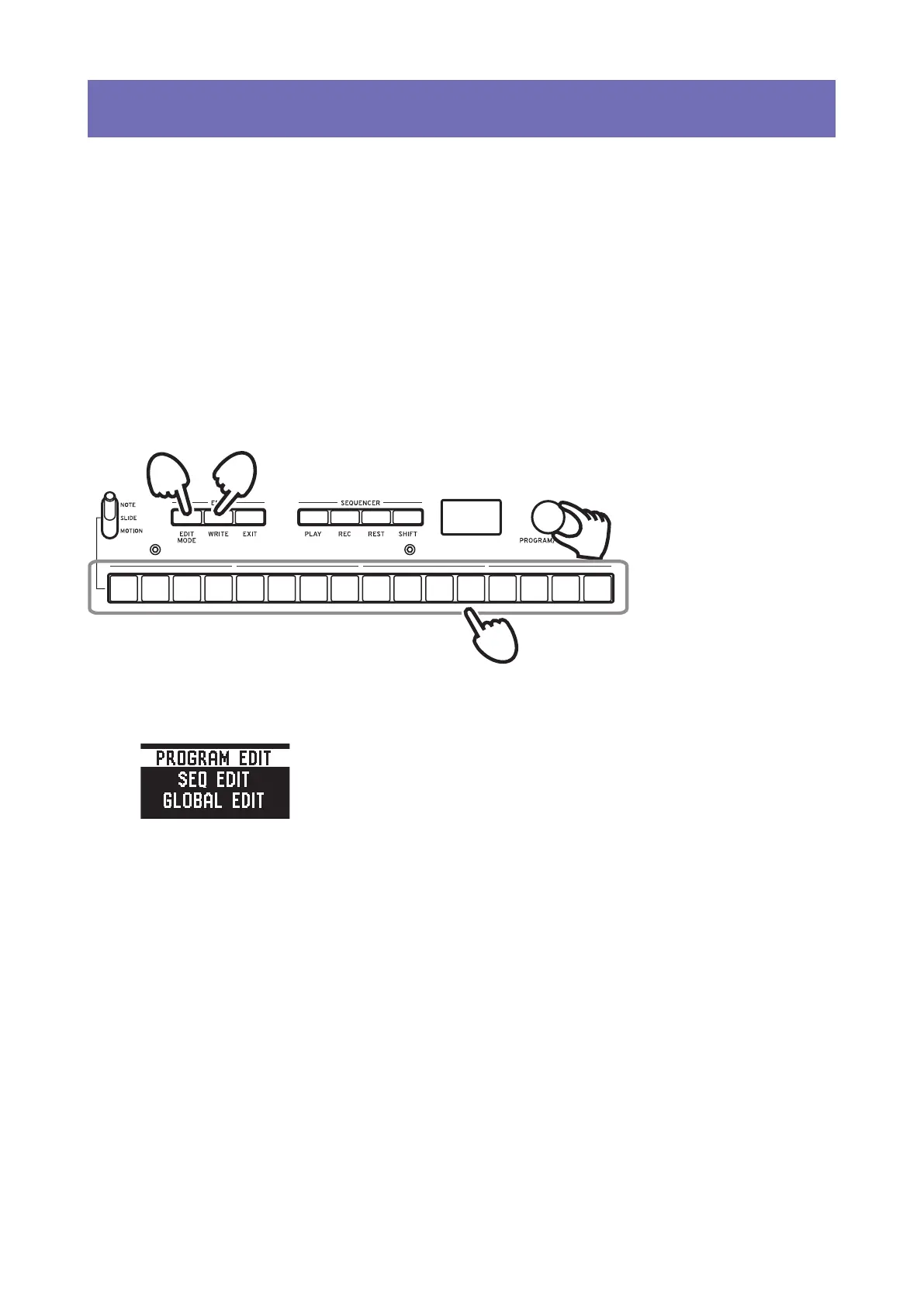28
Edit Mode
Althoughnearlyallofthemonologue’smainparameterscanbeeditedusing
theknobsandswitchesonthepanel,otherdetailedparametersareaccessed
usingtheEdit mode.
Therearethreesub-modeswithintheEditmode:PROGRAM EDIT mode,
SEQ EDIT mode,andGLOBAL EDIT mode.
How to enter the Edit mode
1.
Press the EDIT MODE buon.
EachEditmodeisshowninthedisplay,andthebuonslight.
2.
Press the EDIT MODE buon repeatedly—or use the PROGRAM/VAL-
UE knob—to advance to the PROGRAM EDIT mode, SEQ EDIT mode, or
GLOBAL EDIT mode.
PROGRAM EDIT mode:ThismodeisusedtochangetheProgramname
andassignaparametertotheslider,aswellastoinitializeProgramsand
performotherProgrameditingfunctions.
SEQ EDIT mode:ThismodeisusedtosettheBPMandcongureother
StepSequencerseings,todeletesequencedata,andsoon.
GLOBAL EDIT mode:Thismodeisusedtosetthetuningandtospecify
howtheknobsandswitchesshouldfunction,aswellasseingsthataect
theentiresynthesizer—suchasMIDI.
12345678910 11 12 13 14 15 16
1, 2
2, 5
3
4, 6
