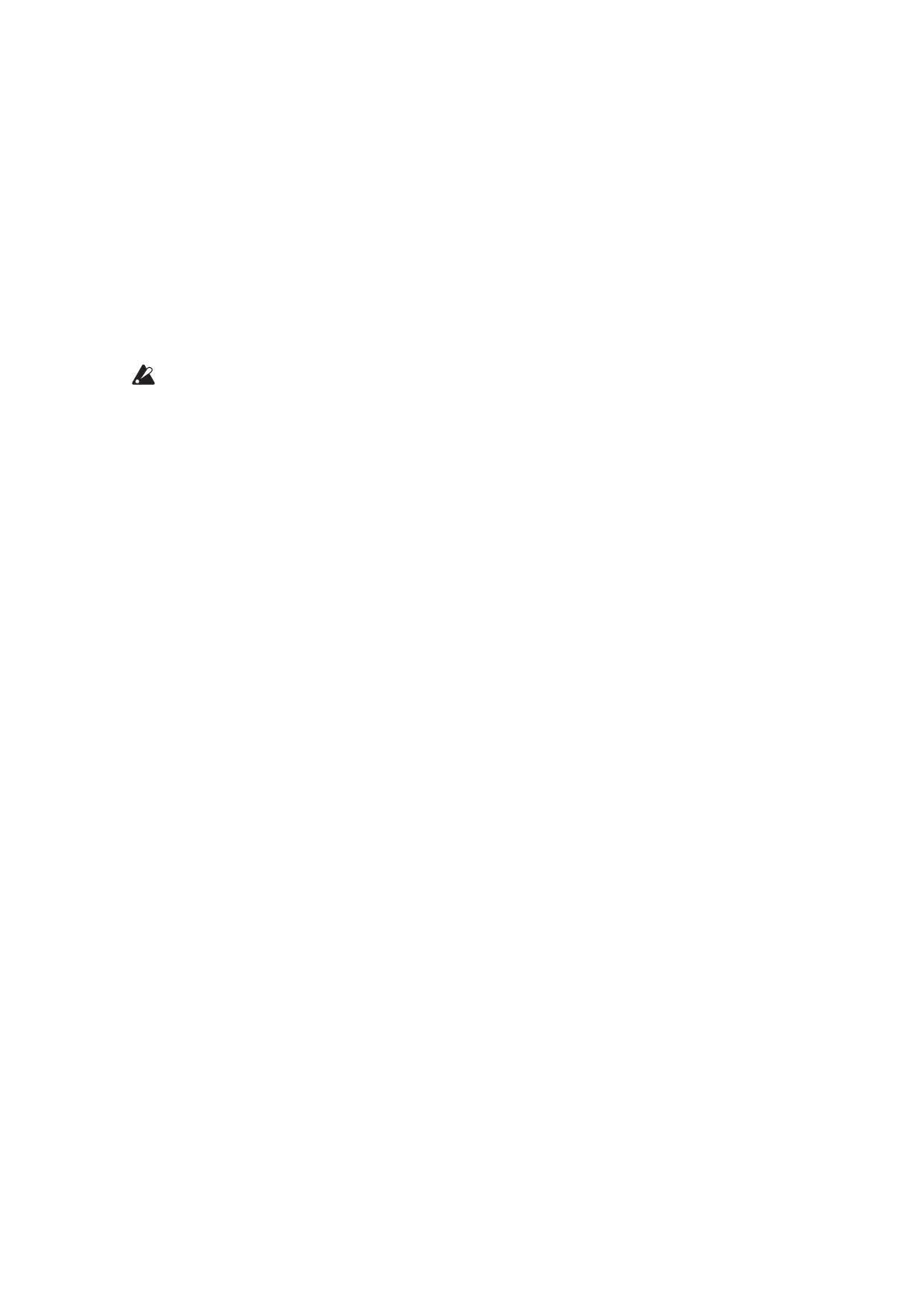29
3.
Press one of buons 1–16 that are lit up.
ThemonologuewillentertherespectiveEditpage,andtheparameter
nameswillbeindicatedonthedisplay.
Switchtoadierentpagebypressingthesamebuoninsuccession.
Referto“EditModeParameterList”(p.30)foralistoftheparameterson
eacheditpage.
4.
Aer you have congured the parameters in PROGRAM EDIT mode
and/or SEQ EDIT mode, press the WRITE buon to save your changes.
Thedisplaywillindicatethemessage“Wheretowrite?”.
IfyoudonotsaveyourchangesandselectanotherProgramaeryou
haveconguredtheparametersinthePROGRAMEDITmodeand
theSEQEDITmode,yourseingswillbelost.
TIP
GLOBALEDITmodeparametersareautomaticallysavedwhenyou
switchpages,sothereisnoneedtosavethemmanually.Pressthe
EXITbuontoreturntoPlaymode.
5.
Use the PROGRAM/VALUE knob to select the destination Program num-
ber where you will save your edited sound.
PresstheEXITbuontocancelthesaveoperationandreturntoPlaymode.
6.
Press the WRITE buon to save the seings and return to the Play mode.