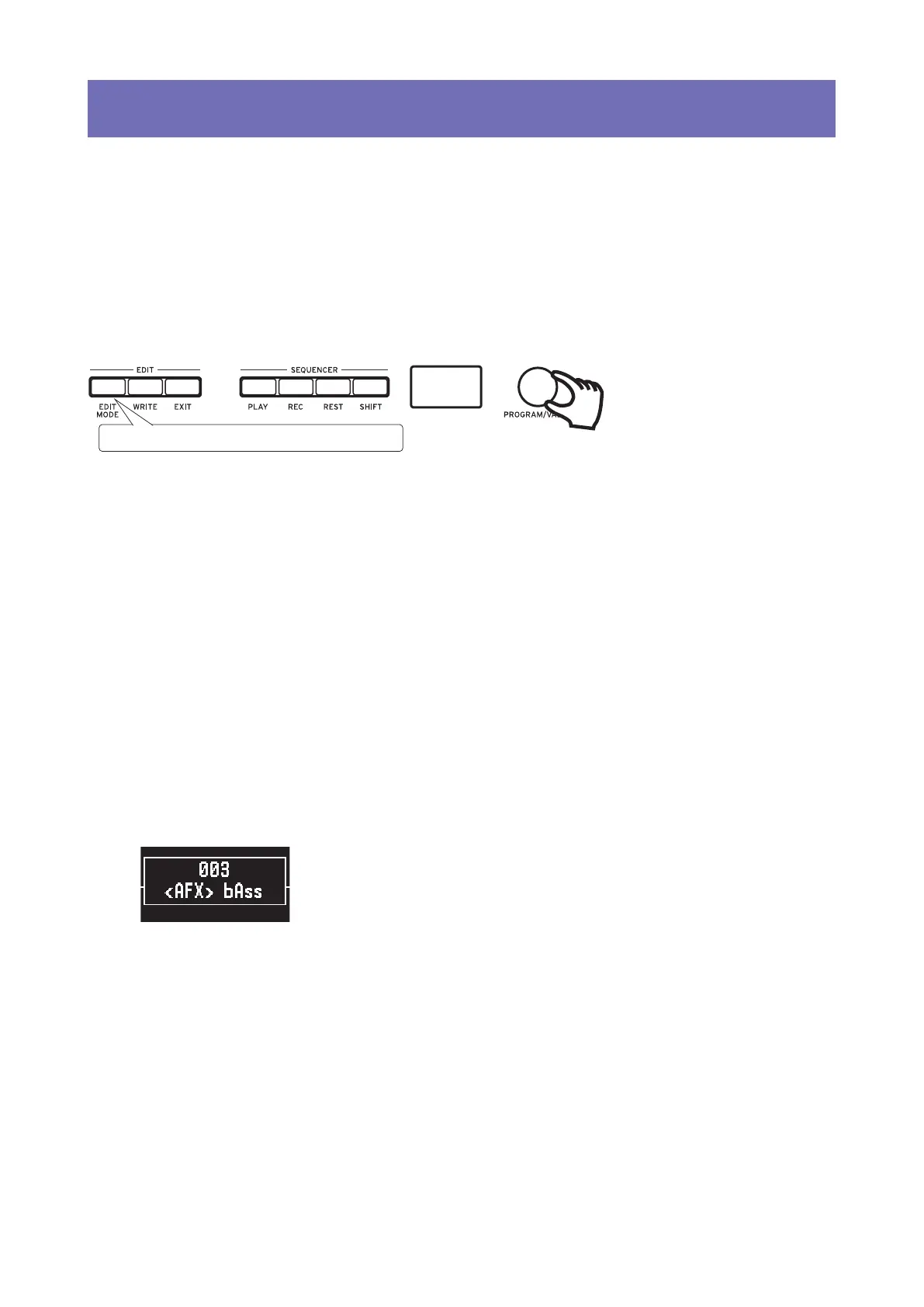9
Playing Programs and Sequences
Selecting and Playing a Program
Themonologuecomesequippedwith100Programs.Ofthose,80areready-to-
playpresetProgramsand20locationsareavailabletosaveyourownsounds
andcustomedits.
EachProgramincludesseingsforthesound,aswellassequencedataseings.
1.
Enter the Play mode.
Whenthemonologueisturnedon,itwillautomaticallyenterthePlay
mode.
InthePlaymode,verifythattheEDITMODEbuononthefrontpanelare
unlit.
TIP
IftheEDITMODEbuonislit,presstheEXITbuon.ThePLAYor
RECbuonswilllighttoindicatewhenthesequencedatasavedina
Programisbeingplayedbackorisrecording.Youcanstillselectother
Programsinthisstate,butpressthePLAYbuonifyouwishtostop
theSequencer.
2.
Turn the PROGRAM/VALUE knob to select a Program.
ThedisplaywillindicatetheProgramnameandnumber.
Themonologuecomeswith80presetPrograms(001–080)aspartofthefac-
torypreloaddata.ThesepresetProgramsareinstantlyaccessibleandready
foryoutoenjoy.Fordetails,referto“ProgramList”(p.55).
TIP
HolddowntheSHIFTbuonwhileturningthePROGRAM/VALUE
knobtoskipthroughtheProgramListinincrementsof10.
TIP
InadditiontoshowingProgramnameandnumber,thedisplaycan
alsobeusedasanoscilloscope,toshowtheelectricalsignalscreated
bythewaveformofthesound.WhenSLIDEorNOTEisselectedus-
ingtheMOTION/SLIDE/NOTEswitch,thewaveformwillbedis-
played.
1
Make sure EDIT MODE button is unlit.
2