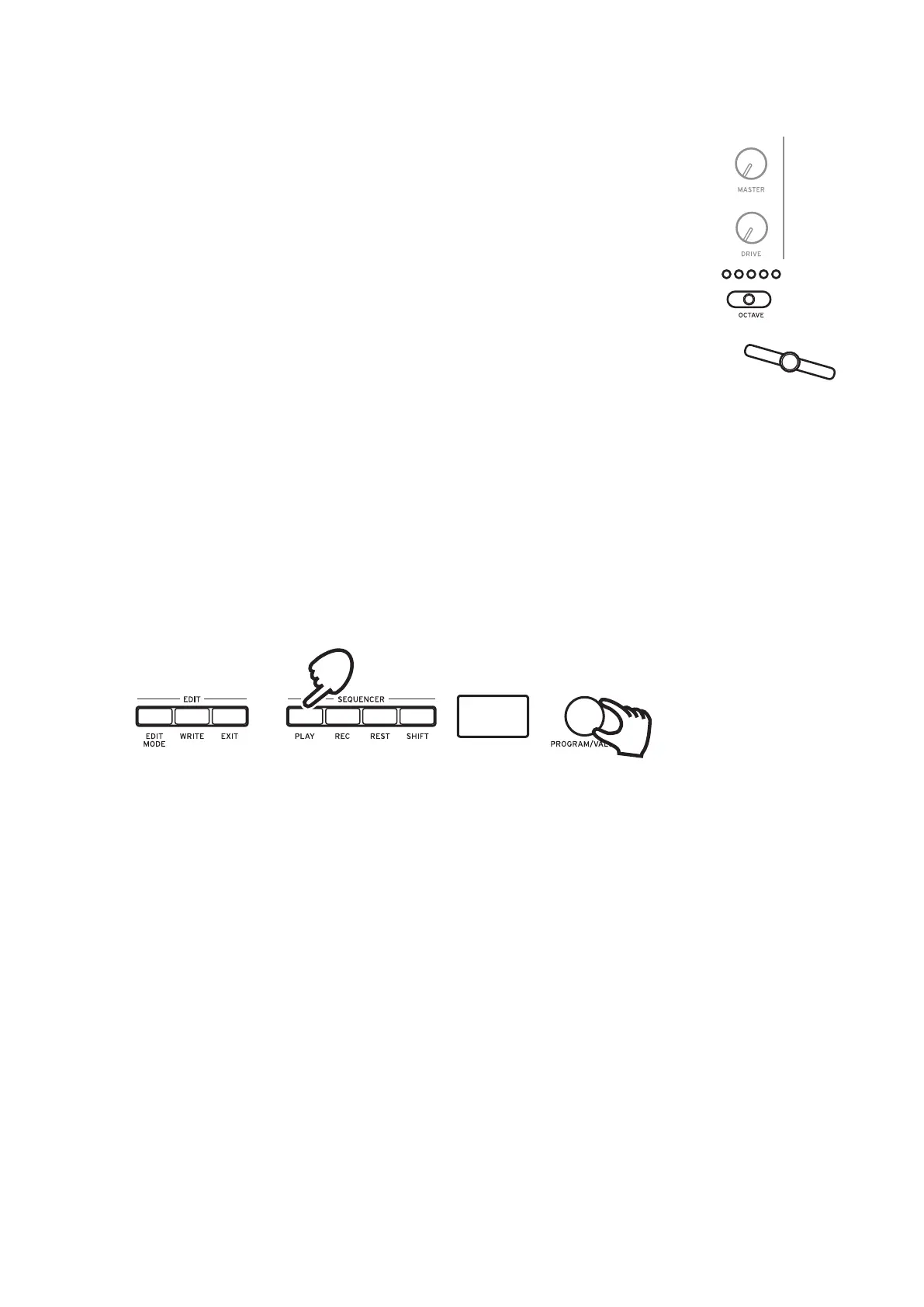10
3.
Adjusting the OCTAVE range and the DRIVE knob, and the using the
Slider.
Asyouplay,youcanusetheve-wayOCTAVESwitchto
transposetheplayingareaofthekeyboardby±2octaves.
TurntheDRIVEknobtoadjustthedriveeect,whichadds
harmonicsanddistortiontothesound.
Inaddition,youcanmovetheSliderfromletorighttoadd
real-timeperformancecontrol.
TIP
Theparameterassignedtothesliderwillvarydepending
ontheProgram.Rreferto“ProgramList”(p.55)tosee
whichparameterisassignedtothesliderineachProgram.
TIP
TheSliderAssignfunctioninPROGRAMEDITmodeisusedtoas-
signparameterstotheslider(“SliderAssign”,p.31).
Playing the Sequencer
EachPrograminthemonologueincludessequencedata.Inthissection,we’ll
playthesequencedatasavedaspartofthepresetPrograms.
1.
Turn the PROGRAM/VALUE knob to select a Program.
ThedisplaywillindicatetheProgramnameandnumber.
2.
Press the PLAY buon in the SEQUENCER section.
ThesequencedatathatisrecordedinthecurrentProgramwillbeginplaying.
The1–16buonswilllightupinstepswhilethesequencerisplaying.
TIP
IfyoupresstheKEYTRG/HOLDbuon(thebuonwillstaylit)in-
steadofthePLAYbuonandthenplaythekeyboard,thesequence
datawillplaybackwhileakeyisbeingpressed.Ifyouholddown
theKEYTRG/HOLDbuon(thebuonwillbegintoblink)andthen
playthekeyboard,thesequencedatawillkeepplayingback,evenaf-
teryoutakeyourhandothekeyboard.Pressadierentkeyonthe
keyboardwhileholdingdowntheKEYTRG/HOLDbuonasitlights
orashes,toplaybackthesequencedatatransposed.
1
2, 3
1