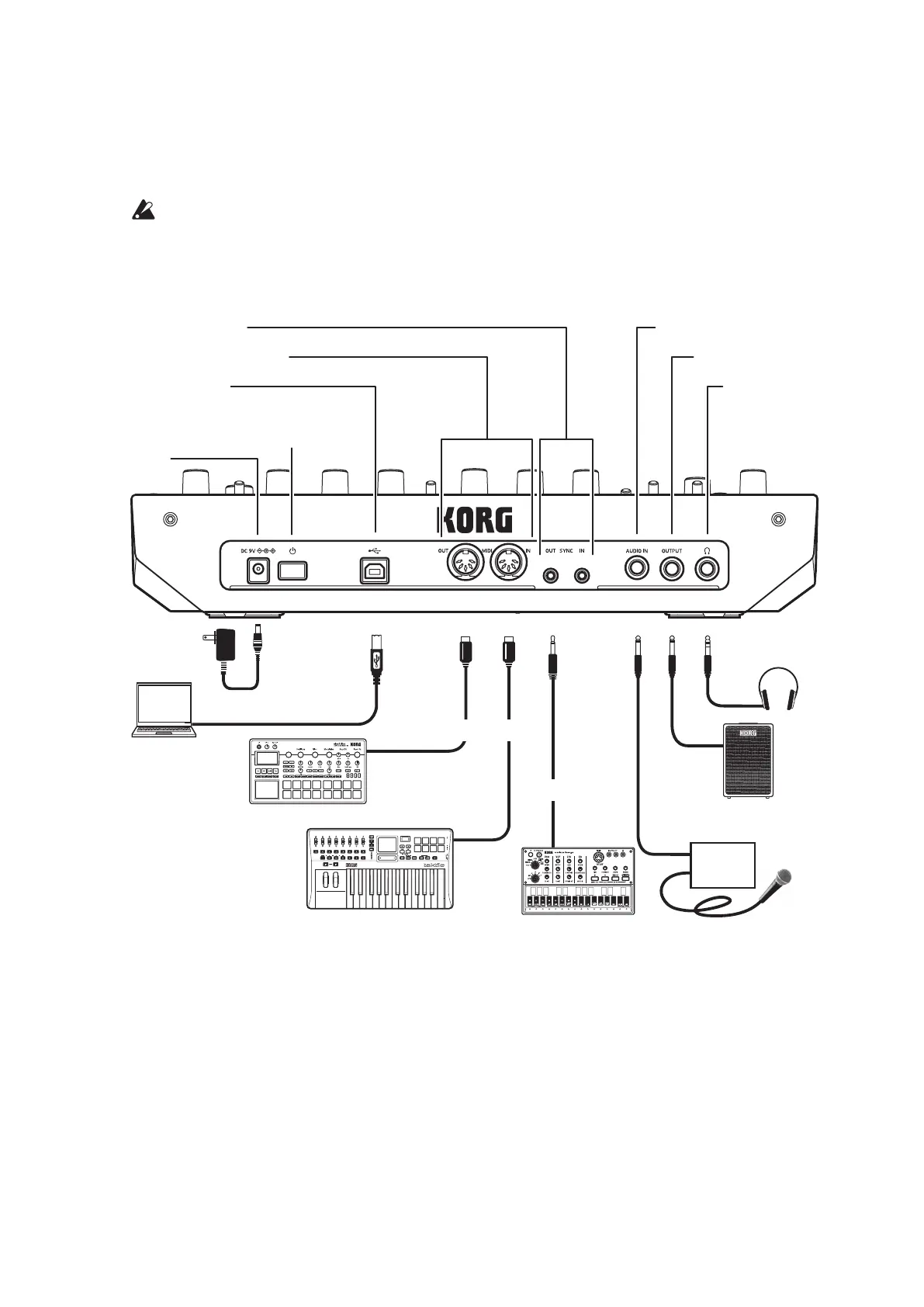5
Rear Panel Connections
Theillustrationbelowshowsatypicalexampleofconnectionsforthemono-
logue.Connectyourequipmentaccordingtotheneedsofyourownsystem.
Besurethatthepoweronallofyourdevicesisturnedobeforeyou
makeconnections.Leavingthepoweronwhenyoumakeconnections
maycausemalfunctions,ordamageyourspeakersystemandother
components.
Connecting to audio devices
•
Connectyourpoweredmonitorspeaker,mixerorothercomponentstothe
OUTPUTjack(monauraloutput)ofthemonologue.Adjustthevolumelevel
usingtheMASTERknob.
•
Connectyourheadphonestotheheadphonesjack.Thisjackoutputsthesame
signalasthatoftheOUTPUTjack.
•
Connectexternalsoundsources,suchasanothersynthesizer,totheAUDIO
INjack(monauralinput).
Power switch
MIDI IN, OUT connectors
SYNC IN
, OUT jacks
AUDIO IN jack
OUTPUT jack
jack
Computer
Mixer
Sound module, rhythm machine, etc.
MIDI keyboard, rhythm machine, etc.
Groove machine
Monitor speakers
(with internal amp)
Headphones
USB cable
MIDI OUT
MIDI IN
SYNC IN
USB port
INPUT
OUTPUT
AC adapter
(sold separately)
MIDI cable
SYNC cable