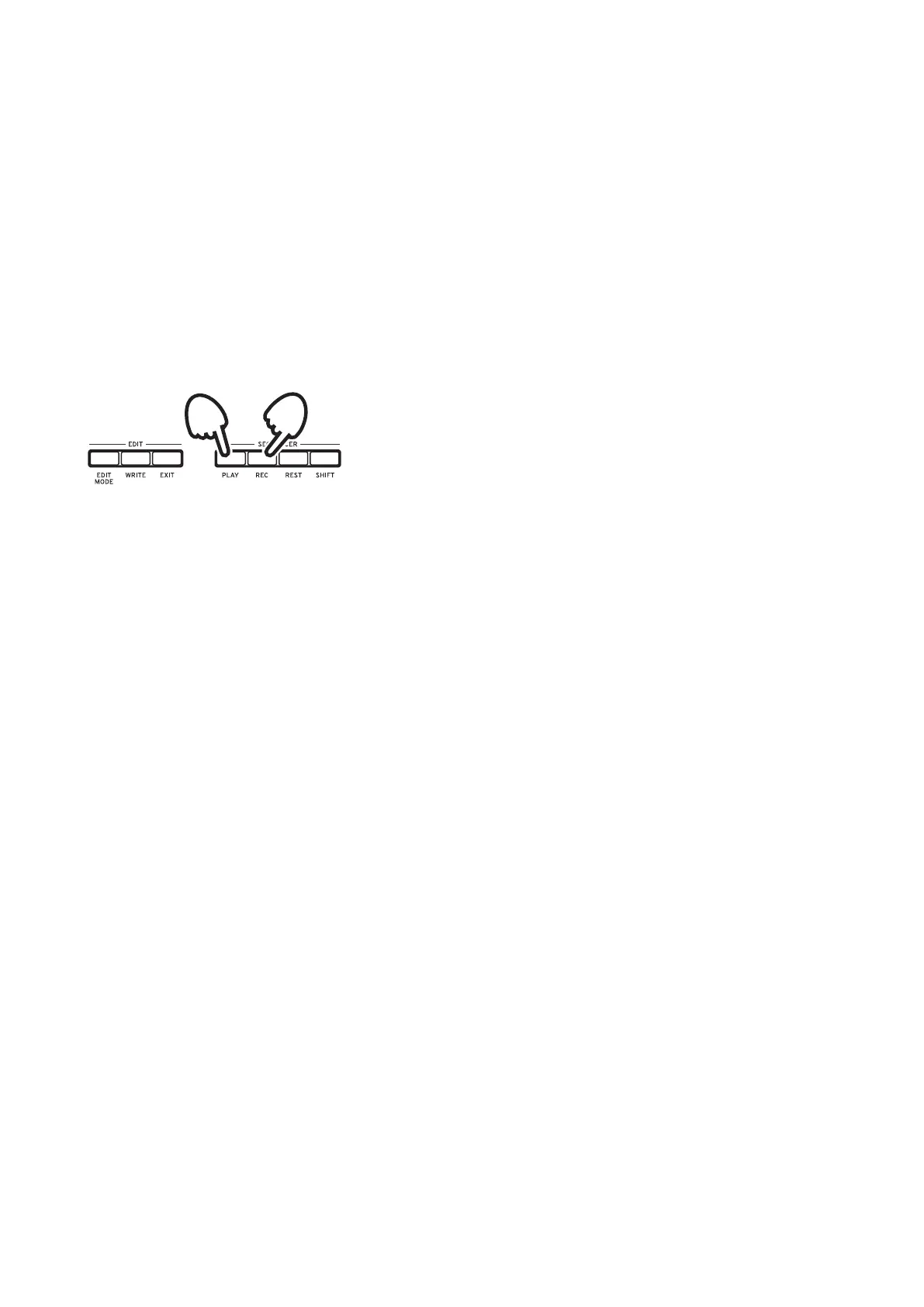22
Sequencer
Inthissection,we’llexplorereal-timerecording,steprecording,andmotionse-
quence
recording,aswellashowtoedittherecordedsequences(stepedit).
Real-Time Recording
Recording a performance
Thisfeatureallowsyoutorecordyourperformanceonthemonologuekey-
boardinrealtime.
1.
Press the PLAY buon in the SEQUENCER section to play the sequencer.
ThePLAYbuonwilllight.
2.
Press the REC buon.
Real-timerecordingwillbegin,andtheRECbuonwilllight.
3.
Play the keyboard.
Thenotesthatyouplayonthekeyboardwillbeoverdubbed(addedtothe
recordingofthesequencedata).
4.
Press the REC buon once more to stop the recording.
TheRECbuonwillgodark.
TIP
PresstheRECbuononcemoretostartrecordingagain.
5.
Press the PLAY buon to nish real-time recording.
ThePLAYbuonwillgodark.
Deleting the sequencer data
PresstheRESTbuontoeraseordeleteexistingnotesinthesequenceduring
real-timerecording.
2, 41, 5