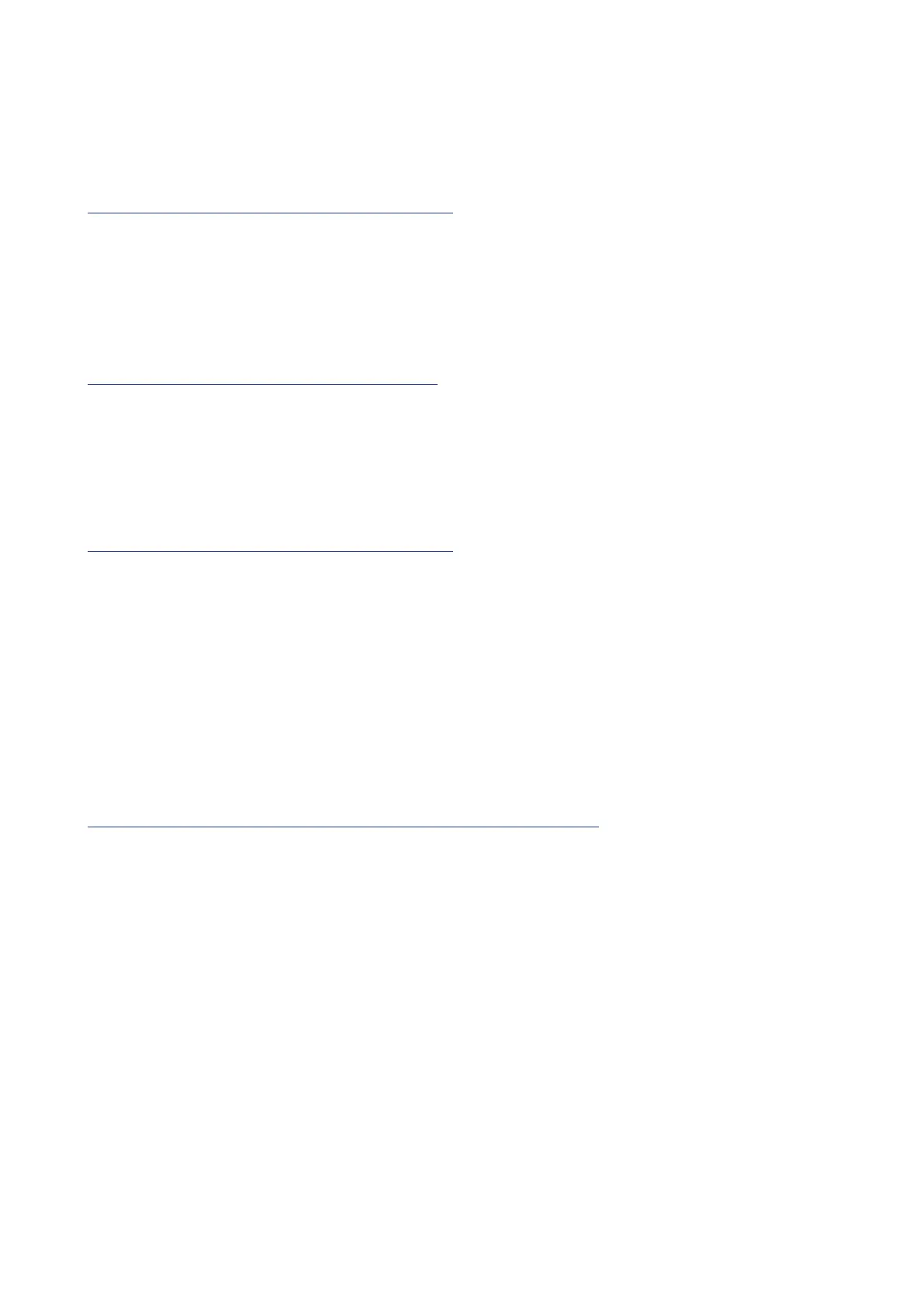31
PROGRAM EDIT mode
Button 5 (PORTAMENTO)
Portamento Time [O, 0...127]
Portamentoproducesacontinuousglideinpitchbetweennotes;thisparameter
controlstheportamentotime.
O:Noportamentoeectisapplied.
Thelargerthevalue,thelongertheportamentotime.
Portamento Mode [Auto, On]
Auto:Whenplayinginalegatostyle(playinganewnotebeforeanypreviously
playednoteisreleased),portamentowillbeapplied.
On:Portamentowillbeapplied,evenwhenfullyreleasingakeyandthen
playingthenextnote.
Slide Time [0%...100%]
Thissetsthelengthoftheslide.
Thelargerthevalue,thelongertheslidetime.
Button 6 (SLIDER FUNC)
TheSlideroersreal-timecontroloveraspecicparameterofyourchoosing.
Inaddition,theslidercanbeusedasapitchbendcontroller.
Slider Assign [PITCH BEND...PORTAMENTO]
Youcanassignanyonetheseperformanceparameterstotheslider:
PITCHBEND
GATETIME
VCO1PITCH
VCO1SHAPE
VCO2PITCH
VCO2SHAPE
VCO1LEVEL
VCO2LEVEL
CUTOFF
RESONANCE
EGINT
ATTACK
DECAY
