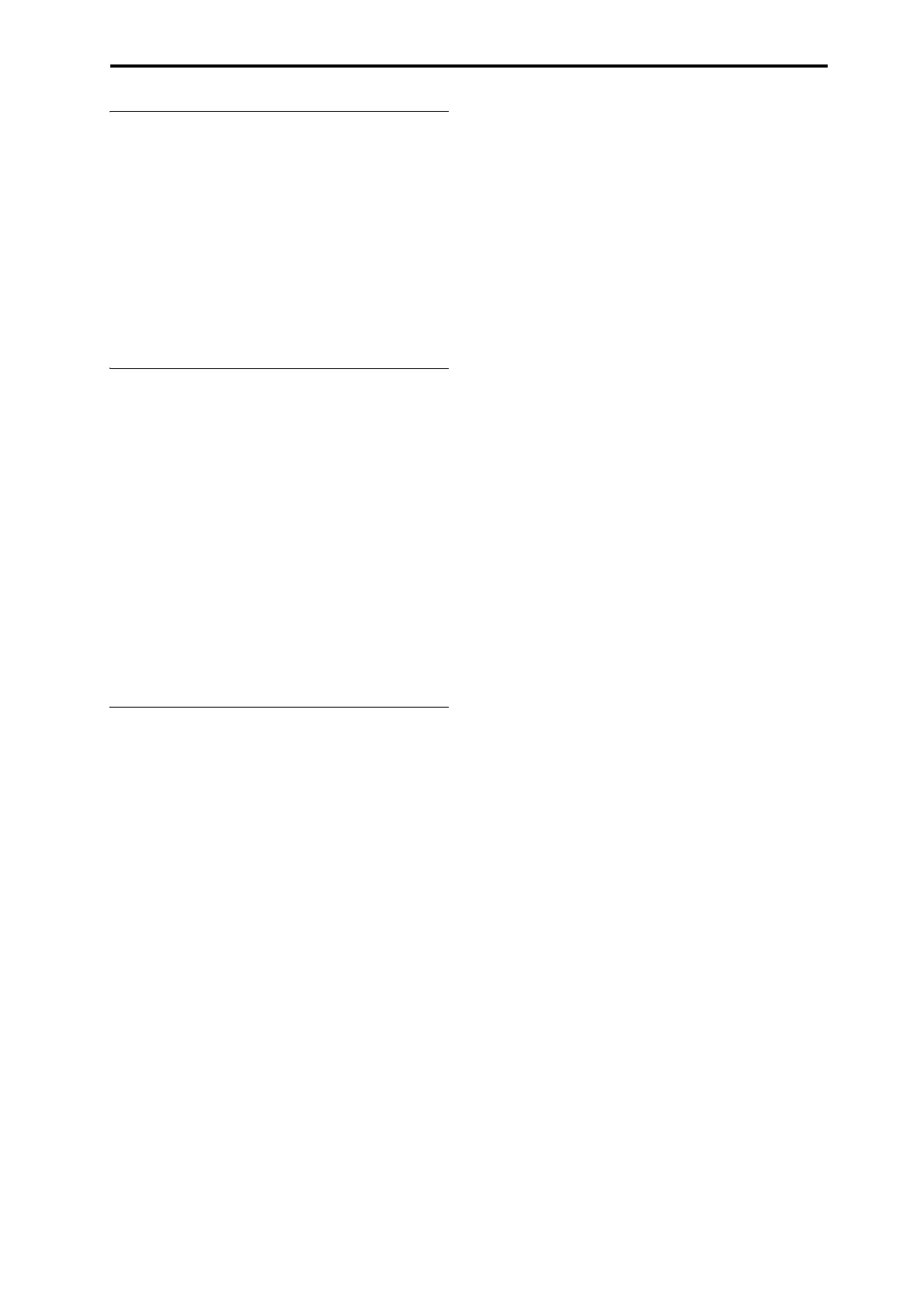v
Loading & saving data . . . . . . . . . . . . . .203
Saving data . . . . . . . . . . . . . . . . . . . . . . . . . . . . . . . . 203
Overview. . . . . . . . . . . . . . . . . . . . . . . . . . . . . . . . . . 203
Writing to internal memory. . . . . . . . . . . . . . . . . . . . 205
Saving to internal drive, CDs, and USB media. . . . . 209
Loading data from disk . . . . . . . . . . . . . . . . . . . . . 213
Loading Songs, sounds, and samples together . . . . . 213
Loading individual banks from a .PCG file . . . . . . . 215
Loading data by individual item or bank . . . . . . . . . 216
Loading the samples required by Programs or
Combinations . . . . . . . . . . . . . . . . . . . . . . . . . . . . . . 217
Using Effects . . . . . . . . . . . . . . . . . . . . . . .219
Effects overview . . . . . . . . . . . . . . . . . . . . . . . . . . . 219
Effects basics. . . . . . . . . . . . . . . . . . . . . . . . . . . . . . . 219
Effect I/O. . . . . . . . . . . . . . . . . . . . . . . . . . . . . . . . . . 220
Effects in each mode . . . . . . . . . . . . . . . . . . . . . . . . . 221
Effects selection and routing. . . . . . . . . . . . . . . . 223
Using effects in Programs. . . . . . . . . . . . . . . . . . . . . 223
Using effects in Combinations and Songs . . . . . . . . 225
Using effects in SAMPLING mode . . . . . . . . . . . . . 227
Using effects with the audio inputs. . . . . . . . . . . . . . 229
Detailed effects editing. . . . . . . . . . . . . . . . . . . . . 230
Dynamic modulation (Dmod) . . . . . . . . . . . . . . . . . . 230
MIDI/Tempo Sync . . . . . . . . . . . . . . . . . . . . . . . . . . 231
Common FX LFO . . . . . . . . . . . . . . . . . . . . . . . . . . . 231
Effect Presets. . . . . . . . . . . . . . . . . . . . . . . . . . . . . . . 232
Appendices . . . . . . . . . . . . . . . . . . . . . . . .233
Troubleshooting . . . . . . . . . . . . . . . . . . . . . . . . . . . 233
Power supply. . . . . . . . . . . . . . . . . . . . . . . . . . . . . . . 233
LCD screen . . . . . . . . . . . . . . . . . . . . . . . . . . . . . . . . 233
Audio input and output . . . . . . . . . . . . . . . . . . . . . . . 234
Programs and Combinations . . . . . . . . . . . . . . . . . . . 235
Knobs . . . . . . . . . . . . . . . . . . . . . . . . . . . . . . . . . . . . 236
Songs. . . . . . . . . . . . . . . . . . . . . . . . . . . . . . . . . . . . . 236
Set Lists. . . . . . . . . . . . . . . . . . . . . . . . . . . . . . . . . . . 237
Sampling . . . . . . . . . . . . . . . . . . . . . . . . . . . . . . . . . . 238
Arpeggiator function . . . . . . . . . . . . . . . . . . . . . . . . . 239
Drum Track/Step Sequence . . . . . . . . . . . . . . . . . . . 239
X-Y control . . . . . . . . . . . . . . . . . . . . . . . . . . . . . . . . 239
Drum Kits . . . . . . . . . . . . . . . . . . . . . . . . . . . . . . . . . 239
Wave Sequences . . . . . . . . . . . . . . . . . . . . . . . . . . . . 239
Effects . . . . . . . . . . . . . . . . . . . . . . . . . . . . . . . . . . . . 240
MIDI . . . . . . . . . . . . . . . . . . . . . . . . . . . . . . . . . . . . . 240
Internal drive, CDs, and USB Media . . . . . . . . . . . . 240
Other problems . . . . . . . . . . . . . . . . . . . . . . . . . . . . . 241
Error and confirmation messages. . . . . . . . . . . . 242
A (ADC–Are You Sure). . . . . . . . . . . . . . . . . . . . . . .242
B (Buffer) . . . . . . . . . . . . . . . . . . . . . . . . . . . . . . . . . .242
C (Can’t calibrate–Completed). . . . . . . . . . . . . . . . . .242
D (Destination–Disk) . . . . . . . . . . . . . . . . . . . . . . . . .243
E (Error–Exceeded) . . . . . . . . . . . . . . . . . . . . . . . . . .244
F (File–Front) . . . . . . . . . . . . . . . . . . . . . . . . . . . . . . .245
H . . . . . . . . . . . . . . . . . . . . . . . . . . . . . . . . . . . . . . . . .246
I (Illegal–Index) . . . . . . . . . . . . . . . . . . . . . . . . . . . . .246
K . . . . . . . . . . . . . . . . . . . . . . . . . . . . . . . . . . . . . . . . .247
M (Master–Multisample) . . . . . . . . . . . . . . . . . . . . . .247
N (No data–Not enough song memory) . . . . . . . . . . .248
O (Obey copyright rules–Oscillator) . . . . . . . . . . . . .250
P (Pattern–Program) . . . . . . . . . . . . . . . . . . . . . . . . . .250
Q (Quick Layer/Split function) . . . . . . . . . . . . . . . . .250
R (Rear sample–Root) . . . . . . . . . . . . . . . . . . . . . . . .251
S (Sample–Source) . . . . . . . . . . . . . . . . . . . . . . . . . . .251
T (The clock–/TEMP folder detected) . . . . . . . . . . . .252
U (Unable to create directory–USB Hub) . . . . . . . . .252
W (Wave) . . . . . . . . . . . . . . . . . . . . . . . . . . . . . . . . . .253
Y (You). . . . . . . . . . . . . . . . . . . . . . . . . . . . . . . . . . . .253
Internal drive and Media information. . . . . . . .254
Types of media supported by the NAUTILUS. . . . . .254
Operations that the NAUTILUS can perform on
media . . . . . . . . . . . . . . . . . . . . . . . . . . . . . . . . . . . . .254
Restoring the factory settings . . . . . . . . . . . . . . . . . . .255
Specifications . . . . . . . . . . . . . . . . . . . . . . . . . . . . . . 256
MIDI Implementation Chart . . . . . . . . . . . . . . . . . 262