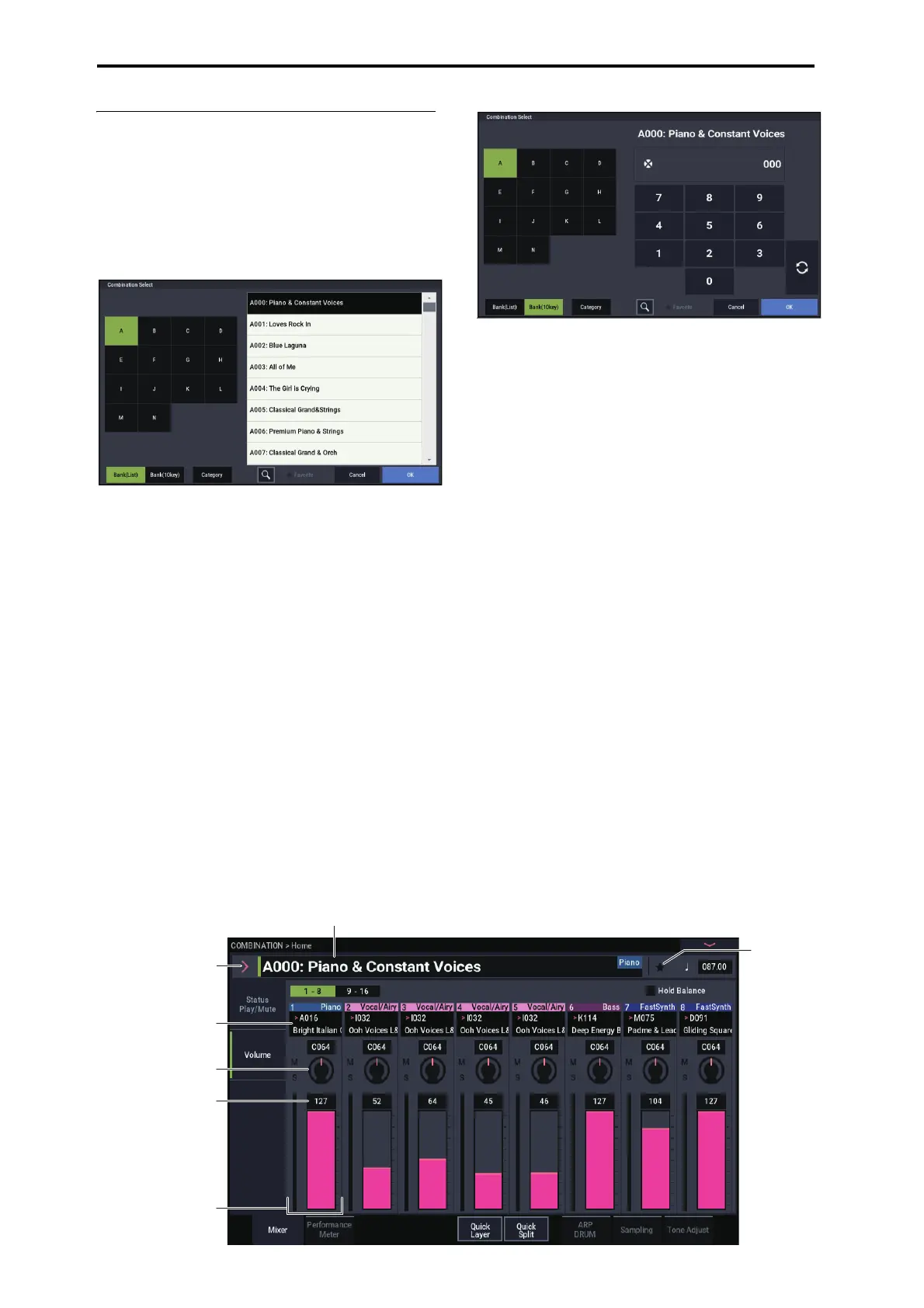Playing and editing Combinations
56
Selecting by Bank and number
You can select Combinations from a list organized by
Combination bank.
1. Press the Combination Select popup button.
Press the Bank(List) button at the bottom of the screen.
The Bank/Combination Select dialog appears.
Bank/Combination Select menu:
In this illustration, bank A is selected. The list on the
right shows the Combinations contained in that bank.
2. Press the buttons on the left side of the display to
select a bank.
3. Press one of the names in the list to select a
Combination.
The selected Combination will be highlighted, and the
keyboard will immediately switch to the new sound.
Press the “Bank (10key)” button to switch the list to a
numeric keypad, where you can input the number to
select.
4. If you like, play a few notes to hear the new
Combination.
You can play the new Combination while the menu is
still showing, without needing to press OK.
5. When you are satisfied with the selected Combination,
press the OK button to close the popup menu.
If you press the Cancel button, the selection you made
here will be discarded, and you will return to the
Combination that had been selected before you opened
the menu.
Combination Select
popup button
Combination Select
Pan
Volume
Program Select
Timbre 01
Favorite
