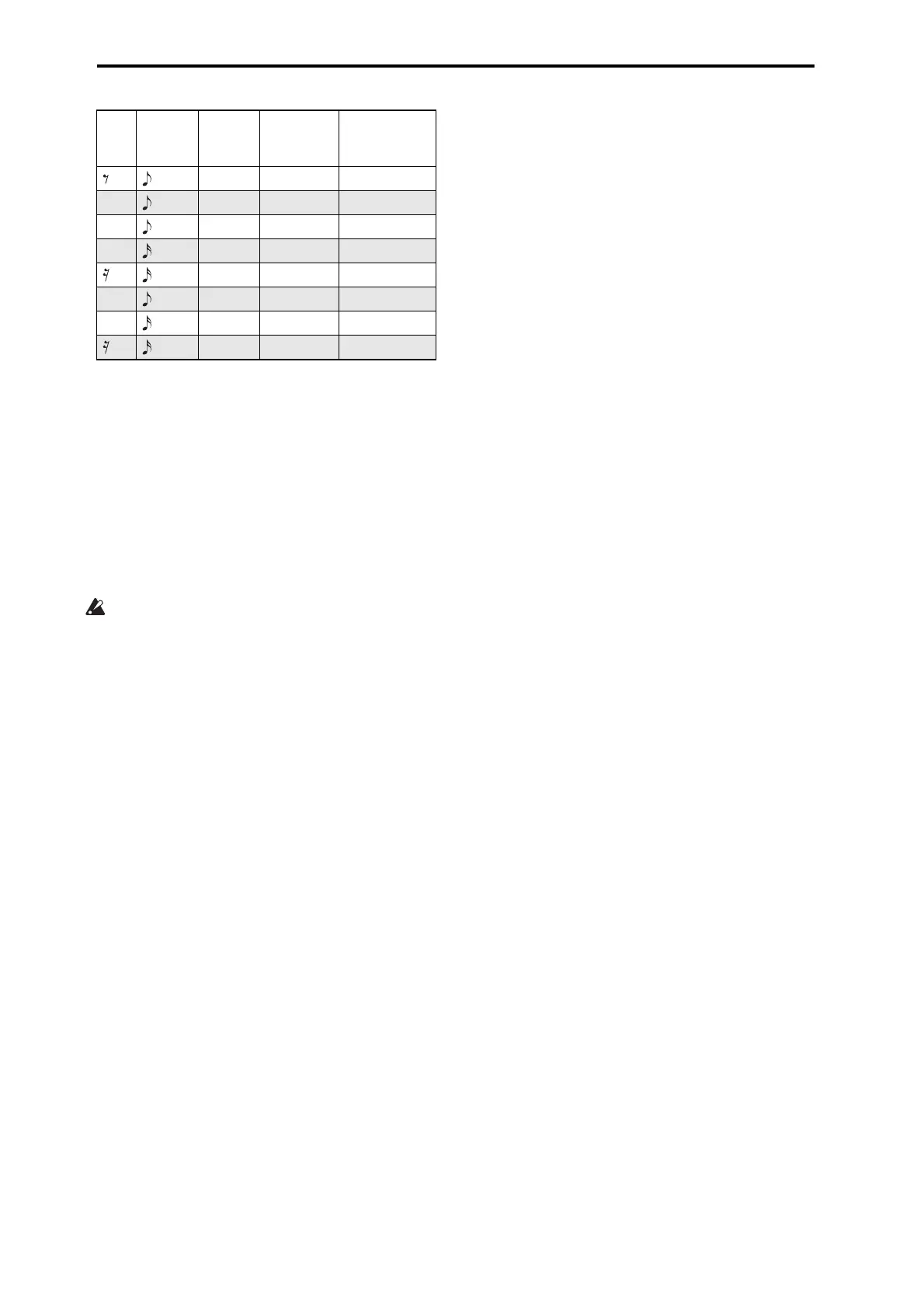Creating songs (SEQUENCER mode)
84
8. When you are finished recording, press the Done
button.
Press the SEQUENCER START/STOP button to play
back.
Go to the Home– MIDI Track Loop page, check
Track
Play Loop
for MIDI Track 02, set
Loop Start Measure
to 001, and
Loop End Measure
to 002. MIDI track 02
will play measures 1–2 repeatedly.
9. If you’re not satisfied with the result, use the Compare
command in the page menu commands to return to
the state prior to recording, and then re-record from
step 4.
When you begin step recording, all data in the MIDI track
that follows the measure where you began recording will
be erased. You need to be aware of this if you begin step
recording from a measure mid-way through the song.
If you want to copy data into a measure that already
contains data, perform step recording in an empty MIDI
track, and use the
Move Measure
or
Copy Measure
menu commands. For more information, see “Copy
Measure” on page 543 of the PG, and “Move Measure”
on page 544 of the PG.
If you want to edit or add to the recorded data, you can
use the
MIDI Event Edit
function. For more
information, see “Event Edit” on page 551 of the PG.
- Rest button 002 / 02.000
F2 - F2 key 002 / 02.240
Tie - Tie button 002 / 03.000
F2 - F2 key 002 / 03.240
- Rest button 002 / 03.360
A2 - A2 key 002 / 04.000
A3 - A3 key 002 / 04.240
- Rest button 002 / 04.360
Note
Step
Time:
Select
Step
Time:
. 3 -
Key,
Button
Measure/
Beat Tick