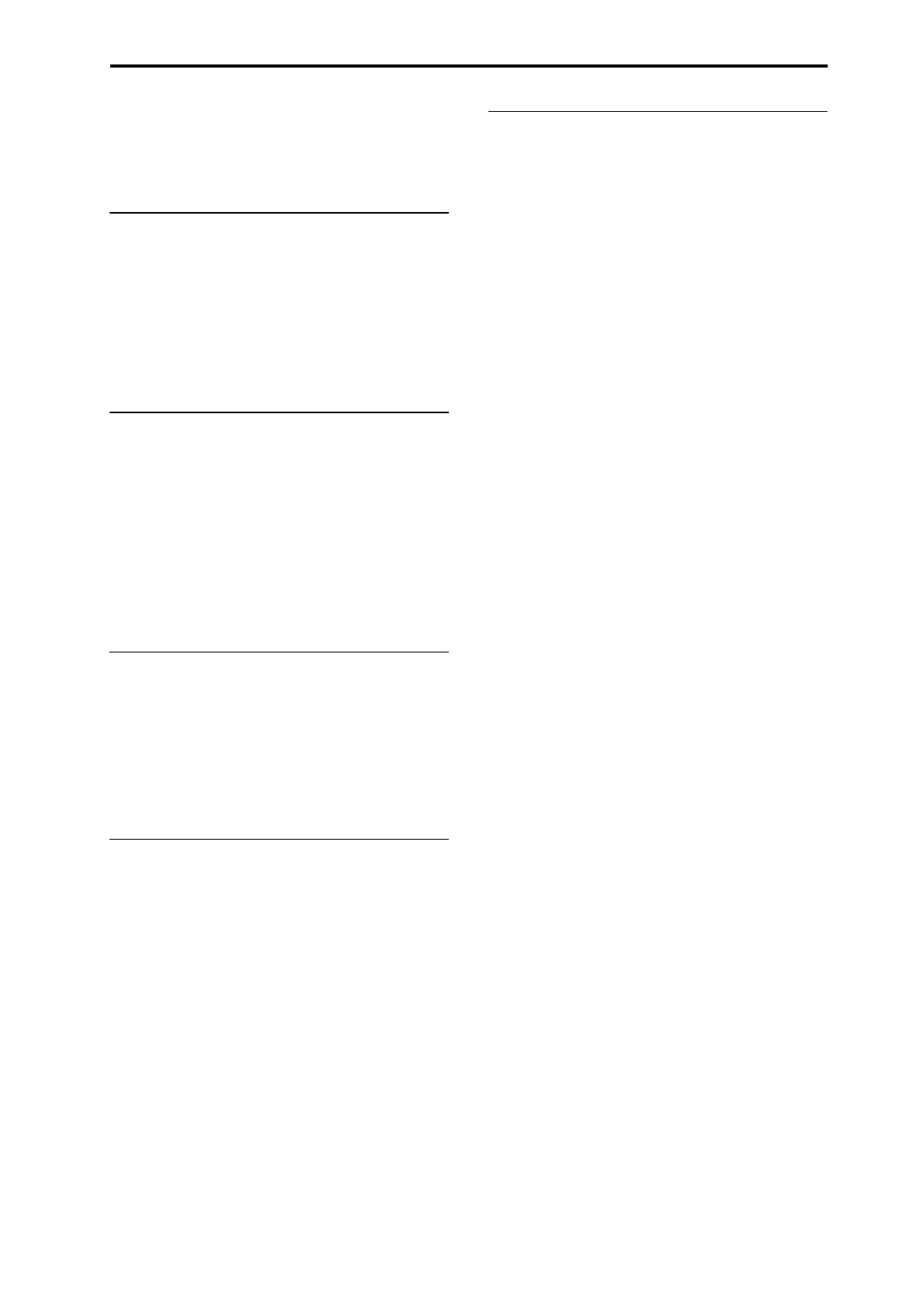Program edit Quick parameter list
45
On/Off
[Off, On]
This turns the insert effect on/off.
If this is off, the input will be output without change.
(The Off setting is the same as if No Effect is on.)
Send1 (Mod), Send2 (Rev)
Send1 (Mod)
[000...127]
Send2 (Rev)
[000...127]
These specify the send levels to master effects 1 and 2,
taken from immediately after the insert effect.
Tip: You can use the EASY SETUP settings MOD
SEND and REV/DLY SEND to control these parame-
ters directly.
MFX (Mod.)
Effect Type
[No Effect...St.Phaser]
MFX1 Parameters
On/Off
[Off, On]
Return 1
[000...127]
Chain
[Off, On]
ChainLevel
[000...127]
(p. 33)
MFX (Rvb/Dly)
Effect Type
[No Effect...Delay]
MFX Parameters
On/Off
[Off, On]
Return 2
[000...127]
(p. 33)
EQ
Trim
[0...100]
BassGain
[–18.0...+18.0]
Bass
[Peak, Shelf-Low]
BassFreq
[20...1.00 (10k step)]
Bass Q
[0.5...10.0]
Mid Gain
[–18.0...+18.0]
Mid Freq (Frequency)
[100-500 (10Hz step) -
1.0k (20Hz) - 2.0K (50Hz) - 10.0K (100Hz)]
Mid Q
[0.5...10.0]
Treble G (Gain)
[–18.0...+18.0]
Treble
[Peak, Shelf-High]
Treble F (Frequency)
[500...20.0K (100Hz step)]
Treble Q
[0.5...10.0]
(p. 34)
Command
These commands let you copy effects or remove
programs.
Copy IFX
This command copies the insert effect settings from a
specified program. The following settings will be
copied.
• The settings of the entire insert effect (the IFX page
contents and effect parameters)
• The “Pan (Post”), “Send1,” and “Send2” settings
following the insert effect
Src (Source)
[A000: name...D127: name...]
Select the copy-source.
To select a program, specify the program’s bank
number (e.g., “A000”).
Note: The bank number is displayed if you press the
CURSOR/VALUE buttons simultaneously when
the program name of the performance is shown
(p. 18).
Copy MFX/EQ
This command copies the effect or EQ settings from a
program or performance stored in the PS60’s memory
to the program that you’re currently editing (
“Procedure,” p. 35).
Note: If you’ve copied MFX/EQ settings to the pro-
gram you’re editing, all of those settings will be carried
over to the performance when you exit editing.
From Mode
[Prog, Perf]
Specify whether the copy-source will be a program or
a performance.
Src (Source)
[A000: name..., 000: name]
Select the copy-source bank and number ( “Src
(Source),” p. 45).
FX
[All, Mod.Rev/Dly, EQ]
Select effect and/or EQ settings to be copied.
Remove Prog (Remove Program from
Category)
This command deletes the currently selected program
from the PS60’s internal memory, and moves it to the
user area.
When the deletion is completed, you will
automatically return to Performance mode.
You can use this to remove unwanted programs, or to
obtain free space in the user area.
OK
Press the button to execute the deletion.