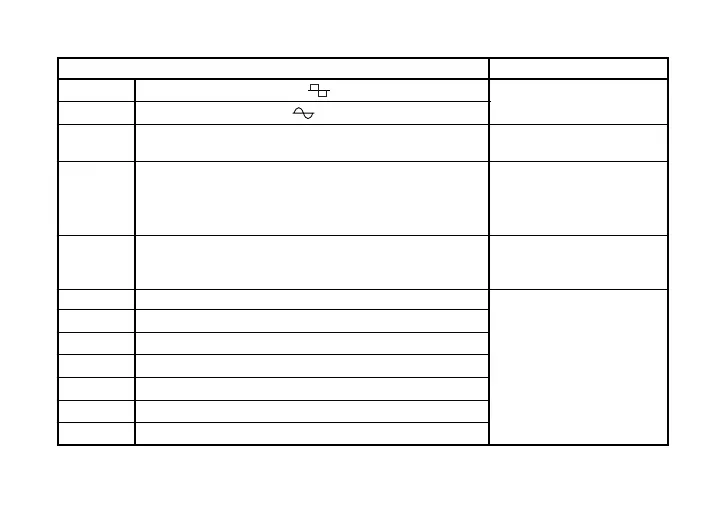40
TYPE (π/† button) VALUE
(Value Dial)
AT PAN1 Auto Pan. (LFO: square wave )
AT PAN2 Auto Pan. (LFO: sine wave )
Adjusts modulation speed.
(0.1...10.0 [Hz])
ROTARY1 Rotary speaker simulation. Adjusts modulation speed
(1.0...10.0 [Hz])
ROTARY2, 3
Rotary speaker simulation in which your playing dynamics
control the speed.
2 switches from slow to fast when you play strongly.
3 switches from slow to fast when you play softly.
Specify the level at which
switch rotor speeds.
(1.0...10.0)
PITCH1…3 Pitch shifter (PITCH1, 2, 3 differ in the level of the effect).
Amount of pitch shift (-24, -17,
-12…-1, -d, d, 1…12, 19, 24)
(d = detune)
MAJ3UP Intelligent pitch shifter; a 3rd up in a major key.
MAJ3DWN Intelligent pitch shifter; a 3rd down in a major key.
MIN3UP Intelligent pitch shifter; a 3rd up in a minor key.
MIN3DWN Intelligent pitch shifter; a 3rd down in a minor key.
PER4TH Intelligent pitch shifter; a 4th up in a major key.
PER5TH Intelligent pitch shifter; a 5th up in a major key.
MAJ6TH Intelligent pitch shifter; a 6th up in a major key.
Specify the key (C, C#…A#, B)
