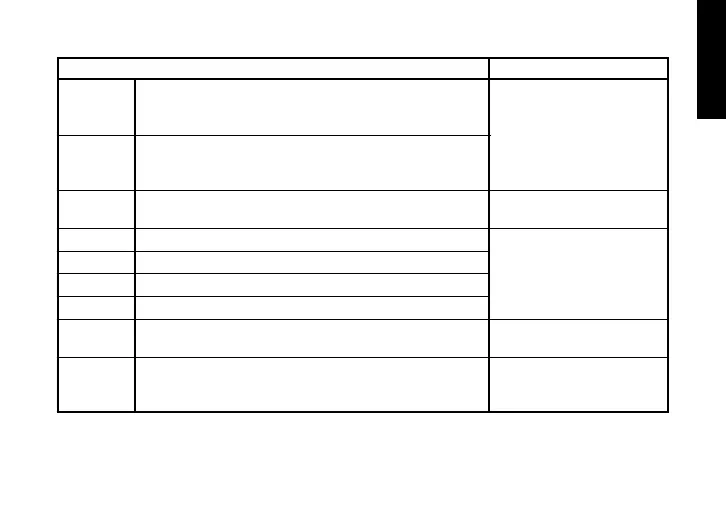41
TYPE (π/† button) VALUE
(Value Dial)
FEEDBK1, 2
An effect that artificially generates feedback, and operates
when a note is held for an extended time.
2 generates feedback one octave higher.
0...4.7 adjusts the effect level.
5.0...10.0 adjusts the vibrato
depth.
FEEDBK3, 4
An effect that artificially generates feedback, and operates
constantly when sustained.
4 generates feedback one octave higher.
FILTER Fixed filter effect. Adjusts frequency
(1.0...10.0 [Hz])
FILTUP1 Positive-polarity low-pass filter type auto-wah.
FILTUP2
Low-pass filter auto-wah with positive-polarity and a strong peak.
FILTDWN1 Negative-polarity low-pass filter type auto-wah.
FILTDWN2
Low-pass filter auto-wah with negative-polarity and fast response.
Adjusts sensitivity (0...10.0)
TALK 1…4 An effect that simulates a “talking guitar”.
1:YAH-YAH, 2:U-WAH, 3:YOI-YOI, 4:YEAH
Adjusts sensitivity (0.0...10.0)
RANDOM 1…4
Random step filter that moves a filter randomly.
1, 2, 3, and 4 by changing the frequency band affected by the
filter.
Adjusts modulation speed
(0.10...10.0 [Hz])
