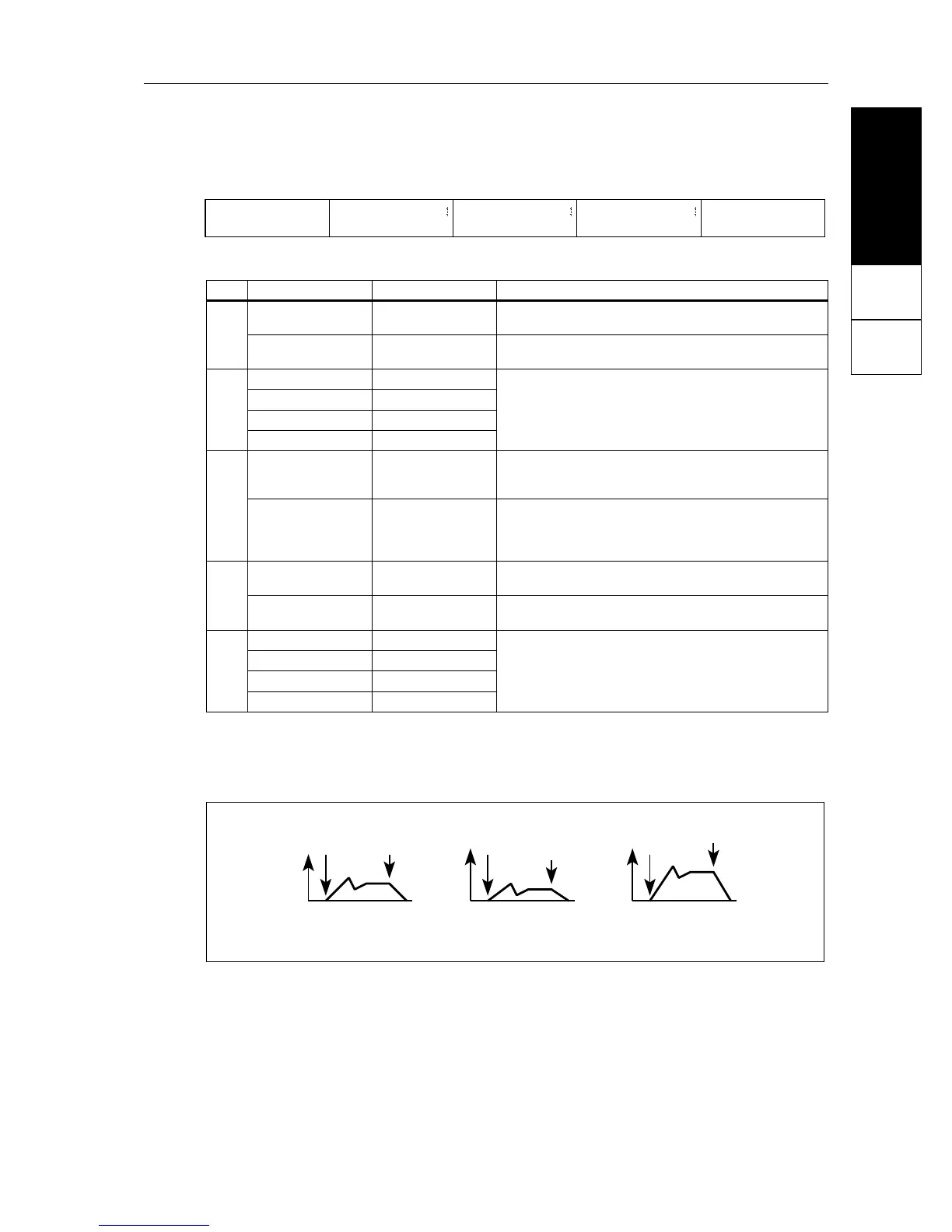Reference Guide
91
Reference Guide
Program
Parameters
1
9A–9E VDA1 Velocity Sensitivity & Keyboard Tracking
VDA1 Velocity Sensitivity parameters determine how VDA1 EG responds to note velocity. The
Keyboard Tracking parameters determine how different areas of the keyboard affect VDA1 and
VDA1 EG.
9A Velocity Sensitivity Amplitude:
This parameter determines how the overall level of VDA1 EG is
affected by note velocity. For positive values, smaller velocity value (soft playing) will reduce the
volume. For negative values it will increase the volume. In the following illustration, a positive
value has been selected.
As the value approaches +99 or –99, difference between the maximum and minimum volume
becomes larger.
By setting the Velocity Sensitivity Amplitude parameter for VDA1 to a positive value and the
Velocity Sensitivity Amplitude parameter for VDA2 to a negative value when on oscillator mode
is set to DOUBLE, a velocity crossfade effect can be achieved. This allows you to fade between
two sounds as your playing changes from soft to strong and vice versa.
LCD Parameter Range Description
9A
Velocity Sensitivity
Amplitude (Amp)
–99…+99 VDA1 EG sensitivity to note velocity
Velocity Sensitivity
EG Time (EGtm)
0–99 VDA1 EG Time parameter sensitivity to note velocity
9B
Attack Time (AT) –, 0, +
The direction in which VDA1 EG Time parameters are affected
by note velocity
Decay Time (DT) –, 0, +
Slope Time (ST) –, 0, +
Release Time (RT) –, 0, +
9C
Keyboard Tracking Key
(Key)
C–1 to G9
For Low and High keyboard tracking modes, the key from which
keyboard tracking starts. For All mode, the key at which VDA1
EG parameters are not affected
Keyboard Tracking
Mode (Mode)
OFF
LOW
HIGH
ALL
No keyboard tracking
Keyboard tracking below the specified key
Keyboard tracking above the specified key
Keyboard tracking over the entire keyboard
9D
Keyboard Tracking
Amplitude (Amp)
–99…+99 VDA1 EG sensitivity to keyboard tracking
Keyboard Tracking
EG Time (EGtm)
0–99 VDA1 EG Time parameter sensitivity to keyboard tracking
9E
Attack Time (AT) –, 0, +
The direction in which VDA1 EG Time parameters are affected
by keyboard tracking
Decay Time (DT) –, 0, +
Slope Time (ST) –, 0, +
Release Time (RT) –, 0, +
09A VDA1 V.SENSø
Amp=+99 EGtm=00
9A
9B 9C
09E VDA1 K.TRK
AT0 DT0 ST0 RT0
9D 9E
09B VDA1 V.SENSø
AT0 DT0 ST0 RT0
09C VDA1 K.TRK ø
KeyC#1 Mode=XOFF
09D VDA1 K.TRK ø
Amp=+00 EGtm=00
ø
VDA EG Amplitude
VDA EG Level
settings
Soft playing Strong playing
Note off
Note off
Note off
Note on Note on Note on
