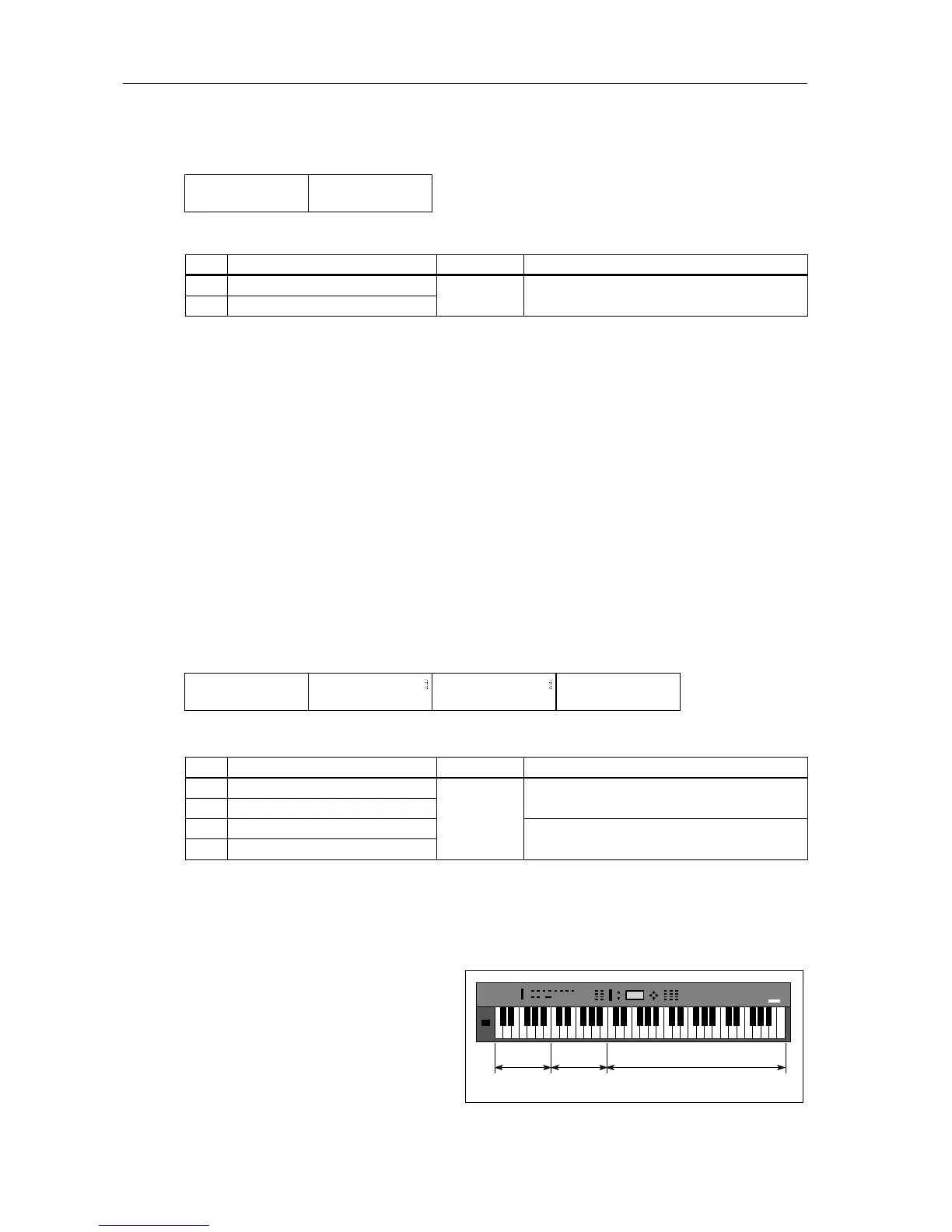Reference Guide
102
2A, 2B MIDI Channel
These parameters allow you to set the MIDI Channel that each Timbre uses to receive MIDI data.
Timbres 1–4 Timbres 5-8
If you want to play a Combination from the keyboard (such as the X3), you should set each
Timbre’s MIDI Channel on the X5 so that it matches X3’s MIDI transmit Channel. If you are using
a MIDI sequencer, set each Timbre’s MIDI Channel so that it matches the corresponding
sequencer track’s MIDI channel. This allows you to use the X5 as an 8-part multitimbral tone
generator.
If the selected MIDI Channel is the same as the Global MIDI Channel, a G will appear next to the
selected channel number.
MIDI Program Change messages received on the corresponding MIDI channel can be used to
select Programs. However, if the Timbre’s MIDI Channel is the same as the Global MIDI Channel,
a program change sent on it’s channel will change the Combination.
If you do not wish to change the Combination, set the Global MIDI Channel to any channel that
is not used for the Timbre, or set the 2C MIDI FILTER PRG parameter in Global mode to “PRG”.
(see page 152.)
3A–3D Key Window Top & Bottom
These parameters allow you to set the top and bottom notes for each Timbre’s key window.
Timbres 1–4 Timbres 5–8 Timbres 1–4 Timbres 5–8
A key window is the range of keys (notes) that can be used to play a Timbre. Used in conjunction
with the Key Window Bottom parameters, you can designate sections of a keyboard to certain
Timbres. For example, you could designate the bottom half of a keyboard to a bass Timbre, and
the top half to a piano Timbre. In the example shown below, Timbres 1 and 2 have been designated
their own key windows, while the key window for Timbres 3 and 4 have been set the same.
LCD Parameter Range Description
2A Timbre 1–4 MIDI Channel
1–16
Sets the MIDI Channel that each Timbre uses to
receive MIDI data
2B Timbre 5–8 MIDI Channel
LCD Parameter Range Description
3A Timbre 1–4 Key Window Top
C–1 to G9
Specifies the top note for each Timbre’s key window
3B Timbre 5–8 Key Window Top
3C Timbre 1–4 Key Window Bottom
Specifies the bottom note for each Timbre’s key
window.
3D Timbre 5–8 Key Window Bottom
02A MIDI CH 1-4ø
1G234
2A
2B
02B MIDI CH 5-8
5678
ø
03A KW TOP 1-4 ø
G9 G9 G9 G9
3A
3B
3C 3D
03D KW BTM 5-8
C-1 C-1 C-1 C-1
03B KW TOP 5-8 ø
B4 G9 G9 G9
03C KW BTM 1-4 ø
C-1 C-1 C-1 C-1
ø
X3
KORG
Timbre 1
Key window
Timbre 2
Key window
Timbres 3 and 4
Key window
You can not set the top key to lower than
the bottom key. Otherwise, the bottom
key will be set to the same value as the
top key. The same thing applies to the
bottom Key.
