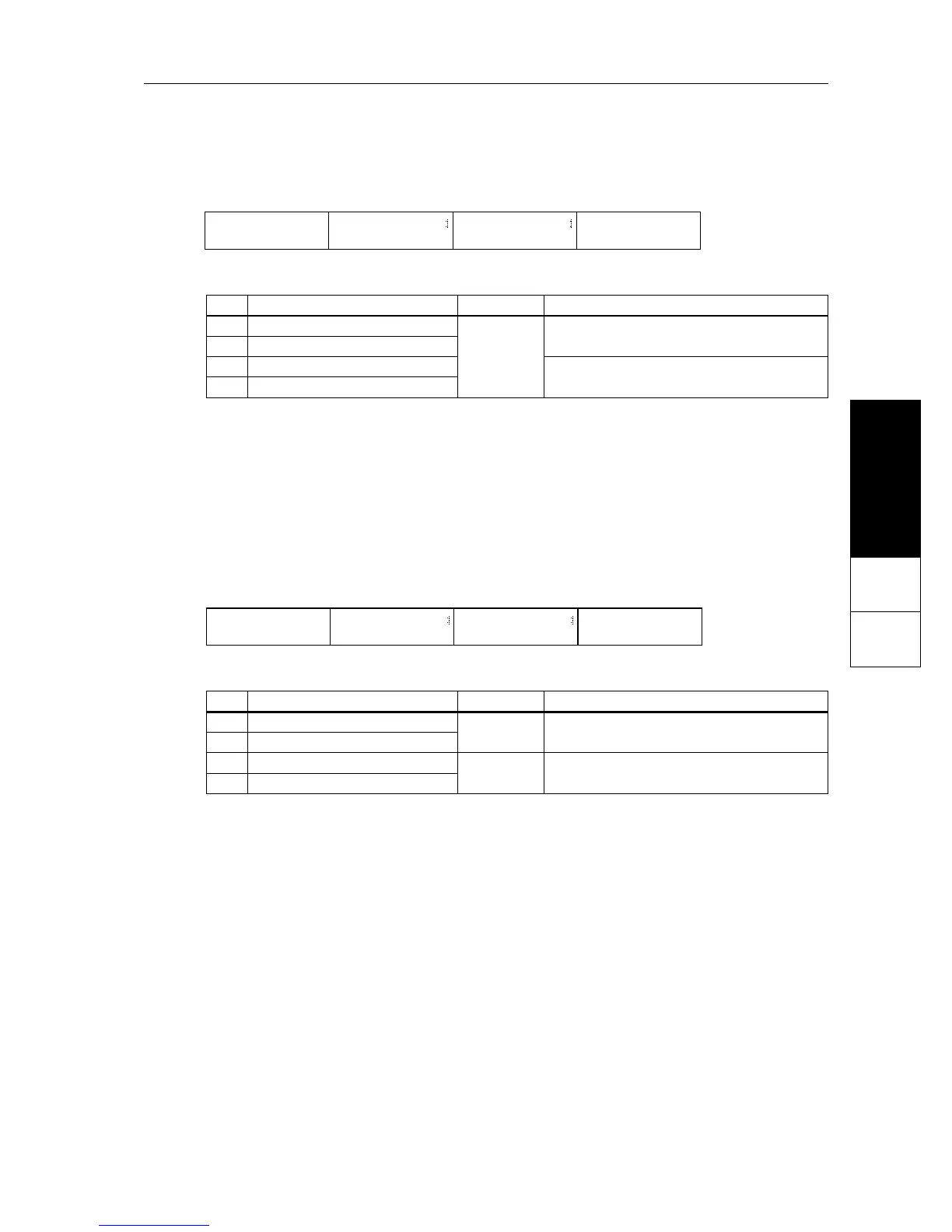Reference Guide
103
Reference Guide
COMBINATION
Parameters
2
4A–4D Velocity Window Top & Bottom
These parameters allow you to set the maximum and minimum velocities for each Timbre’s
velocity window. This note range can be used to play according to how forcefully you play a
keyboard connected to MIDI IN (such as the X3).
Timbres 1–4 Timbres 5–8 Timbres 1–4 Timbres 5–8
A velocity window determines the note velocity range that can be used to play a Track. You can
use the Velocity Window Top/Bottom parameters to specify a note velocity range for each Track.
For example, you could set a soft strings Track to a low velocity window, and a hard strings Track
to a high velocity window. Then, soft playing will play the soft strings, and stronger playing will
play the hard strings. This technique is called velocity switch. You can also set the velocity
windows so that their ranges overlap. This is called velocity layering.
5A–5D Transpose & Detune
These parameters allow you to transpose and detune Timbres.
Timbres 1–4 Timbres 5–8 Timbres 1–4 Timbres 5–8
5A, 5B Transpose:
It adjusts each Timbre’s pitch in the range of –24…+24 in semitone steps. (12 =
octave).
5C, 5D Detune:
It sets teach Timbre’s pitch in cent steps in the range of –50…+50 (100 cents = semitone).
LCD Parameter Range Description
4A Timbre 1–4 Velocity Window Top
1–127
Specifies the maximum velocity for each Timbre’s
Velocity window
4B Timbre 5–8 Velocity Window Top
4C Timbre 1–4 Velocity Window Bottom
Specifies the minimum velocity for each Timbre’s
Velocity window
4D Timbre 5–8 Velocity Window Bottom
LCD Parameter Range Description
5A Timbre 1–4 Transpose
–24…+24 Transpose Timbre in semitone steps
5B Timbre 5–8 Transpose
5C Timbre 1-4 Detune
–50…+50 Detune each Timbre in one cent steps
5D Timbre 5–8 Detune
04A VW TOP 1-4 ø
127 127 127 127
4A
4B
4C 4D
04D VW BTM 5-8
001 001 001 001
04B VW TOP 5-8 ø
127 127 127 127
04C VW BTM 1-4 ø
001 001 001 001
ø
05A TRANS 1-4 ø
+00 +07 +00 +00
5A
5B
5C 5D
05D DETUNE 5-8
+00 +00 +00 +00
05B TRANS 5-8 ø
+00 +00 +00 +00
05C DETUNE 1-4 ø
+00 +03 +00 +00
ø
