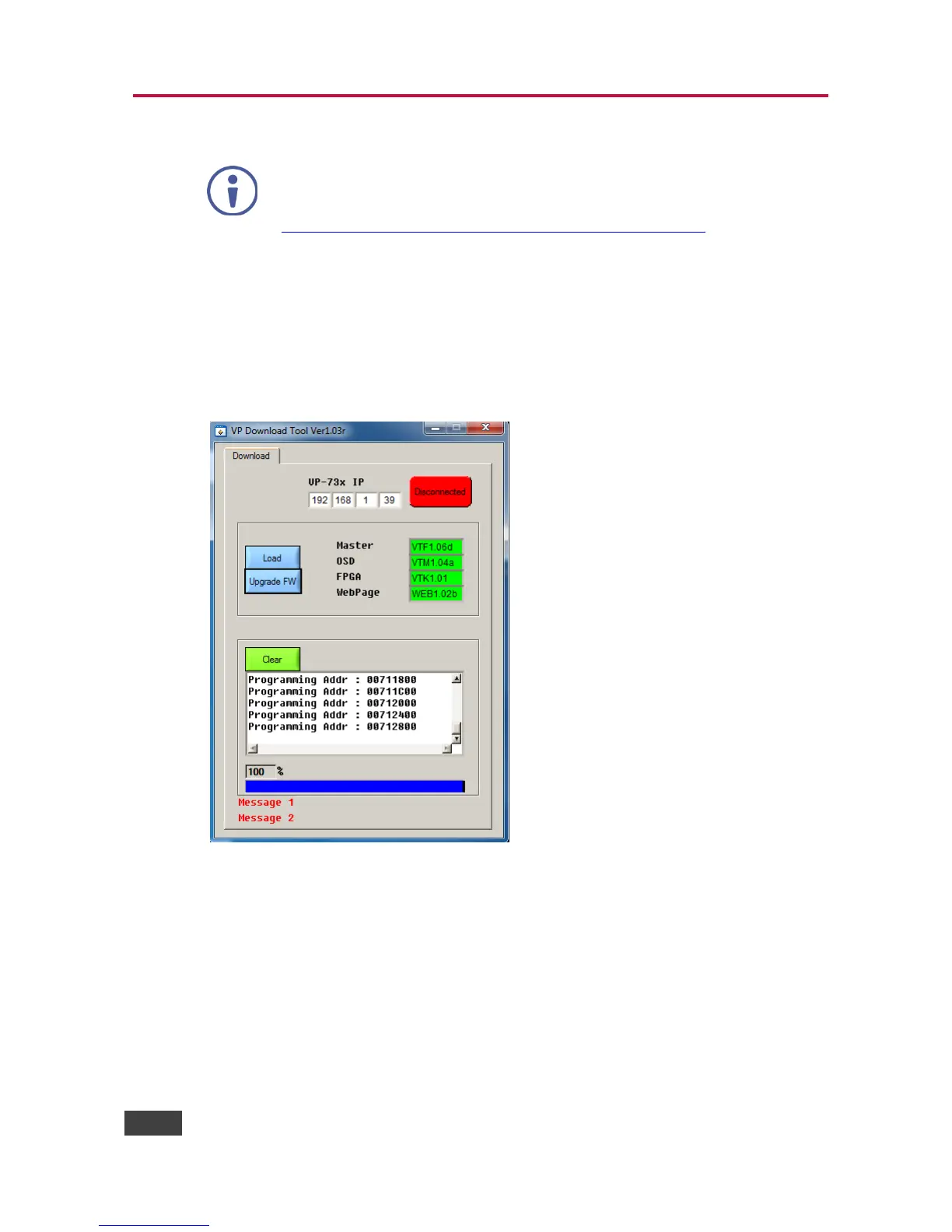The latest firmware version as well as the VP-Download Tool, can be
downloaded from the Kramer Web site at
http://www.kramerelectronics.com/support/downloads.asp
You can upgrade the VP-734 via the VP Download tool, which can be downloaded
from our Web site. After downloading this upgrade tool:
1. Connect the VP-734 to your PC via the Ethernet.
2. Open VP Download Tool. The Download screen appears:
Figure 21: Firmware Upgrade – the VP Download Tool
3. Type in the IP number of the machine.
4. Click the Disconnected button.
5. Click the Load button and select the latest firmware file.
6. Click the Upgrade FW button and wait for the completion of the procedure.
7. Turn off the power on the VP-734 and then turn it on again.
