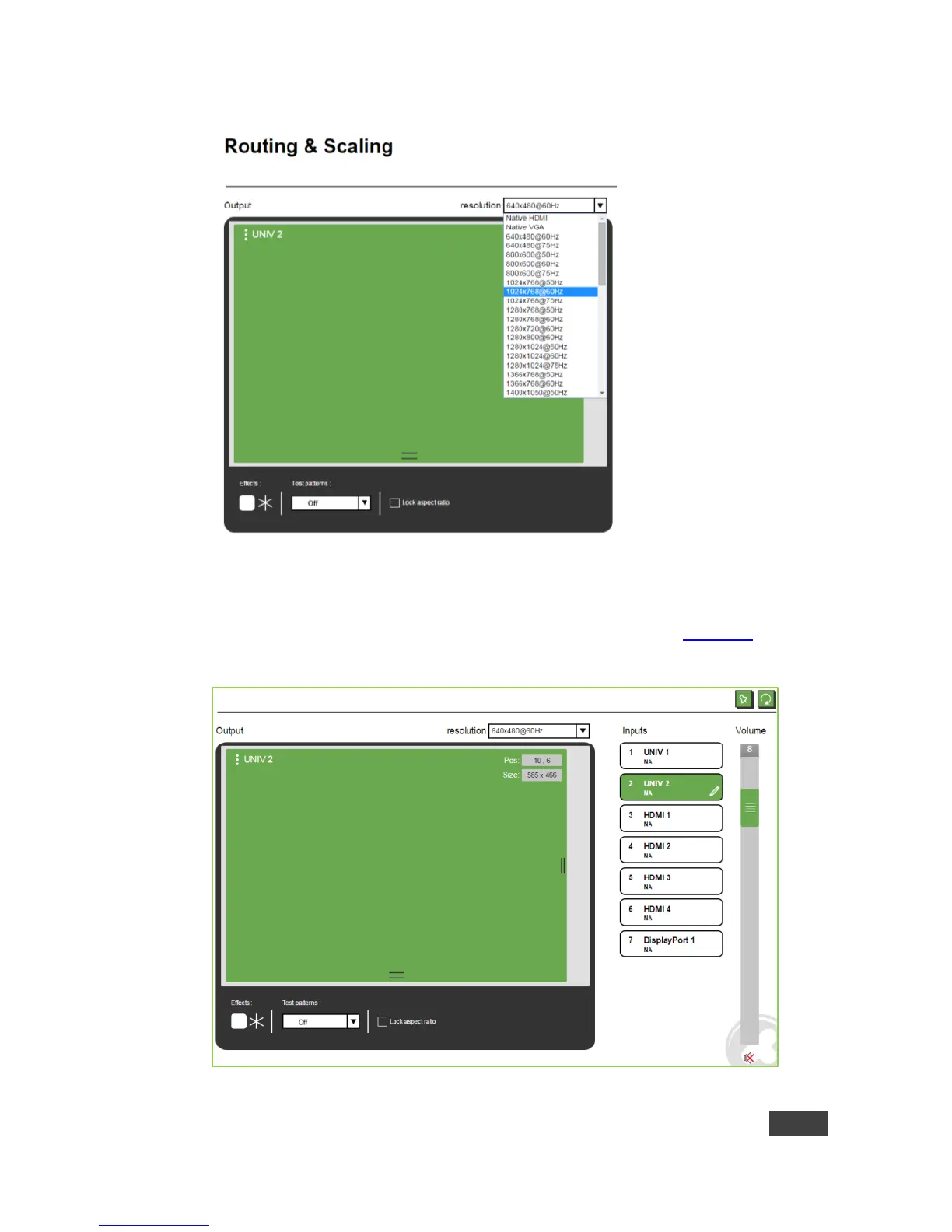The output resolution can be selected from the Resolution drop-down box:
Figure 26: The Routing & Scaling Page – Selecting the output Resolution
The list of available inputs appears on the right side of the main area. The selected
input appears green when its image is selected. For example, in Figure 27 the
HDMI 2 input is selected and appears green on the list.
Figure 27: The Routing & Scaling Page – Input Selection
