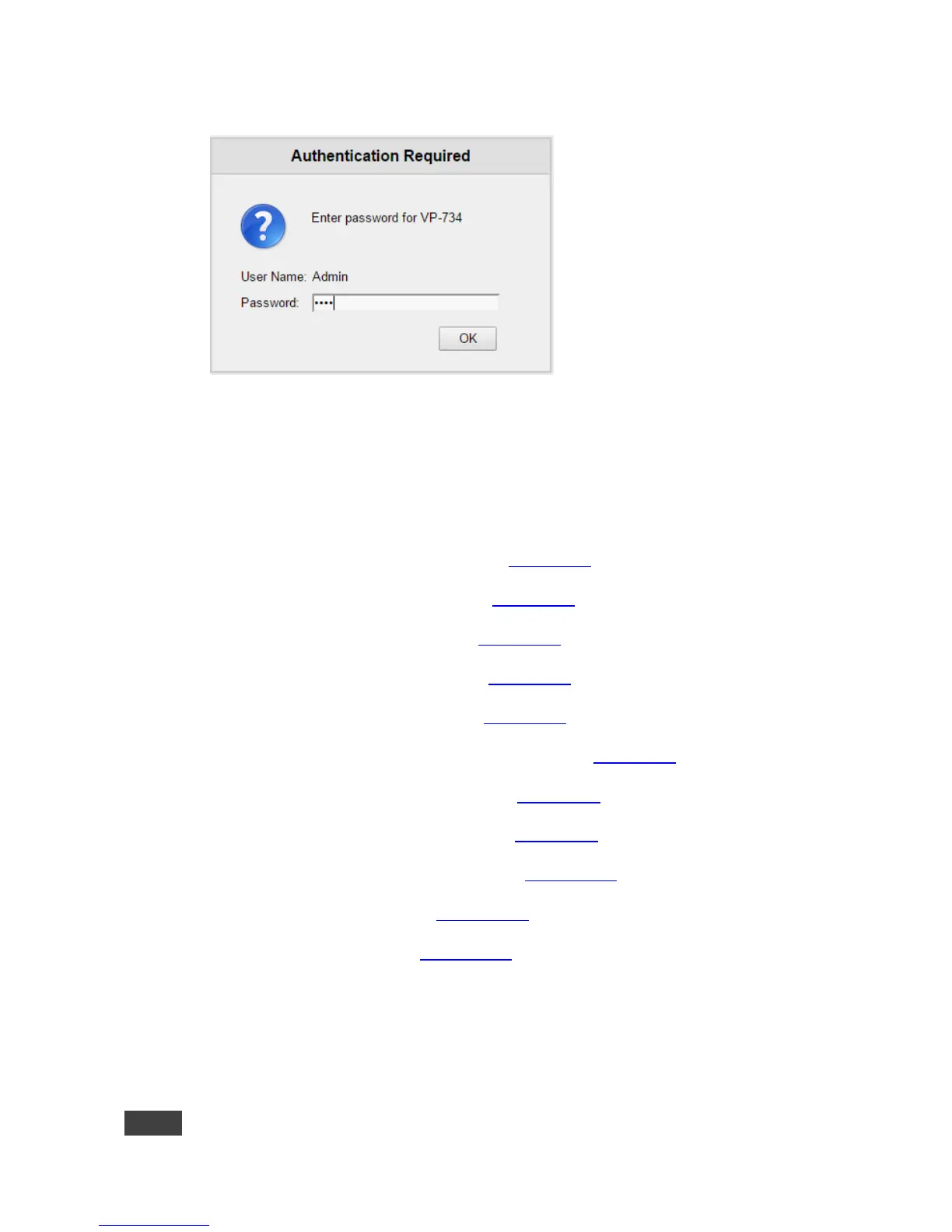The Authentication window appears:
Figure 22: Using the Embedded Web pages – the Authentication Window
3. Enter the password and click OK.
The Routing & Scaling (first) page loads.
There are 11 Web pages:
The Routing & Scaling page (see Section 9.2)
The Device settings page (See Section 9.3)
The Input Settings page (see Section 9.4)
The Output settings page (see Section 9.5)
The Audio Settings page (see Section 9.6)
The Miscellaneous Video Settings page (see Section 9.7)
The EDID management page (see Section 9.8)
The Advanced Settings page (see Section 9.9)
The Custom Resolutions page (see Section 9.10)
The Security page (see Section 9.11)
The About page (see Section 9.12)
