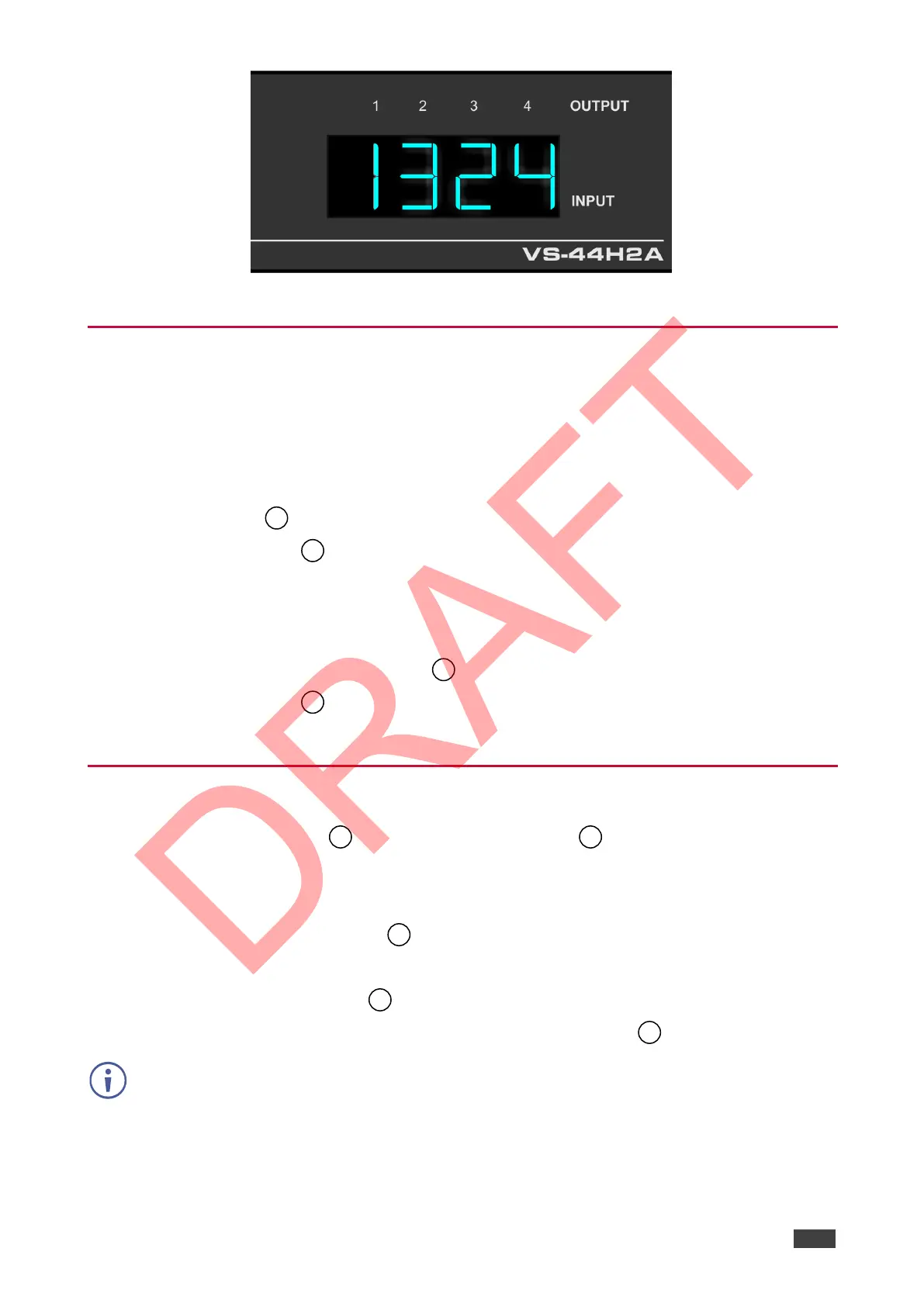Kramer Electronics Ltd.
VS-44H2A – Operating VS-44H2A via Front Panel Buttons
Figure 9: 7-segment display
Locking/Unlocking Control Panel Buttons
Locking control panel buttons prevents accidentally switching an AV signal to a different input.
Locking Control Panel Buttons
To lock control panel buttons:
• Press LOCK for 3 seconds.
The LOCK button illuminates, and control panel buttons are no longer operational.
Unlocking Control Panel Buttons
To unlock control panel buttons:
• Press the illuminated LOCK button for 3 seconds.
The LOCK button is no longer illuminated, and control panel buttons are now
operational.
Routing an AV Output to an Input
Use the IN buttons (1 to 4) and the OUT buttons (1 to 4) to route a selected input to an
output.
To route a video output to an input:
1. Press an OUT button (1 to 4) .
The selected OUT button illuminates.
2. Press an IN button (1 to 4) .
The output is routed to the selected input and the LED Display indicates the change.
You can route multiple outputs to a single input.
