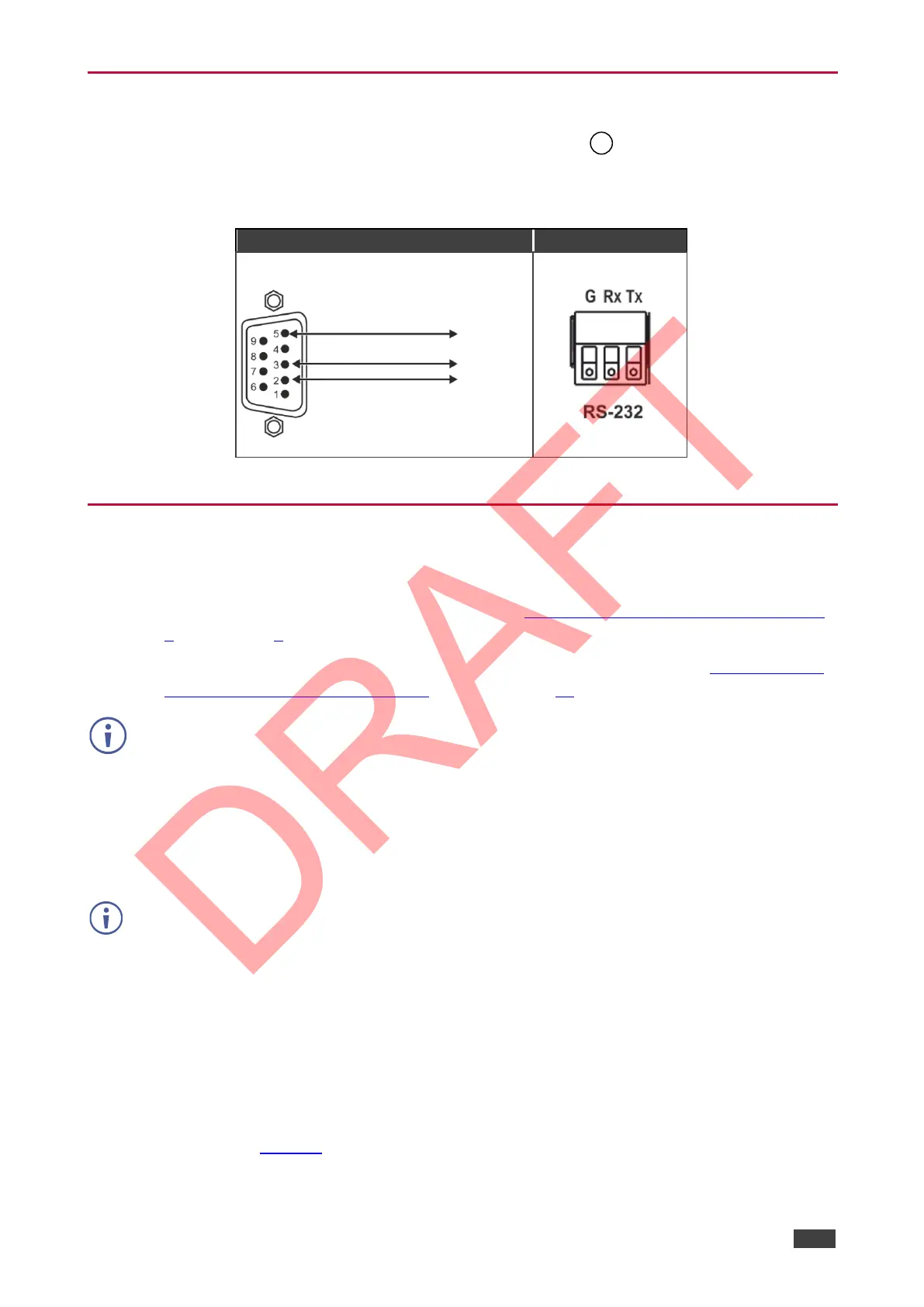Kramer Electronics Ltd.
VS-44H2A – Connecting VS-44H2A
Connecting to VS-44H2A via RS-232
You can connect to the VS-44H2A via an RS-232 connection using, for example, a PC.
Connect the RS-232 terminal block on the rear panel of the VS-44H2A to a PC/controller, as
follows:
9-pin D-sub Female Connector (from PC)
Figure 4: RS-232 Connection
Connecting VS-44H2A via ETHERNET Port
You can connect to VS-44H2A via Ethernet using either of the following methods:
• Directly to the PC using a crossover cable (see Connecting the Ethernet Port Directly to
a PC on page 8).
• Via a network hub, switch, or router, using a straight-through cable (see Connecting the
Ethernet Port via a Network Hub or Switch on page 10).
If you want to connect via a router and your IT system is based on IPv6, speak to your IT
department for specific installation instructions.
Connecting the Ethernet Port Directly to a PC
You can connect the Ethernet port of the VS-44H2A directly to the Ethernet port on your PC
using a crossover cable with RJ-45 connectors.
This type of connection is recommended for identifying the VS-44H2A with the factory
configured default IP address.
After connecting the VS-44H2A to the Ethernet port, configure your PC as follows:
1. Click Start > Control Panel > Network and Sharing Center.
2. Click Change Adapter Settings.
3. Highlight the network adapter you want to use to connect to the device and click Change
settings of this connection.
The Local Area Connection Properties window for the selected network adapter appears
as shown in Figure 5.
PIN 5 Connected to Ground
PIN 3 Connected to Rx
PIN 2 Connected to Tx
Pin 5
Pin 3
Pin 2
