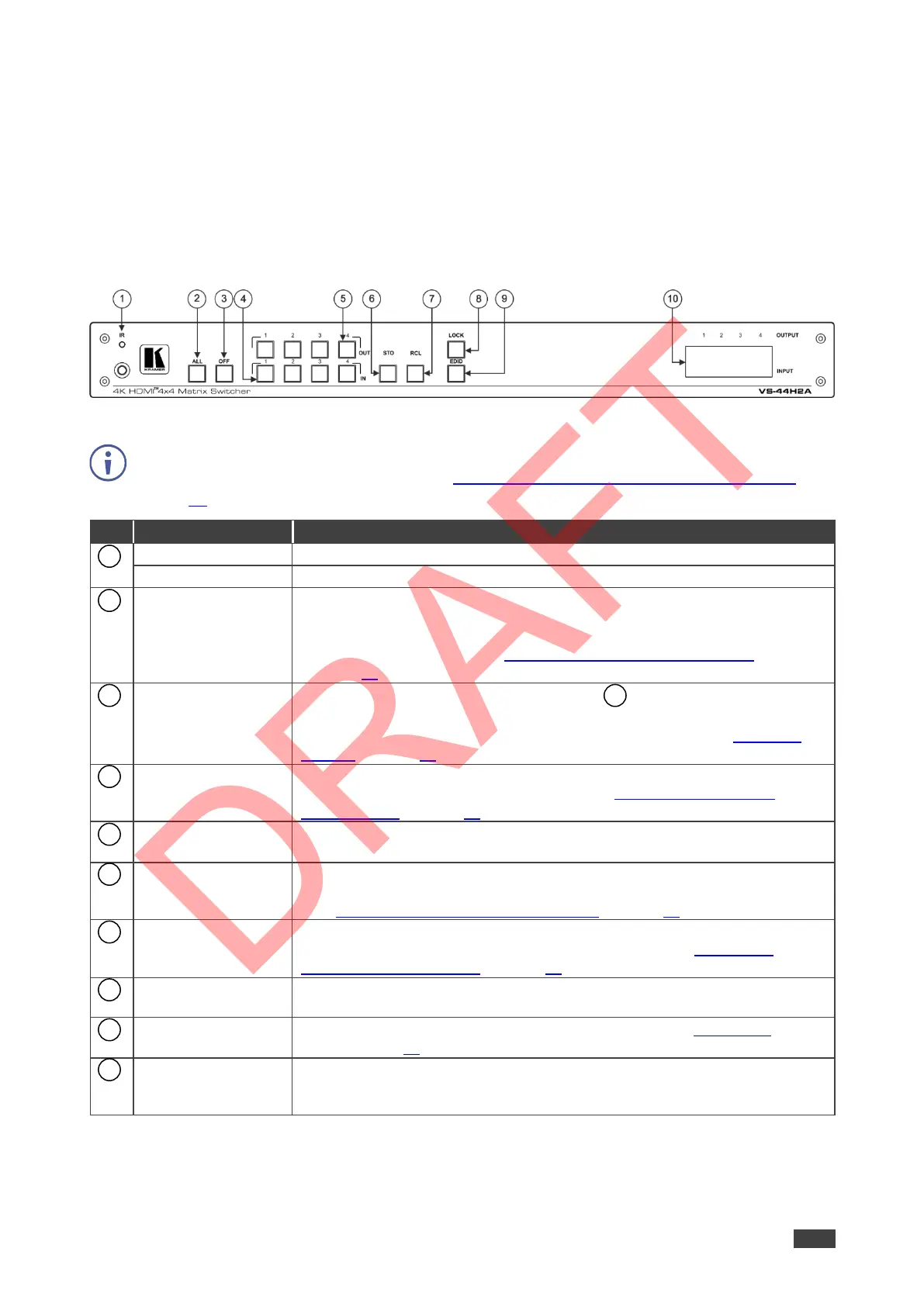Kramer Electronics Ltd.
VS-44H2A – Defining VS-44H2A 4K HDMI 4x4 Matrix Switcher
Defining VS-44H2A 4K HDMI 4x4
Matrix Switcher
This section defines the VS-44H2A.
Front Panel
Figure 1: VS-44H2A 4K HDMI 4x4 Matrix Switcher Front Panel
The behavior of the front panel buttons and the 7-segment display changes along with the
operation modes. For further details see Operating VS-44H2A via Front Panel Buttons on
page 11.
Receives signals from the infrared remote-control transmitter.
Lights yellow when receiving an IR signal.
Press to perform an action on all outputs.
For switching, press ALL and then a specific INPUT button to route the
selected input to all outputs. For example, press ALL and then IN 2 to route
input 2 to all the outputs (see Routing All Outputs to a Single Input
on page 13).
Press after pressing an OUT Button (1 to 4) to disconnect the selected
output from the inputs.
To disconnect all the outputs, press ALL followed by OFF (see Muting All
Outputs on page 13).
Press to select the input to switch after selecting an output (also used for
storing machine setups in the STO-RCL (see Storing and Recalling a
Routing Setup on page 14).
Press to select an output (1 to 4) to which the input is routed. Also used for
storing machine presets.
Press STO followed by an IN button (1 to 4) to store the current switching
configuration to the location corresponding to that INPUT number
(see Storing and Recalling a Routing Setup on page 14).
Press RCL followed by the corresponding IN button (1 to 4) to recall the
preset switching configuration saved in that location (see Storing and
Recalling a Routing Setup on page 14).
Press and hold to toggle between locking and releasing the front panel
buttons.
Press EDID + STO buttons to enter the EDID mode (see Copying an
EDID on page 14).
OUTPUT/INPUT
7-segment LED
Display
Displays the selected inputs switched to the outputs (marked above each
input).
