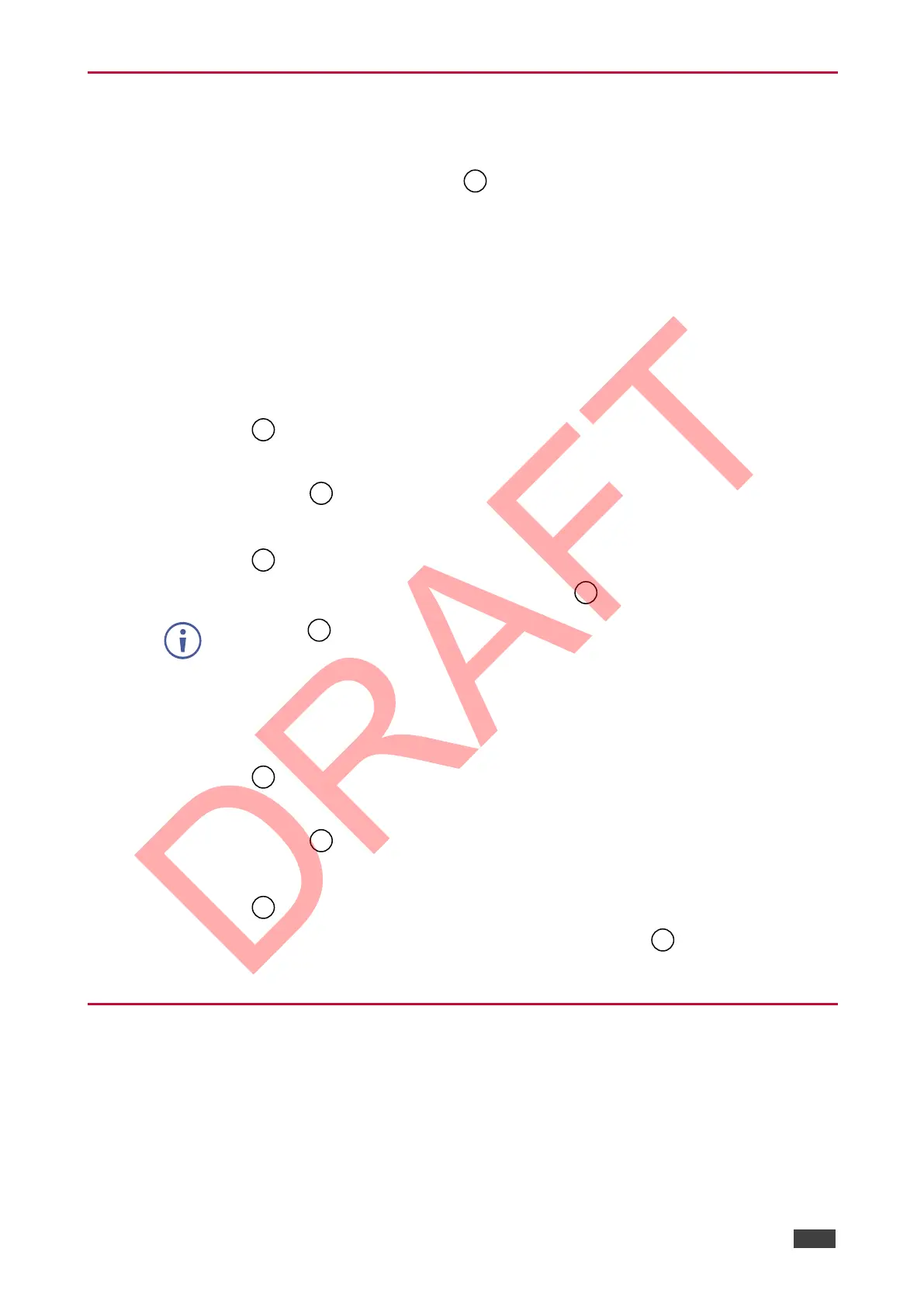Kramer Electronics Ltd.
VS-44H2A – Operating VS-44H2A via Front Panel Buttons
Storing and Recalling a Routing Setup
VS-44H2A can store up to 4 setups. Each setup includes the signal routing state and the
EDID.
In Store-Recall mode each IN button (1 to 4) corresponds to a setup:
• IN 1 corresponds to setup 1.
• IN 2 corresponds to setup 2.
• IN 3 corresponds to setup 3.
• IN 4 corresponds to setup 4.
Storing a Routing Setup
To store a setup:
1. Press STO .
The STO button flashes.
2. Press an IN button (1 to 4).
For example, when pressing IN 4, the current device state is stored to setup 4.
3. Press STO again.
The current device state is stored and the STO button no longer flashes.
Press STO within 9 seconds to apply settings, otherwise the action times out.
Recalling a Routing Setup
To recall a setup:
1. Press RCL .
The RCL button flashes.
2. Press an IN button (1 to 4).
The selected button illuminates.
3. Press RCL again.
The setup stored for that button is restored and the LED Display indicates the
change.
Copying an EDID
You can copy the EDID to an input from a connected output or use the default EDID.
