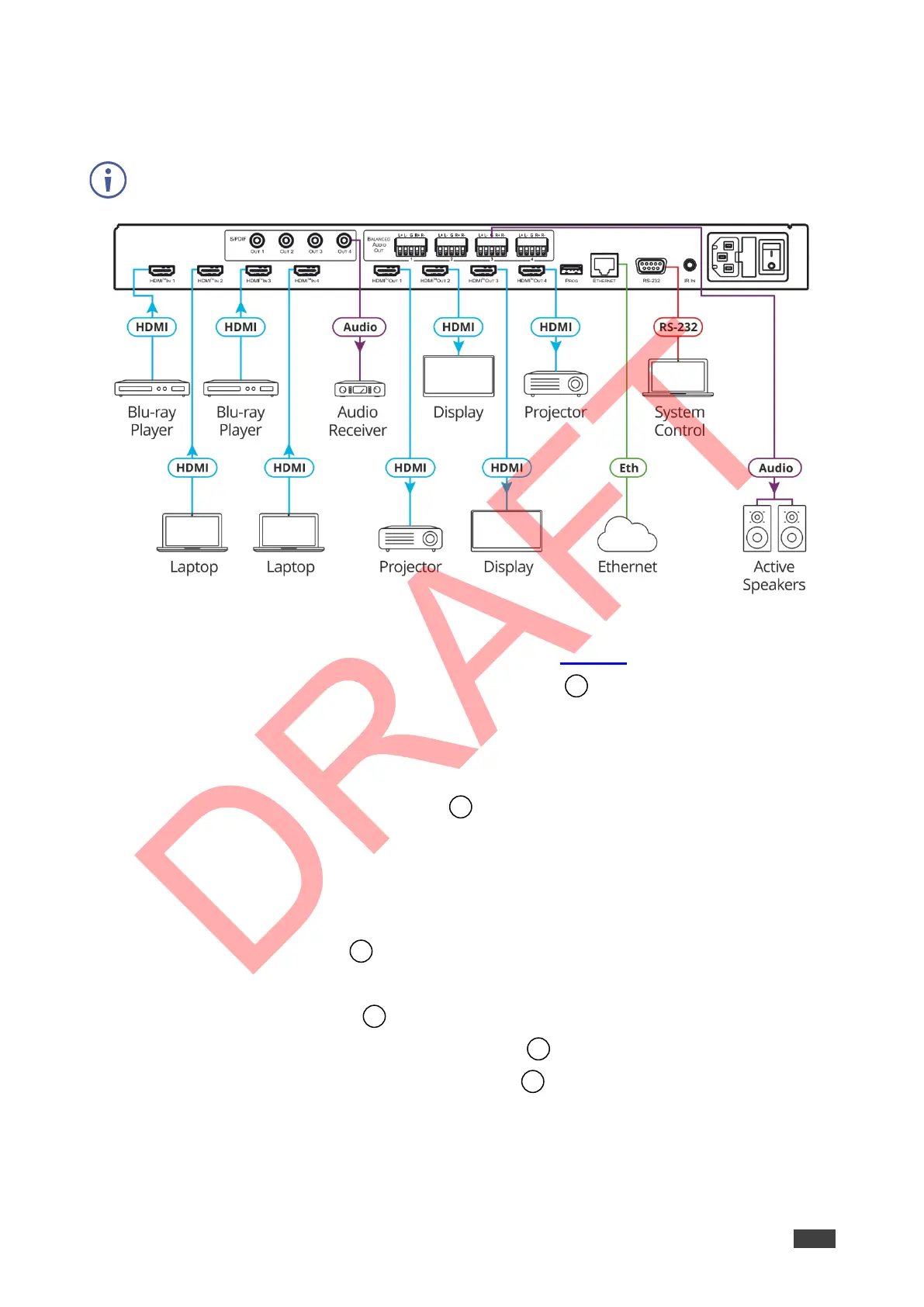Kramer Electronics Ltd.
VS-44H2A – Connecting VS-44H2A
Connecting VS-44H2A
Always switch off the power to each device before connecting it to your VS-44H2A. After
connecting your VS-44H2A, connect its power and then switch on the power to each device.
Figure 3: Connecting to the VS-44H2A Rear Panel
To connect VS-44H2A as illustrated in the example in Figure 3:
1. Connect up to four video sources to the HDMI inputs (from HDMI IN 1 to HDMI IN 4).
For example, connect:
▪ A laptop to the HDMI IN 1 and another laptop to HDMI IN 4 using HDMI connectors.
▪ Blu-ray players to the HDMI IN 2 and HDMI IN 3 using HDMI connectors.
2. Connect the four video HDMI outputs (from HDMI OUT 1 to HDMI OUT 4) to up to
four acceptors. For example:
▪ Connect HDMI OUT 1 HDMI connector to a projector.
▪ Connect HDMI OUT 2, HDMI OUT 3 and HDMI OUT 4 HDMI connectors each to a
display.
3. Connect the power cord .
We recommend that you use only the power cord that is supplied with this machine.
4. Connect ETHERNET port to a system controller.
5. Connect RS-232 3-pin terminal block connector to a system controller.
6. If required, connect the PROG USB Connector (5V/2A) to a device to charge it.