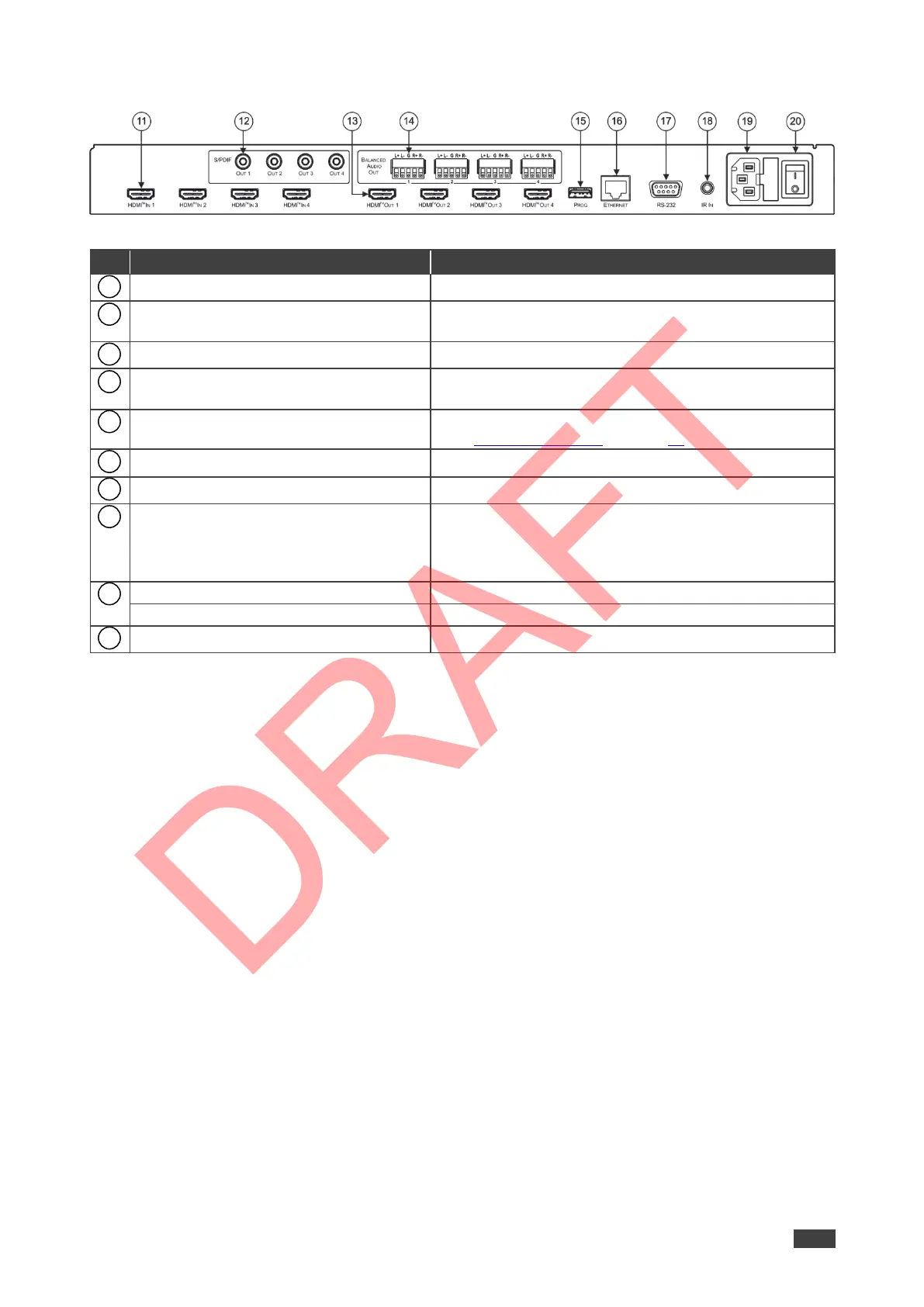Kramer Electronics Ltd.
VS-44H2A – Defining VS-44H2A 4K HDMI 4x4 Matrix Switcher
Back Panel
Figure 2: VS-44H2A 4K HDMI 4x4 Matrix Switcher Rear Panel
HDMI IN Connectors (1 to 4)
Connect to up to 4 HDMI sources.
S/PDIF OUT (coaxial) RCA Connectors
(1 to 4)
Connect to up to 4 digital audio acceptors.
HDMI OUT Connectors (1 to 4)
Connect to up to 4 HDMI acceptors.
BALANCED AUDIO OUT Terminal Block
Connectors (1 to 4)
Connect to up to 4 balanced stereo audio acceptors.
Connect to a USB stick to perform firmware upgrades
(see Firmware Upgrade on page 16).
Connect to a PC via a LAN.
RS-232 9-pin D-sub Connector
Connect to a PC/serial controller.
IR IN 3.5mm Mini Jack Connector
Connect to an external IR receiver for controlling the
device via IR remote controller
Covered by a cap. The 3.5mm jack at the end of the
internal IR connection cable fits into this opening.
Mains Power Connector and Fuse
Fuse for protecting the device.
Turn the device on and off.